An Extra Controller
Accessories To Buy With Your Xbox Series X

Whether you’ve got another person who regularly plays with you or not, having an extra controller for your Xbox Series X can be a lifesaver for those times when a friend quickly stops by, or your batteries run out… or you launch your other controller out the window in a fit of Call of Duty-fueled rage.
While all of your Xbox One controllers will work on the Series X, there are some refinements in the Series X’s controller, including that handy share button so you can capture screenshots and gameplay footage without having to faff around with semi opening the Xbox guide menu as you do on Xbox One.
If you’re planning on picking up a Play and Charge Kit and don’t tend to have others playing with you on your home console, the extra controller may be a little redundant, but it’s always nice to have a spare just in case!
Expandable Storage Card
Accessories To Buy With Your Xbox Series X

Depending on how many games you tend to like having installed (or play) at once, then the expandable storage card may be a worthwhile, albeit costly, additional purchase for your Xbox Series X.
The Xbox Series X has a 1TB SSD with 802 GB of usable storage, while the Series S’ smaller 512 GB SSD only has 364 GB. Given the sheer size of some games releasing on the next-gen consoles, such as Black Ops Cold War which takes up over 100 GB, storage space is sure to become an issue sooner or later.
If you can afford it, we’d advise just getting the Expandable Storage Card as early as possible so you can put it all to the back of your mind. The storage card provides players with an additional 1TB of SSD storage, allowing it to make use of the Xbox Velocity Architecture for those super-fast load times and Quick Resume.
The bad news? The card costs $219.99. It’s reasonable for a 1TB SSD NVME, but it’s still a hard pill to swallow after you’ve just sunk the best part of $500 on your Series X.
Game Pass Subscription
Accessories To Buy With Your Xbox Series X

I love Game Pass. You should love Game Pass. We all love Game Pass. But if you don’t have a subscription yet, you probably don’t love Game Pass. But you can love Game Pass if you go ahead and subscribe right about now.
Enough about loving Game Pass (though it is pretty great), this subscription is arguably the best way to supplement your next-gen Xbox purchase.
Game Pass gives players access to over 100 games for one, low monthly price. All of Microsoft’s exclusives hit the service on their release dates, and future Bethesda titles like Elder Scrolls VI and Starfield will also come to the service, following Microsoft’s acquisition of the publisher last month.
Our personal choice of Game Pass subscription is Game Pass Ultimate, giving you access to both Xbox and PC Game Pass libraries, as well as throwing in an Xbox Live Gold membership subscription to boot all for $14.99 a month.
If you’re a new member, you’ll get the first month for $1, too. Just think of all the games you could play and finish in the space of a month for $1. Bargains, people… bargains!
Play & Charge Kit
Accessories to Buy with Your Xbox Series X

The real MVP of the Xbox accessories range is the Play & Charge Kit. Newly designed for the Xbox Series X and Series S, the kit now comes with the rechargeable battery pack and a USB-C cable.
Yes, yes, it’s time to rejoice. Microsoft has ditched the Micro-USB connector (which, let’s be honest, clearly hates humankind with its fiddly design), and has replaced it with USB-C.
No more peering round the back of your controller mid-game because you can’t jam the cable into the port. USB-C is here to wipe the tears away.
While we’d still prefer Microsoft to go the internal battery and charge cable route like Nintendo and Sony, the Play and Charge Kit can still save you an absolute ton of money on batteries in just a few months.
A Fancy 4K HDR TV
Accessories to Buy with Your Xbox Series X

It’s all well and good having an Xbox Series X with all that technical horsepower hiding inside its cuboid design, but if you don’t have a TV or other display that can take advantage of it all, well it’s all a bit wasted isn’t it!
Sure you’ll still benefit from the lightning-fast load times and Quick Resume, but that’s just scratching the surface of the improvements the Series X (and Series S) bring to the table.
To get the most out of your new machine, you may want to consider upgrading your TV to one that can display content in 4K and HDR at the very least. HDMI 2.1 ports are ideal, as these allow for 4K 120fps in games that support it like Gears 5’s multiplayer.





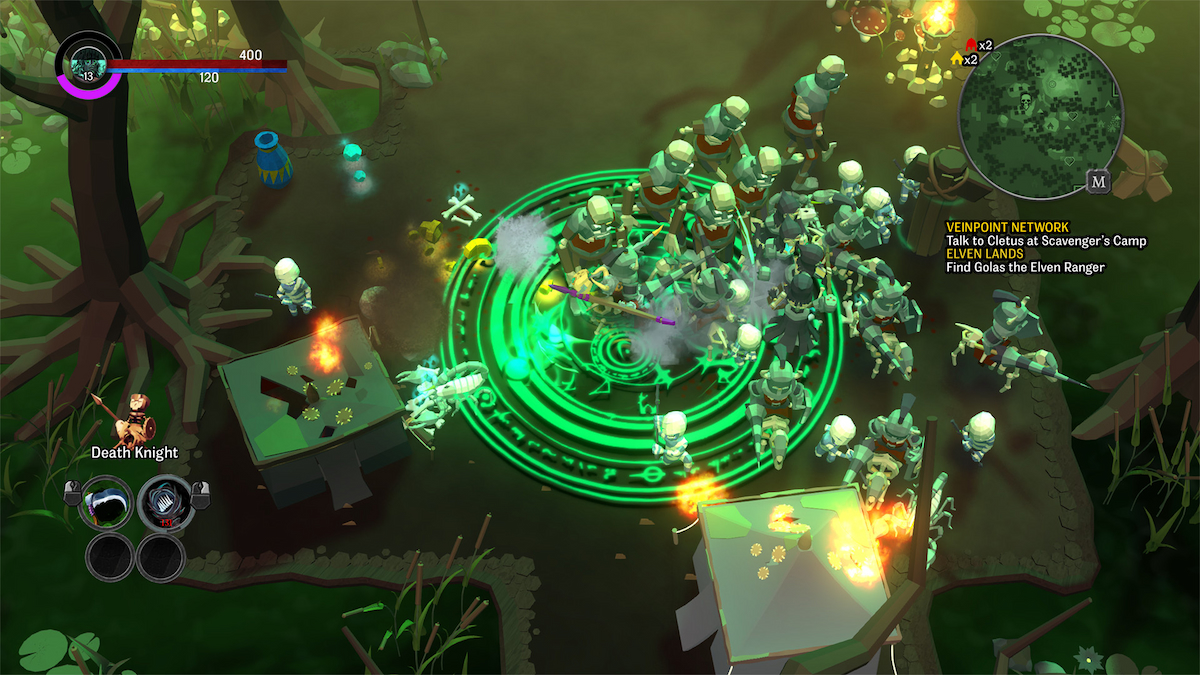







Updated: Nov 10, 2020 09:48 am