Whether you opt to choose male or female Eivor, one thing will remain the same. You’ll want to look your very best as you slice through any enemies that stand in your way on your conquest through Britain. One of the best ways to make your Eivor personal to you is to change their hairstyle. In this guide, we’ll run you through all the hairstyles in Assassin’s Creed Valhalla, and how to change hair.
How to Change Hair in Assassin’s Creed Valhalla
While Eivor will have a default hairstyle that does the job from the beginning of your adventure, you also have the option to change your hairstyle whenever you want.
To do this, you want to speak to a tattooist. These can be found in your main settlements, but are not marked on your map. Instead, you’ll need to look out for, and speak to characters that have a speech bubble above their heads.
Talk to a tattooist and ask them to show you what they have on offer. This will bring up the tattoo menu by default, but players can use R1/ RB to tab over to a hairstyles tab.
Then all you need to do is pick the hairstyle that you like the most. Press X/ A and you’ll change hairstyle. It’s as simple as that.
The good news is that changing hairstyle won’t cost you anything in the game. Simply select the option you want and the tattooist will get to work on giving you a slick new look.
Editor’s Note: This guide is a work-in-progress and we’re continuing to add more hairstyles to this guide as we find them.
All Hairstyles
You can find screenshots of each and every hairstyle in the game below:
Classic Hair



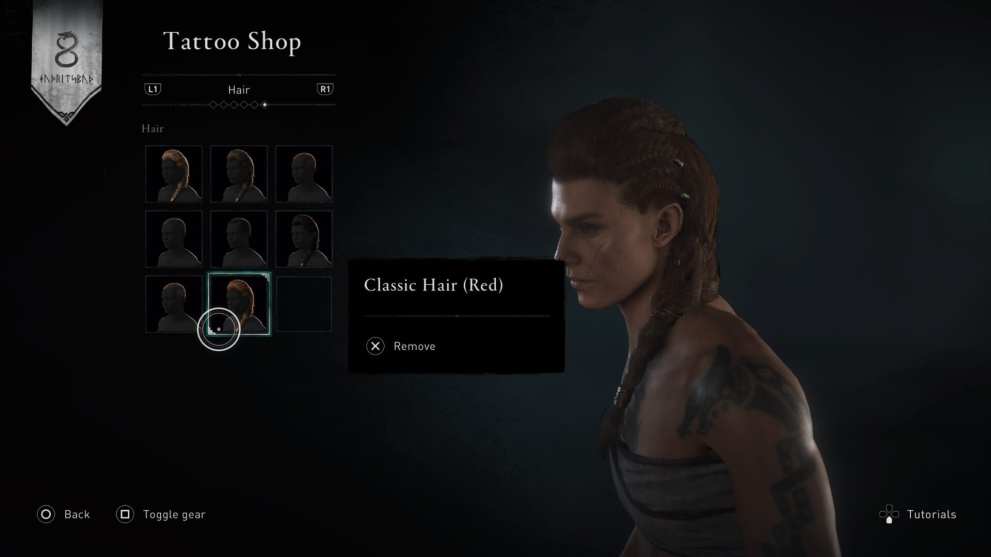
Shaved
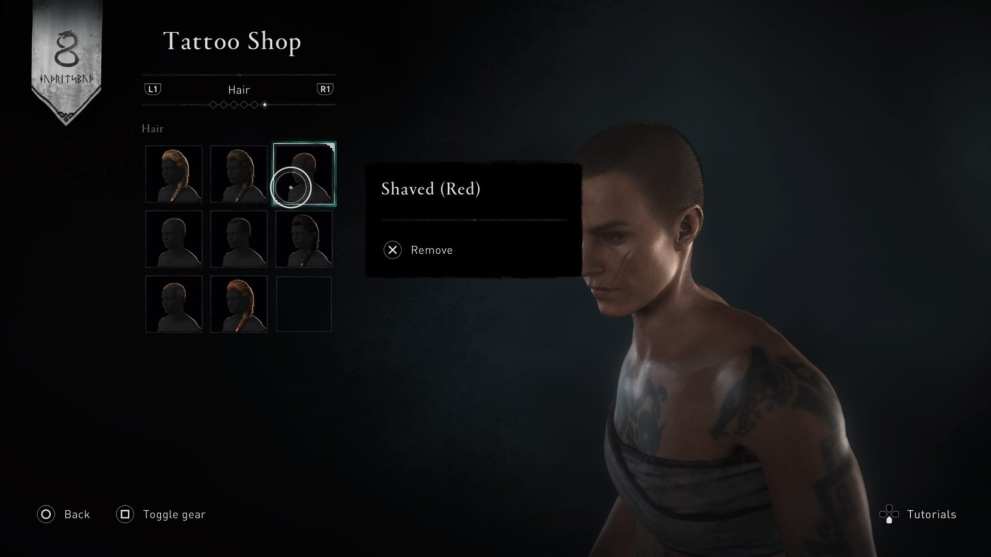
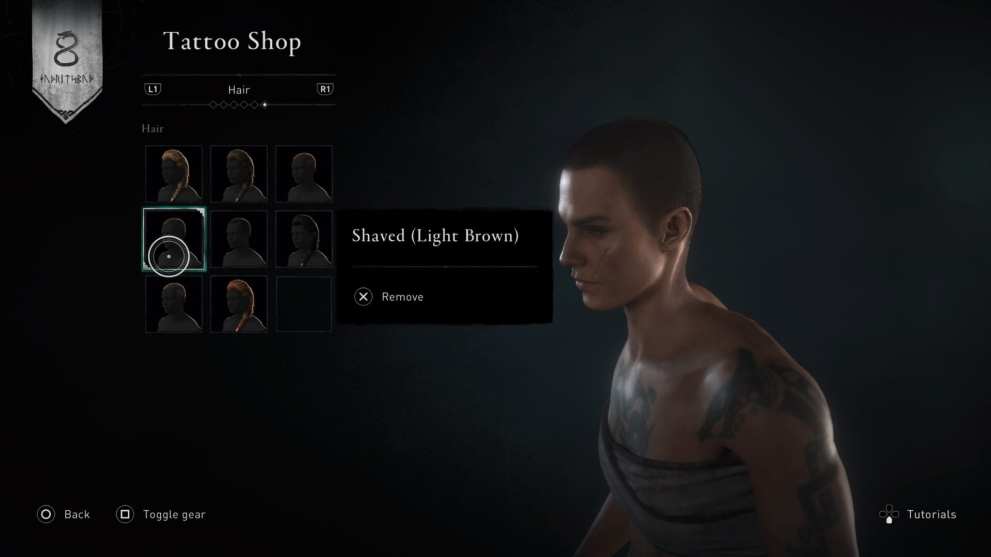
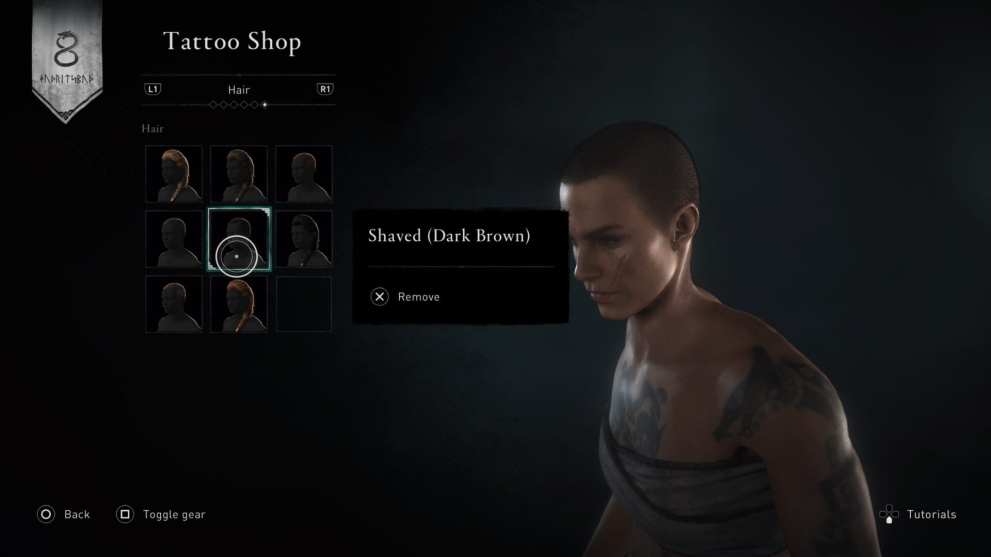
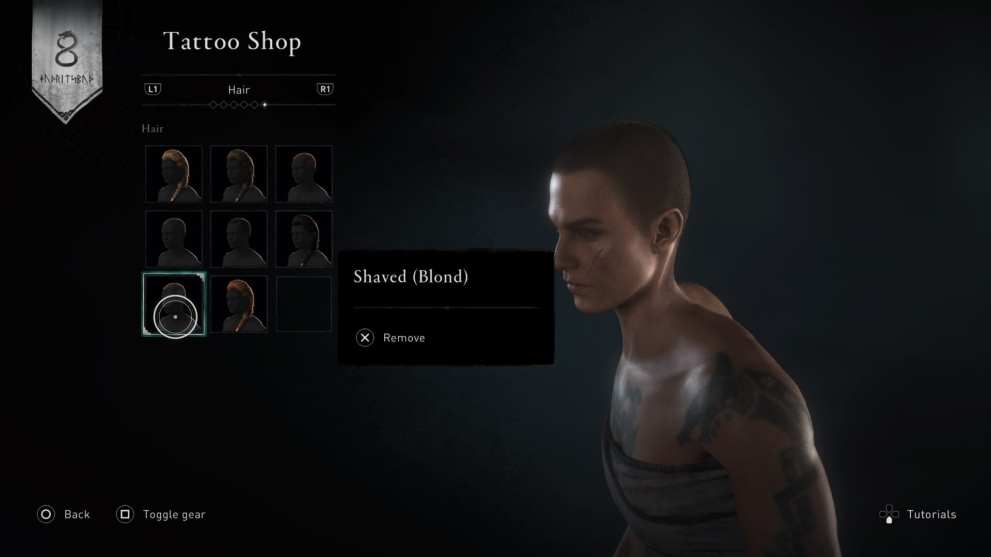
Fancy Hair




Original Hair




Savage Hair
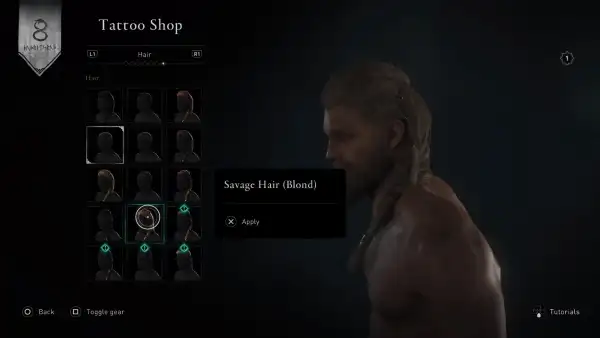



Exotic Hair




All Beards






If any more are added to the game post-launch, we’ll update this post and add them in.
There you have everything you need to know on Assassin’s Creed Valhalla’s hairstyles and how to change haircut. For more tips, tricks and guides for your Viking adventures, be sure to check out our ever-expanding guide wiki, or search for Twinfinite.













Updated: Nov 10, 2020 12:56 pm