Samurai Cinema Mode, actually referred to as Kurosawa Mode in the game, is a visual option you can enable or disable in Ghost of Tsushima. With the game essentially being inspired by old-school samurai movies, the game has included a mode that makes Ghost of Tsushima feel and look exactly like them. In this guide, we’ll explain what the mode does, and how to enable Samurai Cinema Mode in Ghost of Tsushima.
Samurai Cinema Mode is actually now called Kurosawa Mode in the final release of Ghost of Tsushima, so it can be easy to miss the option entirely as a result.
Samurai Cinema Mode in Ghost of Tsushima
To enable Kurosawa Mode, you’ll have the option to enable this before you start a new game and at any point while playing.
When asked if you’d like Kurosawa Mode turned on or off at the start of a new game, simply select ‘On’ to enable it. You’ll now play through your adventure with the black-and-white mode enabled.
Then, if you ever want to turn the mode off, simply press Options and then go to ‘Options.’ From here, you’ll want to go to ‘Display’ and then select the ‘Kurosawa Mode’ option.
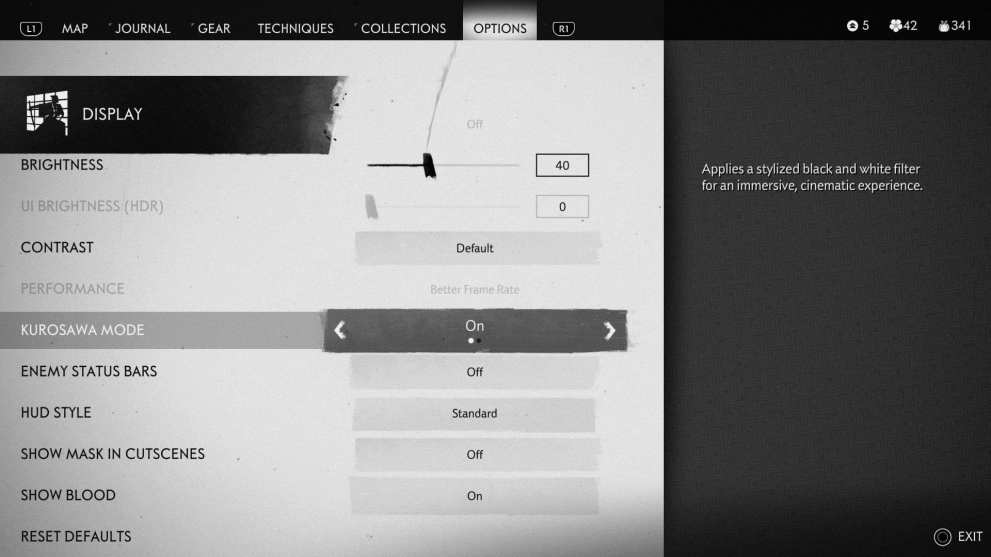
You’ll now be free to toggle the mode on and off whenever the mood catches you to add some cinematographic flair to your gameplay.
Kurosawa Mode isn’t just a black and white filter for your adventure though. It also adds film grain, and attempts to recreate the look of classic Japanese film, such as those made by the late Kurosawa himself. The namesake of the mode.
Now you’re free to enjoy the atmospheric beauty of Ghost of Tsushima’s Kurosawa Mode whenever you wish. For more guides, head on over to our Ghost of Tsushima wiki, or check out more of our coverage on the game below.













Updated: Jul 16, 2020 08:15 am