Developed by Sucker Punch Productions, Ghost of Tsushima is one of the most highly anticipated video game releases of 2020 and it’s finally releasing exclusively for the PS4 this month. The game is set in the late 13th century, where players will take control of a samurai named Jin, who’s resolved to protect his clan from the ongoing Mongol invasion. It also takes place in a very large open world, so here’s how to use the map in Ghost of Tsushima.
Using the Map in Ghost of Tsushima
You’ll have the map available at all times in the game, and you can access it by pressing the Options button to bring up the menu, then using L1 and R1 to navigate over to the Map tab. From here, you’ll be able to see the entire area you can explore, as well as all the quest markers and optional activities that you can take part in.
Navigating the map itself is easy enough; all you have to do is use the left stick to move around to check out the different areas and pan around, and use the right stick to zoom in and out on specific spots. This allows you to get a more precise look at quest locations and see exactly where you need to go next.
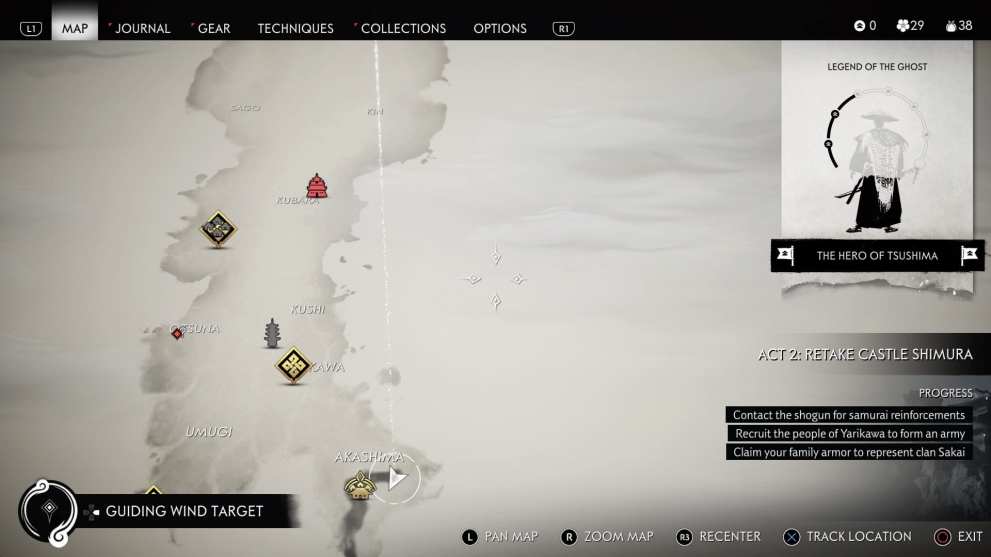
Considering how deceptively huge the open world is, you’ll definitely want to check it frequently to see where everything is. While on the map screen, you can press the R3 button to recenter the map and bring the cursor straight back to your current location.
You can also hover over icons and press the X button to track them, and you’ll be able to see your tracked items onscreen, making it easier for you to navigate your way towards them.
That’s all you need to know about how to use the map in Ghost of Tsushima. Be sure to search for Twinfinite or check our guide wiki for more tips and information on the game.













Updated: Jul 16, 2020 08:17 am