Darksiders Genesis is the latest release in the Darksiders franchise. Taking the classic formula and flipping it on its head with an isometric camera angle. Darksiders features two main protagonists, which allows for co-op play. Here is how to play co-op in Darksiders Genesis.
How to Play Co-Op in Darksiders Genesis
In order to play co-op in Darksiders Genesis, you’ll need to find a Summoning Stone. These are usually found at the beginning of every level.
These stones are purple and when you interact with them it will prompt you to either invite a friend or search for public matchmaking.
Playing co-op will definitely make each level a lot easier because you’ll be able to utilize the two characters, War and Strife, at the same time instead of switching between them.
Of course, this game is totally doable solo if you don’t want to deal with online matchmaking, but if you and a buddy want to team up for some Darksiders action it’s easily accessible.
So try your hand at this brand new take on an old classic game. It does not support local multiplayer at this time, so you’ll have to play online if you want to play together.
Time needed: 2 minutes
Here is a quick recap on how to play co-op in Darksiders Genesis
- Load into a level
You’ll need to load into a level and find a summoning stone.
- Interact with the Summoning Stone
Interact with the Summoning Stone in order to invite a friend or join online matchmaking
- Tear it Up
You and a buddy are now free to cause chaos together.
Well, that’s everything you need to know about how to play co-op in Darksiders Genesis. For more tips, tricks, and guides be sure to check out Twinfinite.
You can also read our review of Darksiders Genesis here if you’re thinking about picking it up.

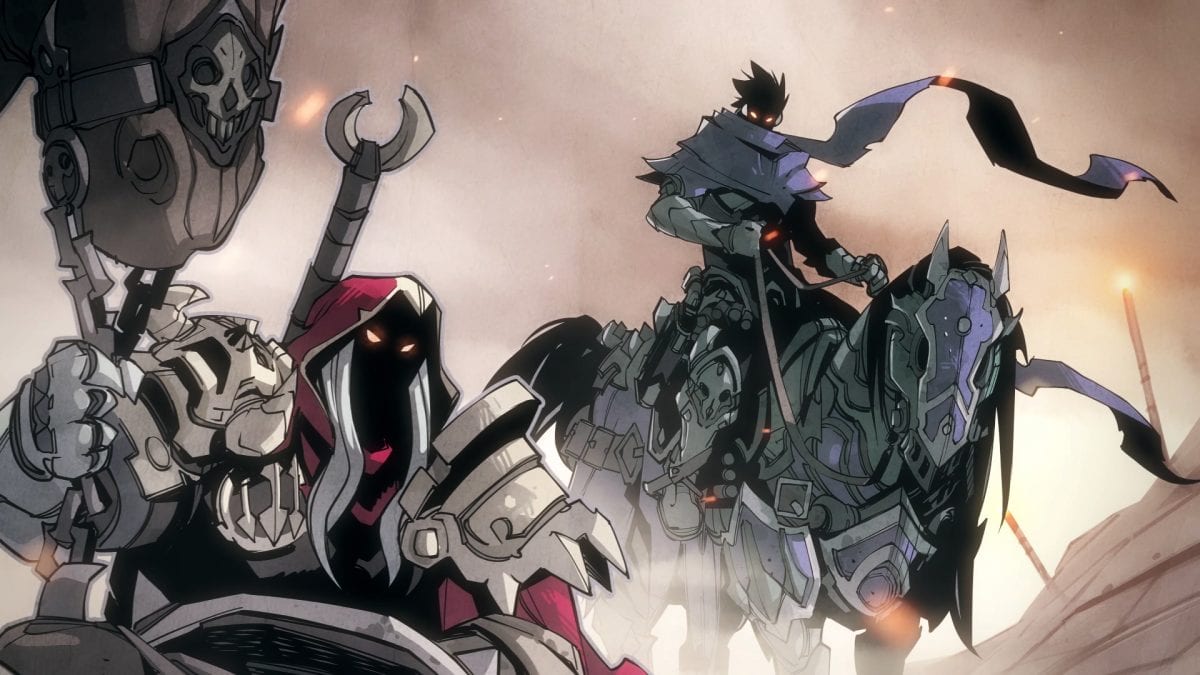











Updated: Dec 6, 2019 02:18 pm