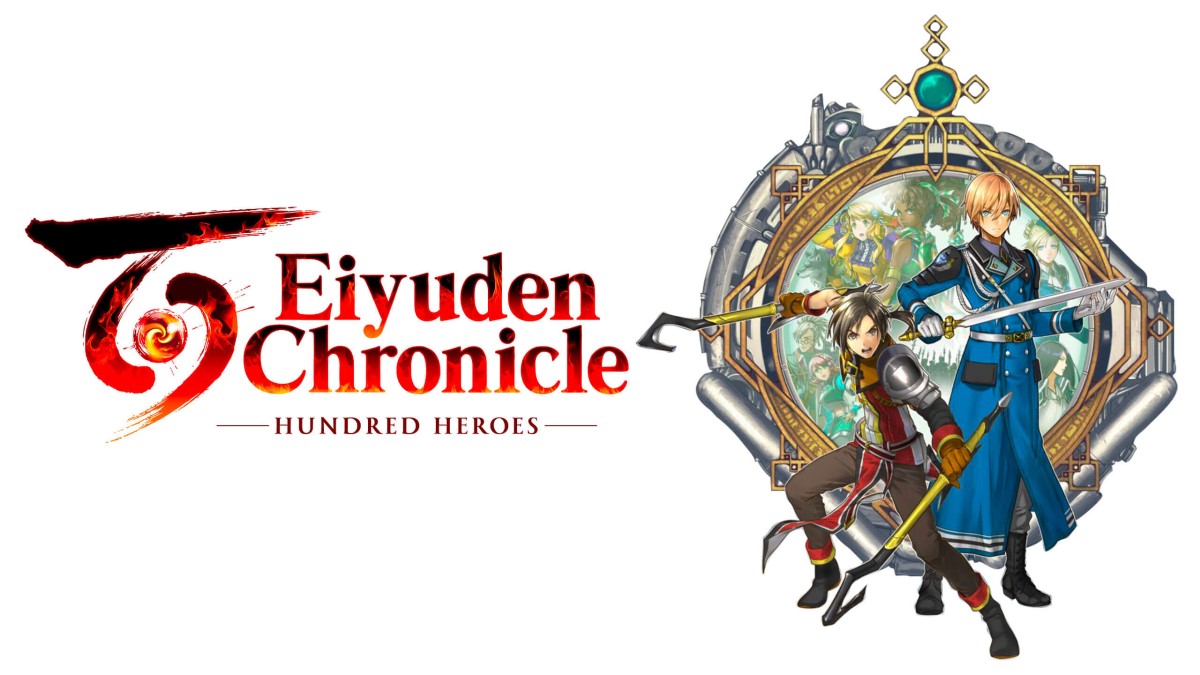Modern Warfare has finally arrived, bringing players a dark campaign, tactical co-op Spec Ops missions, and the classic Multiplayer experience the Call of Duty series is known so well for. With the release of a new entry in the series, a new 2v2 mode called Gunfight has been introduced, allowing players to duke it out with a friend in fast-paced action. Here’s how to play 2v2 in Modern Warfare.
Playing Modern Warfare 2v2
To play the 2v2 Gunfight mode in Modern Warfare, players first need to head into the Multiplayer mode from the main menu. From here, it’s as simple as selecting Gunfight, just below the Quick Play option that your cursor first starts on.
Press X on PS4 or A on Xbox One on the ‘Gunfight’ option and you’ll begin searching for a game. You don’t have to be in a party with anyone else to search for a match of 2v2, but it is very focused on teamwork and communication, so you’re better off diving in with a friend.
Modern Warfare Gunfight Explained
Gunfight is Modern Warfare’s 2v2 mode where the main objective is to eliminate the opposing team. Every player has the exact same loadout, which rotates every two rounds, and has one life.
If both teams are still alive at the end of the round’s time-limit, a flag will spawn and 10-seconds of overtime begins. Whichever team wipes out the other, or captures the flag (taking three seconds to do so), wins.
The first team to win five rounds wins the match. It’s an incredibly compelling game mode, especially if you want something a bit more tactical to play with a friend, or if you’re waiting for Free-for-All or Ground War to kick off.
That’s everything you need to know on how to play 2v2 in Modern Warfare. For more tips, tricks, and guides, head over to our guide wiki, check our guides below, or search for Twinfinite.
Time needed: 1 minute
To sum up how to play 2v2 Gunfight Mode in Modern Warfare
- Players first need to head into the Multiplayer mode from the main menu
- From here, it’s as simple as selecting Gunfight, just below the Quick Play option that your cursor first starts on.
- Press X on PS4 or A on Xbox One on the ‘Gunfight’ option and you’ll begin searching for a game.