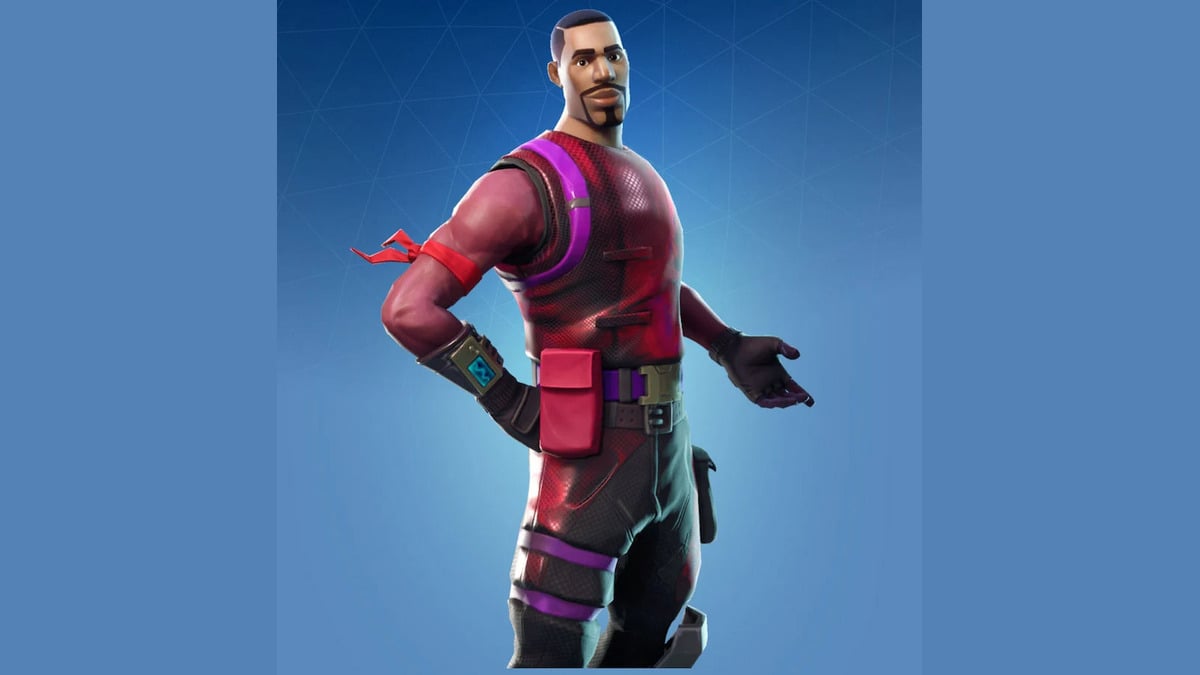Exclusive to a single console for the first time in the series, Marvel Ultimate Alliance 3 is now out for Nintendo Switch. Alongside up to three friends, you can join up with some of your favorite Marvel characters to take on Thanos and the titular Black Order. Since there are so many characters that you’ll likely want to play as, here’s everything you need to know about how to change characters in Marvel Ultimate Alliance 3.
Changing Characters in Marvel Ultimate Alliance 3
While you’ll choose your characters before heading out on a mission, you’ll only be playing with one of them at a time. In the bottom left corner of the screen, you’ll see icons for each of the heroes you have chosen, with their direction there representing a direction on the d-pad.
When playing Marvel Ultimate Alliance 3 in single player, you just need to press the d-pad in the direction of the character you want to play as for that section of a mission. Of course, since the other characters are controlled by actual players when playing in co-op, you can’t switch in the same way.
You’re not limited to the four characters you’ve chosen for single player though. You are able to change characters by going to a SHIELD icon out in the mission’s world and opening the menu.
Then, select the ‘Hero Select’ option, where you’ll be able to see your whole party and be able to switch heroes in and out. Also, you can find the same hero select section at the Marvel Ultimate Alliance 3 title menu.
Multiplayer
Obviously, since two or more characters are taken up in multiplayer, changing characters doesn’t quite work in the same way. If you’re playing with fewer than four people, you can still change characters using the d-pad, but you’ll only be able to switch to characters that aren’t currently being used.
If you’re using single joy-cons, press the thumbstick down to cycle between the characters that are free at the time. If there’s four of you, though, you’ll have to wait until you reach a SHIELD icon to switch characters.
That’s everything you need to know about how to change characters in Marvel Ultimate Alliance 3. For more tips and tricks on the game, be sure to check out our wiki guide or search for Twinfinite. You can also check out more of our guides below:
- How to Level Up Fast
- How to Play Splitscreen & Online Co-Op Multiplayer
- How to Unlock Costumes & Change Outfits