How to Break Hold in Dead or Alive 6
Dead or Alive 6 brings the fighting franchise back to modern consoles, this time with an emphasis on accessibility. Team Ninja has taken steps to make the game approachable for new players, right down to how you can link combos together with simple button presses and the game’s special attacks. We’ll help cover one such attack, so here’s how to Break Hold in Dead or Alive 6.
Charge Your Break Gauge
First things first, before you do a Break Hold you’ll need to know all about your Break Gauge, which basically governs all of your fighter’s special attacks. Your Break Gauge builds as you attack and take damage, and will also build whenever you successfully guard an attack.
When the gauge is at 100 percent you’ll be able to use Break Blows, powerful attacks that can move through your opponent’s combos, or Fatal Rush, powerful combos that can leave your opponent stunned and open.
However, at just 50 percent you’ll be able to use a Break Hold.
Preforming a Break Hold
Now once you have at least 50 percent in your break gauge you need to hold back on the left stick (meaning back from whatever direction your character is facing) and then hit R1/RB for your special attack. This will let your fighter execute a hold that takes priority over any type of strike from your opponent, low, mid, or high.
Of course, keep in mind Dead or Alive 6’s triangle system, meaning Break Holds will still be weak to throws, just like regular holds. You should be wary of using this special attack, however, as it’ll use up your gauge and make it an even longer wait to use a Fatal Rush or Break Blow.
You’ll need to adjust on the fly, and if you find yourself on the defensive in a match of Dead or Alive 6, a Break Hold might be the perfect way to get some momentum going for yourself.
That’s everything you need to know about how to Break Hold in Dead or Alive 6. For even more tips, tricks, and guides make sure to search Twinfinite, or you can take a look at our extensive Dead or Alive 6 guide wiki.

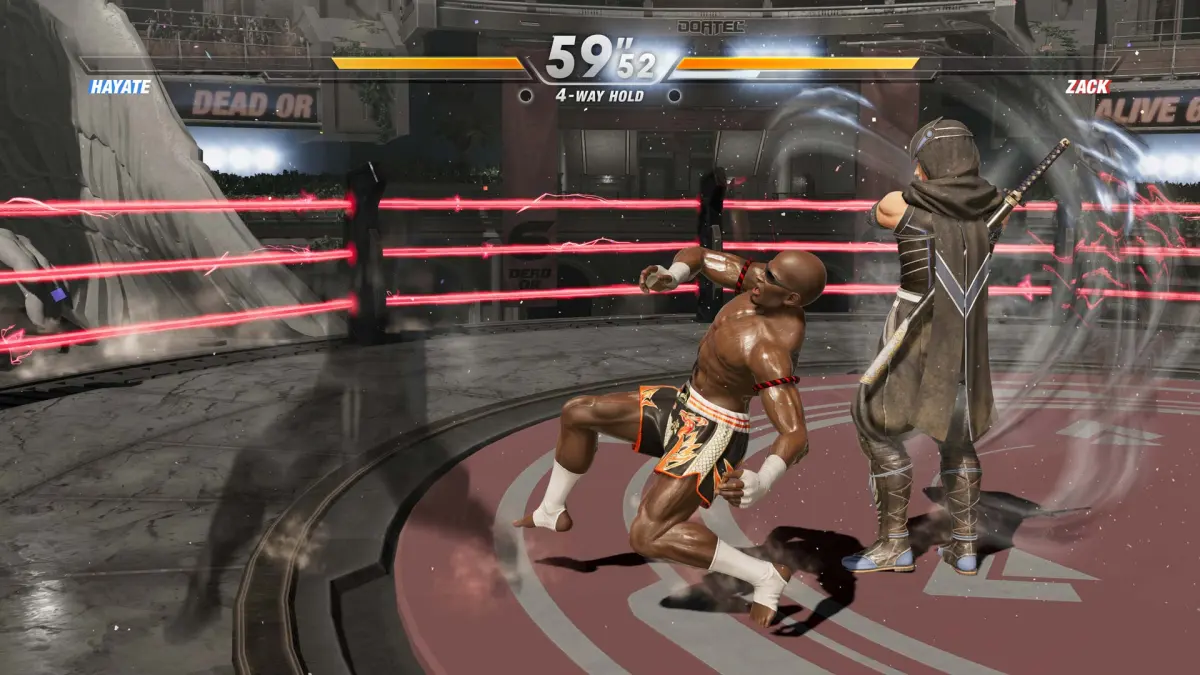












Updated: Mar 1, 2019 10:40 am