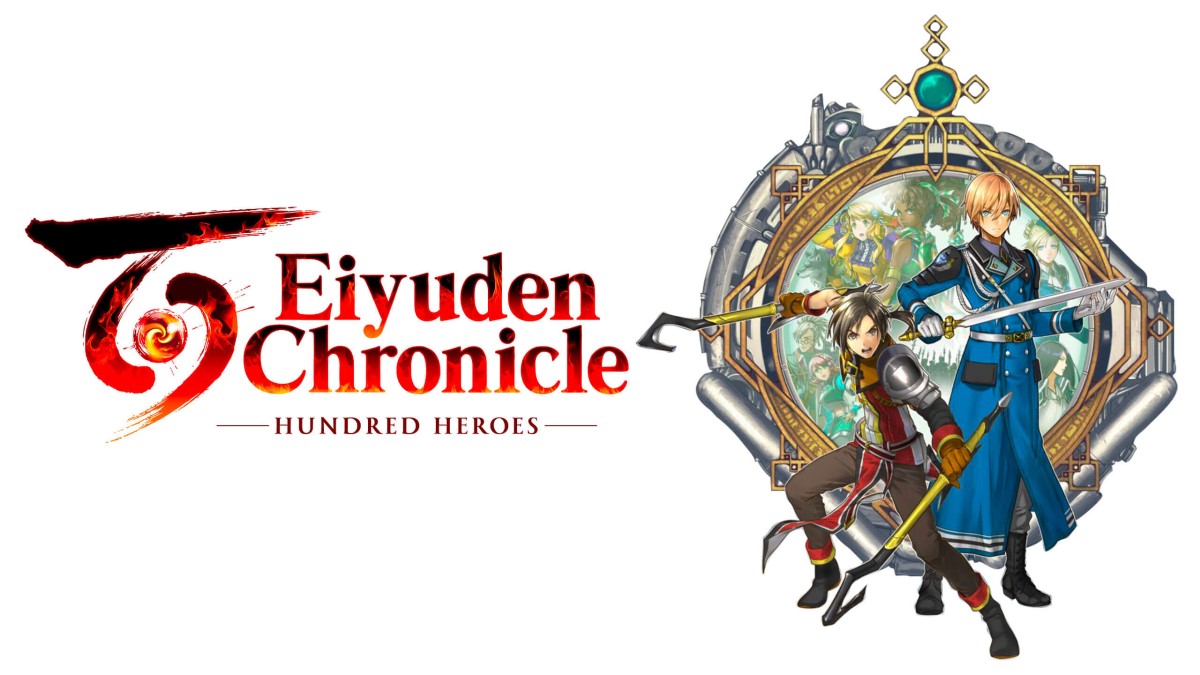How to Scrap Items in Fallout 76
Life in the wasteland is never easy, that’s as true in Fallout 76 as it was in Fallout 3 and 4. Part of the main hook of any Fallout game is scavenging the various abandoned buildings and wrecks, grabbing all the pieces of scrap and junk that you can. Junk functions much like it does in any other Fallout game, and you’re going to come across a lot of it during your time. Here’s how to scrap items in Fallout 76.
What Junk Is
This is essentially any kind of item you pick up in Fallout 76 that isn’t a weapon, piece of equipment, consumable or otherwise. This includes things like desk fans, duct tape, toasters, cameras, and much more. All items of the old world that don’t serve a purpose anymore. Scrap items will bump up your carry weight a little bit, and cause you to become overencumbered if you have too much.
However, you can invest in the Pack Rat perk which will reduce the carry weight of junk items by 25% at level 1, 50% at level 2, and 75% at level 3 within the Strength stat.
How to Scrap Items
Scrapping junk items will let you break down items into essential crafting materials like wood, steel, glass, etc. You’re going to need lots of these materials, so it’s a good idea to pick up as much of this as you can and then scrap it all. Don’t worry about holding onto anything as the actual materials and resources are what you need, not the junk.

In order to scrap junk items go to any workbench or crafting station, like the image above, and select it then use square (X on Xbox) to scrap junk items. You can press triangle (Y) to scrap all junk at once and make things easy, featured in the image below.

How to Store Scrap Items
You also have the option to simply store scrap and do things with it later. You can store scrap using any STASH box found in the world. These are bright blue boxes with the words S.T.A.S.H. written on front. They’re found at locations like the Overseer’s Camp, any train station, and any Red Rocket gas station.
To put things in your Stash simply walk up to the box and press X (A on Xbox One) then select the items you want to move over, including junk. Stash boxes are persistent throughout the world, so anything you put in one stash box can be found in another, including the one at your base camp.
You can also store all your scrapped junk and resources into your CAMP module so you don’t have to worry about losing them whenever you die in Fallout 76.
How to Trade Scrap Items
Of course, if you’re looking to trade your valuable junk with other players in Fallout 76, you can do that too. To trade with another player just walk up to them and when the trade prompt appears hit the triangle button (Y on Xbox) to do so. Of course, the other player will have to accept your trade request, but once it’s accepted you’ll be able to trade.
On the trade menu use the triggers to filter your categories and find what you want, instead of just going through your entire inventory. You can give items away or a set a price for them, as well as buy things from the other player.
That’s everything you need to know about junk and how to scrap items in Fallout 76. For even more tips, tricks, and guides on the game make sure to search Twinfinite or take a look at our Fallout 76 wiki.