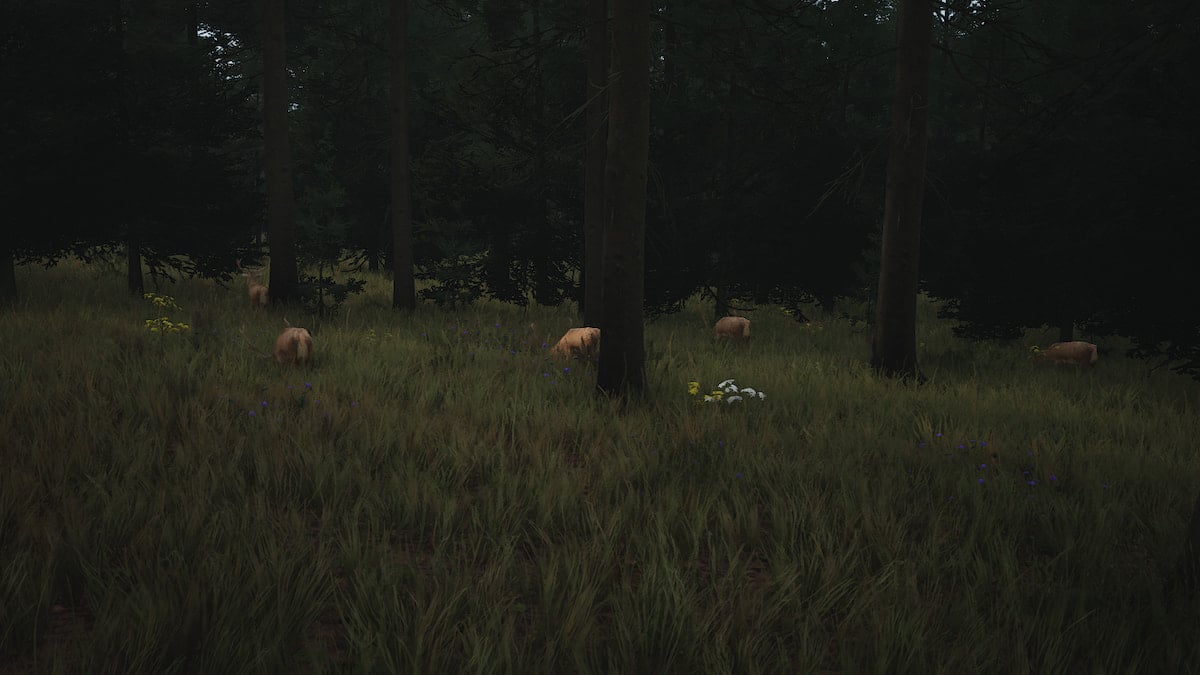How to Use Scorestreaks in Black Ops 4
Being able to use scorestreaks is a mechanic in Treyarch‘s Black Ops 4, and a number of other Call of Duty games, that is designed to make the rich richer. Basically, the better you are doing, the more the game rewards you with abilities that should make you do even better. Here’s how to use scorestreaks in Black Ops 4.
How to Get Scorestreaks in Black Ops 4
In past Call of Duty games, the mechanic was known as killstreaks. Each kill that you get would add a number to your killstreak, eventually culminating to an amount that would allow you to use your killstreak reward. The most famous killstreak being the nuke from Modern Warfare 2, requiring 25 kills in a row and would immediately win you the game.
Since Black Ops 2, this system was changed into the scorestreak system —a change likely made to encourage players to complete objectives rather than solely go for kills. With scorestreaks, everything you do, be it capturing objectives, earning assists, killing opponents, and many other things in Black Ops 4 will contribute to unlocking one of these powerful rewards. Rack up a high enough score without dying and you’ll successfully unlock one.
You’ll receive a notification on your screen that you’ve just earned whichever streak you had selected at that score. We’ve listed a complete list of the different scorestreaks on offer in Black Ops 4 below, with their cost and reduced cost if using COSMEC Device.
- UAV – 500 – 350
- RC-XD – 500 – 400
- Care Package – 600 – 500
- Counter UAV – 650 – 550
- Hellstorm Missile – 850 – 600
- Lightning Strike – 900 – 650
- Mantis – 950 – 700
- Sentry Gun – 1000 – 750
- Attack Chopper – 1150 – 900
- Strike Team – 1300 – 950
- Strafe Run – 1500 – 1250
- Gunship – 1700 – 1450
How to Use Scorestreaks in Black Ops 4
After obtaining your reward, you don’t have to use these immediately. It will stay with you until you feel that the time is right to unleash it.
If you have earned multiple scorestreaks and haven’t yet used any of them, you can select which one you want to use by using up and down on the d-pad to cycle through them.
To then use a scorestreak in Black Ops 4, all you need to do is press left on the d-pad. This is the same for both PS4 and Xbox One players.
A nice little feature about these rewards is that not every player will have the same ones. Your scorestreak can be edited in the loadouts in the menus prior to a match. Simply navigate to the scorestreaks menu and select whichever ones you’d like. You can have up to three scorestreaks equipped at one time.
When you first start Black Ops 4, you will not have every scorestreak available at your disposal. Like with previous Call of Duty games, you will unlock more in Black Ops 4 as you level up. The best ones can only be unlocked at the higher levels, so you’ll have to play the game more and more if you want to see how good it can get.
That’s all there is to know on how to use scorestreaks in Call of Duty Black Ops 4. For more tips and tricks, check out our Black Ops 4 wiki guide.
Our wiki has plenty of guides on all the game modes in Black Ops 4. We’ve got more multiplayer guides such as how to Prestige, how to change specialists, and how to level up and prestige fast. For Zombies we have guides on how to pack-a-punch in Voyage of Despair, IX, and how to forge the Magmagat in Blood of the Dead. Finally, we’ve got tips and tricks for Blackout, how to unlock all Blackout characters, and how to get merits and level up, too.
TL;DR
Question: How do you use scorestreaks in Black Ops 4?
Answer: First, you’ll need to earn enough score without dying in a game of Black Ops 4’s multiplayer to earn a scorestreak. Once you’ve done this, simply press left on the d-pad and you’ll automatically use the most recently-earned scorestreak in Black Ops 4.