We’ve tested all graphics settings in Manor Lords and worked out how to make them optimized for the best possible FPS while keeping the fidelity high. Read on to learn how you can do that too with this ultimate Manor Lords best graphics guide.
Best Optimized Graphics Settings For Manor Lords
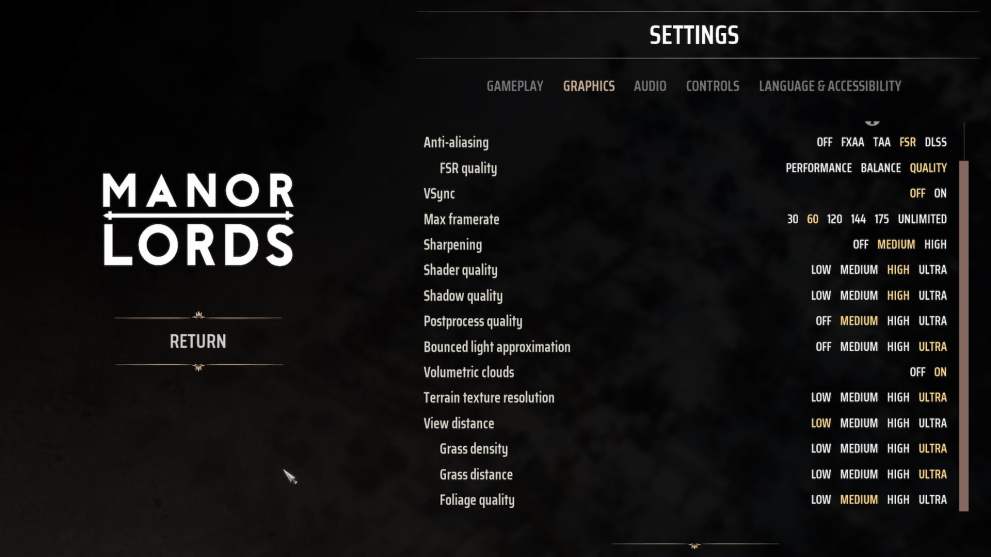
I’ve tested these settings with two configs: Ryzen 5 5600/RTX 3070 and Ryzen 5 5600/RX 6650 XT. The performance gains from each of the settings were fairly similar, so it’s safe to conclude that whether you have AMD or an Nvidia GPU doesn’t make a difference right now. That might change with future driver updates, though. Anyway, here are the best Manor Lords graphics settings:
- Display mode: Whatever you prefer.
- Resolution: Native if fullscreen.
- Anit-aliasing: FSR/DLSS for better FPS with negligible image quality loss. TAA for best visuals.
- FSR/DLSS quality: Quality.
- VSync: Off.
- Max framerate: I recommend locking it to 60 or 120, depending on how high your monitor’s refresh rate is. It’s an RTS, so you don’t need high FPS and can instead focus on keeping your GPU cool.
- Sharpening: Medium looks best to me (no FPS impact).
- Shader quality: Low for best FPS or High for balanced FPS/quality.
- Shadow quality: Low for best FPS or High for balanced FPS/quality.
- Postprocess quality: Medium or Off.
- Bounced light approximation: Ultra (no FPS impact).
- Volumetric clouds: On (negligible FPS impact).
- Terrain Texture resolution: Ultra (depends on how much VRAM you have, test it out).
- View distance: Low for best FPS or medium for balanced.
- Grass density: Ultra (no FPS impact).
- Grass distance: Ultra (no FPS impact).
- Foliage quality: Low for best FPS or medium for balanced.
That concludes our Manor Lords graphics settings optimization guide. For more useful information on the game, be sure to check out some of the other articles we host here on Twinfinite. The resource and trading guides are especially useful for both veterans and newbies.

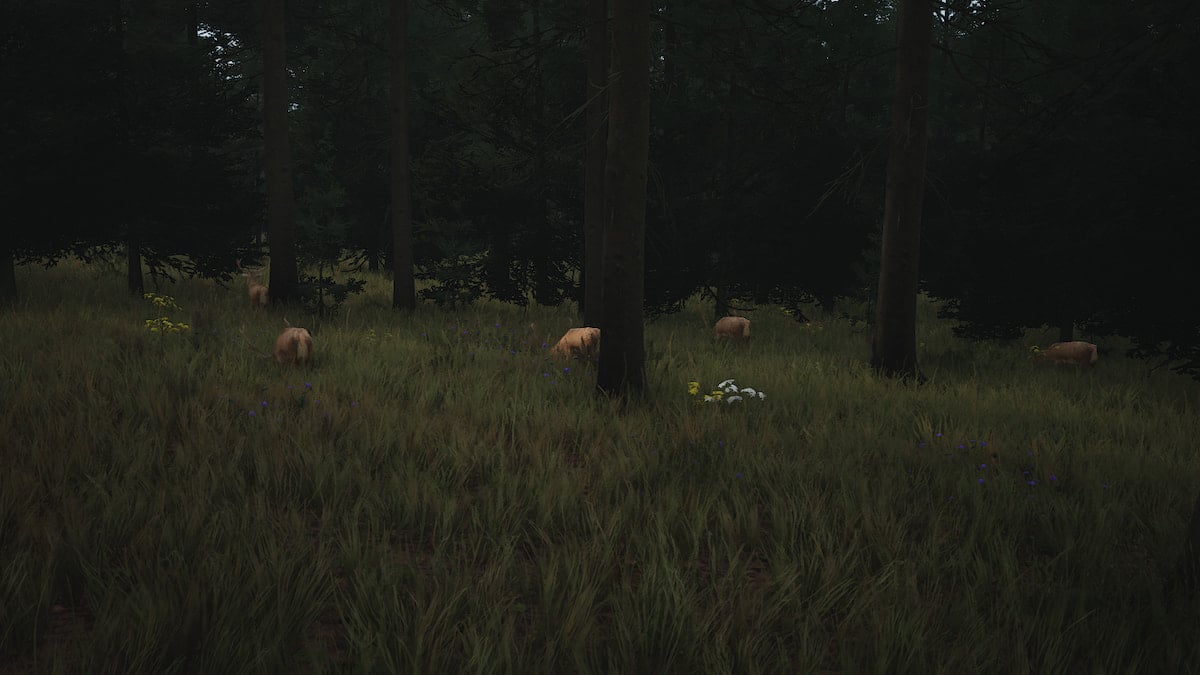






Published: Apr 26, 2024 05:32 am