After the success of its first-week launch, Tears of the Kingdom has received an update that improves the gameplay experience even further.
In particular, issues with the Closed Door main quest have been addressed, which previously prohibited players from clearing it despite meeting the objective requirements. Those who have already encountered this problem can download the update to get back to clearing the mission.
Although it isn’t explicitly clear what other bugs have been fixed, the Nintendo Support page states, “Several issues have been addressed to improve the gameplay experience.” Therefore, fans may notice improvements with Tears of the Kingdom if they encountered any bugs in the past.
Many players on Reddit were concerned that the update would eliminate the handy duplication glitch that can boost up your inventory by a considerable amount.
Fortunately, a few users have noted that the glitch is still usable, at least for now, and you can copy as many objects to your heart’s content. The previous update also alleviated other problems during the launch, including additional languages for horse name inputs and minor bug fixes.
How to Update Zelda: Tears of the Kingdom
If your Nintendo Switch is connected to the internet, it will automatically update Tears of the Kingdom with the Automatic Software Updates setting on. However, you may need to clear out your storage for it to download properly, as it requires more space for your system.
Those who do not have the update installed can follow this step-by-step guide:
- Connect the Switch to the internet.
- Go to the Home menu.
- Press the ‘+’ button while on Tears of the Kingdom.
- Select ‘Software Update’
- Choose ‘Via the Internet.’
- Wait until the update has been installed.
Once players complete these steps, they can begin their journey with the newly revamped version of Tears of the Kingdom. As time progresses, there will likely be more updates, so you can stay tuned for other adjustments to improve your experience.

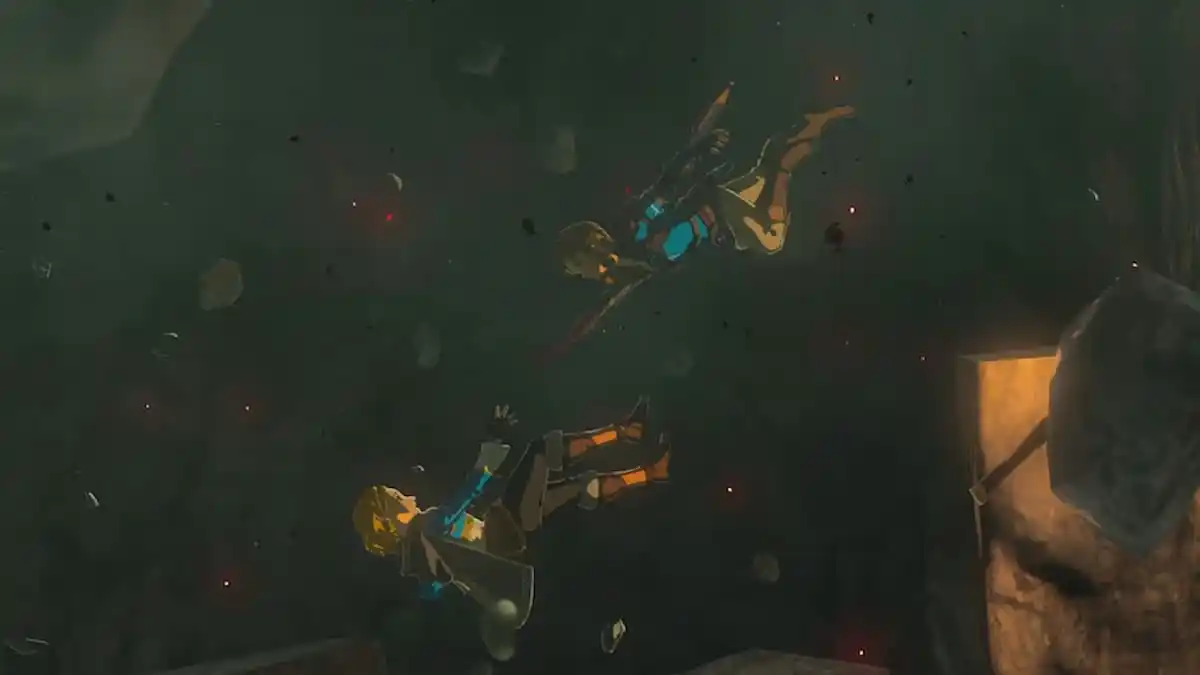



Published: May 19, 2023 03:10 pm