Just before you close in on Kryx’s Legacy in Starfield, you need to protect yourself, and that’s where the ComSpike Module comes in handy. You also want a conduction grid module. Luckily, you’ll have both unlocked, but first you need to figure out how it’s used. Grab a working starship and we’ll show you how to install a ComSpike Module in Starfield.
How to Install a ComSpike Module to Your Ship in Starfield
Before you can install a ComSpike Module to your ship in Starfield, you need to have completed two of the Crimson Fleet missions: ‘The Best There Is’ and ‘Absolute Power’. With those out of the way, start by:
- Speaking with Jasmine Durand.
She’s the Crimson Fleet’s in-house engineer, and will gladly install both the ComSpike Module and Conduction Grid. Talk with her and ask “Mind helping me with my ship?” From there, you can choose to modify your ship.
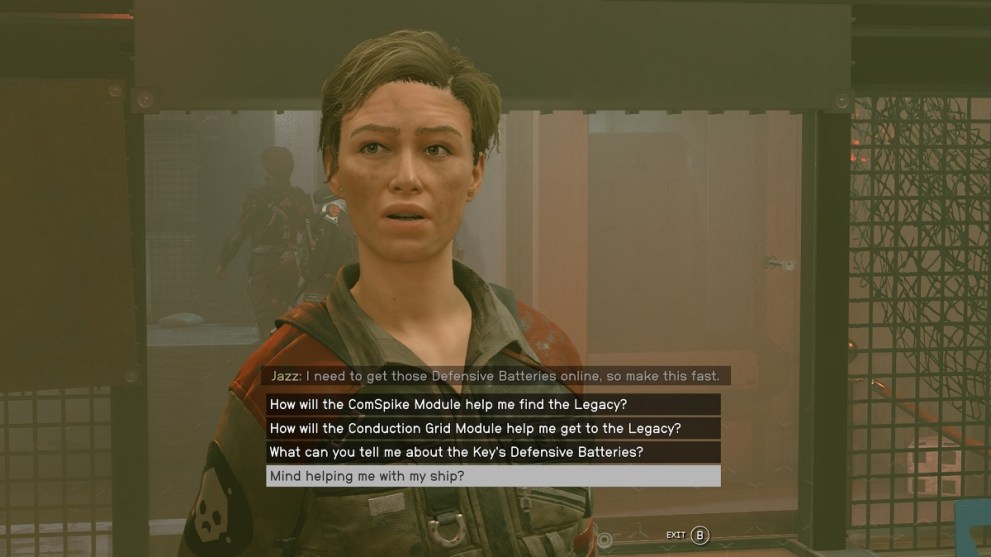
- Install the ComSpike Module.
Now open the Ship Builder menu. Cycle over to the Equipment tab to find the ComSpike Module. It’s really small, not much smaller than a ship weapon, so it won’t take up much space. The same goes with the Conduction Grid.

- Install the ComSpike Module to other ships.
The ComSpike Module and Conduction Grid offer really useful combat bonuses, and I highly recommend installing them on as many ships as possible. Siding with the UC Vanguard, and betraying the Crimson Fleet, locks you out of purchasing them in the future.
That’s everything there is on how to install a ComSpike Module in Starfield. I was just as confused, then I quickly realized Jasmine’s the only one who is allowed to do it. That means no other ship service technician can, including less reputable ones like the one at Red Mile. Also, the modules don’t stack, but even one of each is still a strong combo!





Published: Oct 5, 2023 11:59 pm