Unboxing Simulator is a Roblox game where you beat up boxes to get tradeable rewards like new hats, pets, coins, and gems. We’ve compiled a list of free Unboxing Simulator codes that will help you get even more out of your unboxing experience.
All Unboxing Simulator Codes (Working)
- asura: 24 hours of Damage boost (New)
- TheCakeIsALie: Hat Drop +50% and Damage +50% lasting for 60 minutes
- PlayStation: Hat Drop +100% and Damage +100% lasting for 24 hours
- 250M: 190 Coins, 375 Gems, Hatch Speed +250%, Miscellaneous Drop +25%, Damage +25%, Attack Speed +25%, Coins Boost +25%, Gems Boost +25%, and Enchant Boost +25%. Boosts last for 25 hours
- 250MHats: Hat Drop +250% that lasts for 10 minutes
- FiveYears: Damage +100%, Attack Speed +100%, Coins Boost +100%, Gems Boost +100%, Enchant Boost 100%, Hat Drop +100%, Misc Drop +100%, Hatch Speed +50%. The Boosts last for 72 hours
- DungeonUpdate: Misc Drop +50% for 60 minutes
- 337K: 190 Coins, 375 Gems, Damage +100%, and Coins boost +100%. The boosts last for 60 minutes
- LAVALAUNCHER: Hat Drop +100% boost lasting for 60 minutes
- IJUSTWANTICECREAM: Hatch Speed +15% boost lasting for 60 minutes
- SLIME : 18 Gems
- MADEYOULOOK: 18 Gems
- 336k: 190 Coins, 375 Gems, Hat Drop +50% boost and Enchant +30% for 60 minutes

How to Redeem Codes in Unboxing Simulator
- Rate the game with a thumbs up or down.
- Go to the Unboxing Simulator page in Roblox.
- Scroll down and click on the game’s dev group (Unsquared).
- Join the developer’s group on the page that pops up.
- Finally, start Unboxing Simulator.
- Next, click on the profile icon on the bottom right.
- From there, click on ‘Codes,’ type in the desired code, and click redeem.
- Enjoy your new coins, gems, and buffs!
How to Get More Unboxing Simulator Codes
To get more Unboxing Simulator Codes, you can head over to Unsquared’s official Discord channel where developers will post links to lists of codes. You can also visit Unsquared’s official X/Twitter page, where the devs will post new codes as well as Unboxing Simulator updates.
Why Are My Codes Not Working?
Usually, codes may not work if they have been entered incorrectly, so double-check your spelling when you go to redeem them. Additionally, some of these published codes may have expired naturally over time.
There you have it, we hope you find these codes useful in your effort to unbox as many boxes as possible. For more Roblox code guides like this, check out our free Roblox codes for Sakura Stand, Tower Defense Simulator, and Project Slayers.

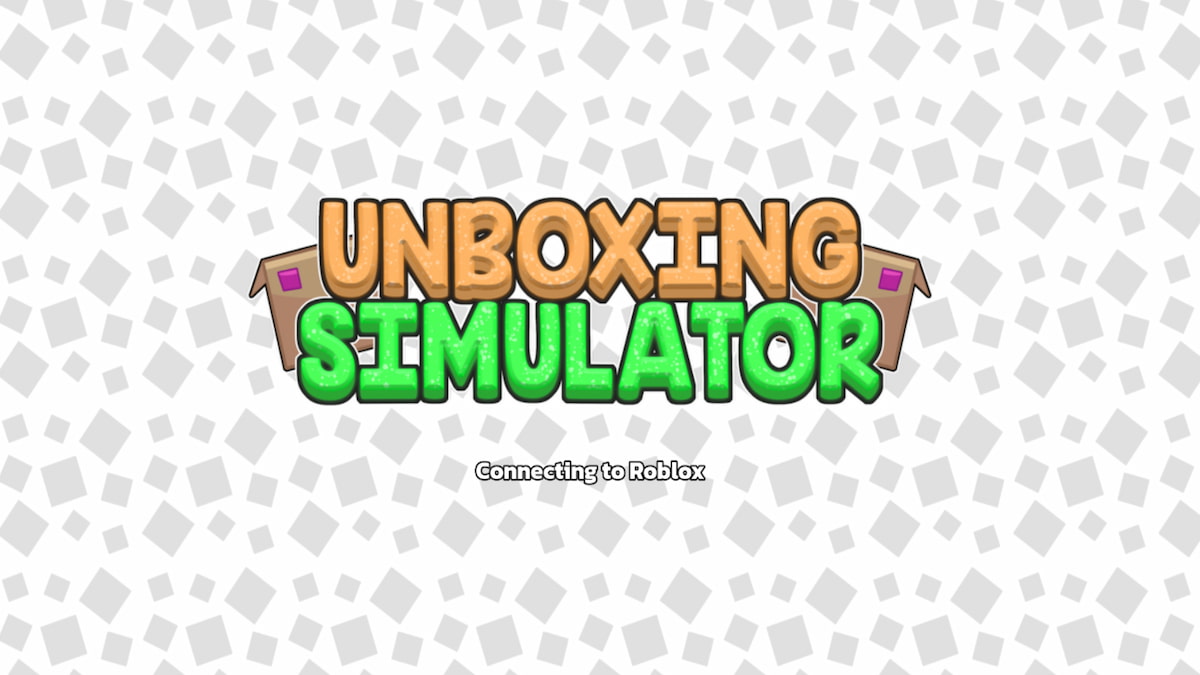











Updated: Oct 6, 2024 05:40 am