Check Your TV Mode

If you’ve invested in a fancy new TV for your gaming hobby, make sure you’re taking full advantage of your new piece of tech. A lot of new TV’s from the likes of Samsung and LG now have a pre-configured ‘Game Mode.’ Enabling this tends to reduce the gamma and tweak a couple of different settings to give you the optimum picture to experience your games.
Jumping into the settings of your TV and searching for a ‘Picture Mode’ option should more than likely take you straight to this option. Make sure to at least give it a try and see if you like the improvements.
Download Games with Apps

It’s by no means a secret that the Xbox One Smartglass, PlayStation app, and Steam apps all have some pretty nifty features. However, one that is a particularly useful tip for when you’re out and about is the ability to set games to download on the go.
As long as your system of choice is in a standby or rest mode and you’ve set the console as your primary console, then simply purchase your game through the store and select the game to begin installing with a touch of your screen. With any luck, by the time you get home you’ll find your newly purchased game ready to play.
PlayStation App Camera

Sticking on the topic of apps, the PlayStation app has a particularly useful feature. Yes, the Xbox One’s Kinect has the ability to read QR codes, but the PlayStation app will read any printed code for your wallet top up or PlayStation Plus membership.
Simply aim your phone or tablet’s camera at the code and fit the 12 digit number into the little box shown on your screen and within a few seconds the token will have been redeemed. Combining this with the ability to purchase and download games through the app provides a great way to make sure you don’t miss out on any sales or special offers that don’t have much time left when you’re away from your console.
Dual Ended Micro-USB

A dual ended Micro- USB cable can be the answer to all of your charging problems. If you’ve got a couple of controllers that need charging quickly before you dash out, simply plug them both in and charge away. It’s also handy for charging any portable consoles, cell phone or tablets that have a Micro USB charging port. It may be a simple one but it’ll save you the woes of trying to find a spare plug or your cell phone being just out of reach.
Unplugged Controller for Youngsters

We’ve all been there. You’re trying to play through the last mission of a game you’ve spent countless hours trying to beat, or maybe you just want to play your games in peace and then, a little one walks in and starts demanding a go. If you really don’t feel like sharing your playtime then grab a spare controller, pretend to have it all turned on and hand it over.
It’s a well-known fact that kids have an incredible imagination and if they’re young enough they’ll be more than content thinking they’re playing the game when it’s really you playing. Continue playing fellow gamer, just don’t forget to high-five them when you beat that final boss battle.
Cable Tidies

A lot of PC gamers have probably already discovered the beauty of cable tidies but these things will make your set up and behind your desk all the easier to reorganize and keep tidy. Allowing a bit of leeway in your cables, simply group all of your cables and place them into the cable tidy.
Your setup will look all the better for it and any future movements or removals to your setup will no longer require tedious untangling of cables and sending your precious electronics flying as you yank the wrong one. Trust us, it’s for the best.
Auto Downloads

This particular tip is another pretty commonly known trick, but make sure that your console or your Steam account is set to automatically download any updates and, in the case of consoles, firmware upgrades that are necessary.
This will reduce the amount of time you’ll spend needlessly sat there watching your download bar slowly edging its way across your screen when you could be playing instead. Simply go into the power settings of your PS4 or Xbox One and ensure that the ‘Instant-On’ for Xbox One and ‘Rest Mode’ for PlayStation 4 are enabled and have the auto-download option turned on as well. No more waiting for annoying title updates in future when you decide to put The Witcher 3 back in.
HDMI Switches

If, like a lot of gamers you’ve got more than one or two HDMI devices battling it out for only a couple of ports on your TV, a switch might be the answer to all of your problems. Costing less than $10 these switches allow you to use a single HDMI port for multiple devices.
Some of them even come with a nifty little controller or an auto-switch feature which will change to the output device that’s turned on. However, there are concerns that some of these switches can reduce the quality of the output onto your TV or monitor. While most people probably won’t notice much of a difference, those with a keen eye may want to just stick to switching cables manually.
PC Graphics Card Upgrades

With every new year, a new opportunity for PC gamers comes round to upgrade your graphics card. While it’s incredibly tempting to buy one of these new cards to get cutting edge performance, you can save quite a bit of money and get an equally powerful card in the process.
Taking NVIDIA as an example, in most cases they will release a 60, 70, and 80 variation of their cards, for example, a 960, 970, and 980. As the number gets greater the more powerful these cards become. When these new cards release, rather than grabbing the brand new 70 variation, instead do some shopping around for either new or used stock of the last generation’s 80 variety i.e. the 980.
By doing this, you’ll find that you’ll still get a pretty impressive graphics card with similar performance to the latest mid-range card, and in most cases you can pick up a second-hand graphics card for cheaper or even a new one in a clearance as retailers make way for the newer stock. As long as you’re not massively bothered about having the very latest card, there is money to be saved in some clever shopping.
Steam Share

Steam made a very intriguing move a couple years ago when it brought out its Steam Share feature, essentially giving gamers one of the best resources around. By getting your friends or family to log into your system and authorizing the system to access the account in the settings, you gain a lot of extra titles from your friends and family for absolutely nothing.
You can authorize five devices to share your game library and reduce the amount of money you all need to spend when picking up new games. While this may seem like a no-brainer there is a slight catch. You can’t play a game in yours or someone else’s library that someone else is playing. The owner of the game will always have the option to kick you off if they wanted to play the game instead, so multiplayer is a no-go. But hey, who can say no to a load of free games?
Have you got any tips to share with your fellow gamers? Let us know in the comments below.





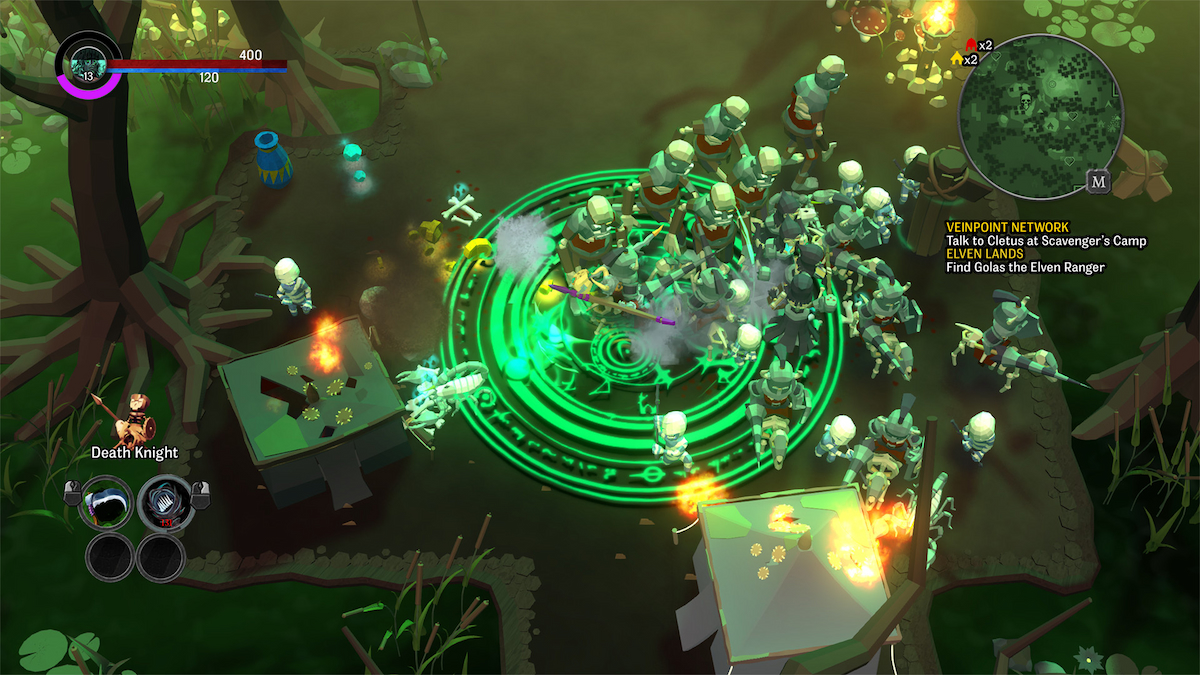







Updated: Jan 20, 2016 01:12 pm