If your holidays were extra good to you, you might be sitting in front of a shiny, brand-new PS4. Awesome! But what if you were previously an Xbox user, a Nintendo loyalist, or maybe you’re brand-new to console gaming completely? Perhaps even an overwhelmed PS3-upgrader? Rest-assured, Twinfinite is here to help you level up and make the most out of your PlayStation experience with these handy tips and tricks!
Playstation Network/PlayStation Plus

First and foremost, you’ll need to know about the PlayStation Network (PSN). When you set up your PS4, you’ll need the PSN to access online features, such as streaming video and music, connecting with friends, downloading updates, and much more.
While the PSN is free, if you want to access some additional features, you’ll need to sign up for PlayStation Plus. Unlike the previous generation, if you want to play online with other people, you’ll need this premium service. Sony has added a lot of incentives to sign up for this, however, including 2 free games per month (per platform, so if you also have a PS3 and PSVita, that could be up to 6 games a month), discounts on purchases in the Playstation Store, and up to 10GB of Cloud Storage space for your games.
Playstation Plus is priced at $9.99 for one month, $17.99 for three months, or $49.99 for a year.
Share Button

This little guy has a lot of functionality. The purpose of the “share” button is to – you guessed it- share your gaming experience.
Want to take a screenshot of that awesome moment? Hold the button for at least 1 second. Want to take a video? Double-click to set a starting point for your video clip. Want to do both simultaneously? Quick-press and you’ll bring up the menu with a screenshot of that moment and a video clip from the session that just ended (all of these button presses are customizable in options if you feel so inclined). Now that the menu is up, you can share the screenshot or clip to a variety of services, including Facebook, Twitter, YouTube, and Twitch.
PlayStation App Keyboard Functionality

PlayStation has a mobile app that is free to download on the App Store or Google Play. While the app has a lot of functionality (like seeing which of your friends are online when you invited them out but they said they already had plans), two things in particular are worth pointing out: keyboard functionality and remote downloads.
Once the app is downloaded to your device and connected, you can use the app as a keyboard for your PlayStation. Now you don’t have to use the controller to enter your name, activation code, billing information, etc.
Remote Downloads
Another cool feature of the PlayStation mobile app is the ability to purchase a game from your phone and have it start downloading remotely.
Say you’re out of town for the holidays but there’s a huge sale going on for a game you’ve always wanted at a super good price. Load up your app, make your purchase, and tell it to start downloading. As long as your PS is in rest mode, the game should start downloading and be completed by the time you get home.
You can also begin a remote download by logging into your PlayStation account from a computer, and following the same procedure.
PlayStation Vita Support

If you have a PlayStation Vita, there’s a lot you can do with it in conjunction with your PS4.
Perhaps the most useful feature is Remote Play – once you connect your device, you can play any of your games from your PS4 right there on your Vita. So if your main gaming TV is tied up, just connect through your Vita and everyone wins!
You can also use the Vita as a second screen in games that support it, or even use the Vita as a second (or primary, if you choose) controller.
Charge with micro USB

Gone are the days of wired controllers, and gone are the days of buying batteries for wireless controllers. Most wireless controllers these days are rechargeable – and the PS4’s DualShock 4 is no exception.
While this concept isn’t revolutionary in of itself, it’s worth nothing that the DualShock 4 is charged by a micro USB cable – common in many phone chargers. You might already have a second way to charge your controller, and not have known it!
Voice Commands/Quiet Time

By using the mono headset that comes with the PS4, or if you have a PlayStation Camera, you can issue voice commands to turn the system on and off, open games and apps, take screenshots, and more.
Speaking of that headset, there’s a super handy option to have all audio from the system go to your headphones. Just plug the headphones you are using into your controller, and change the settings in the menu (hold PS button down > go to adjust devices > output to headphones > all audio). If you’ve ever been told to turn a game down, you know how cool this is. This also works for all streaming services you pipe through the PS4, too.
Quick Switch

Just like multitasking on your computer or smartphone, the PS4 can run multiple apps simultaneously. To quick switch between your two most recent apps, simply double-tap the PS button.
Passcode and Parental Controls

If you’re a parent with a child who likes to game, but want to limit the kind of content they can access, you can place a parental control restriction on your PS4.
Assign a certain level of restriction, and the system will automatically prevent a user from playing anything over that level. This is all protected by a 4-digit passcode that you can set up. You can also set up a passcode to require entry upon turning on the system, adding an extra level of security as you could with your smartphone, computer, or other device.
Spotify

Spotify users can stream their music straight to the PS4, to play in the background while you browse around the PlayStation 4 or even during a game. Just download the free app, connect your account, and that’s it! You can even control the music separately with your phone or tablet, so there’s no need to switch out of a game to skip a track.
Freaking. Share. Play.

One of the most unique features of the PS4 is Share Play. The basic premise is that it allows two separate users to play a single copy of one game. All you need is a good internet connection and a friend who’s willing to let you play the game they paid for.
After inviting a friend to Share Play a certain title, they will be able to see the game you own on their screen. Even more, your friend can play the game, even if he or she does not own it themselves. Its a pretty interesting feature, and while not all games support it, most do.
Friends and Communities

If you’ve been part of the current or previous generation of console gaming, you know that you can add friends to compare trophies with, see what they’re playing, send messages, etc. The new feature here though is that if you designate someone as a “close friend,” you can see their real name, and any other info they choose to make known. The privacy settings for your profile are numerous; you as the user can control what your close friends, friends, and public are able to see.
The PS4 also supports “Communities,” groups you can join to talk and share info about games and gaming topics. Did you know Twinfinite has a Community on PS4? Seek us out!
That about wraps it up for our PS4 tips and tricks. Anything we missed? How do you like your PS4? Let us know in the comments below!
Check Out More
- Video Games Celebrate Christmas and the Holidays
- What Is Your Favorite Holiday Gaming Memory?
- Shout-Out to All the Elves in Gaming
This post was originally written by Anthony Galleran.





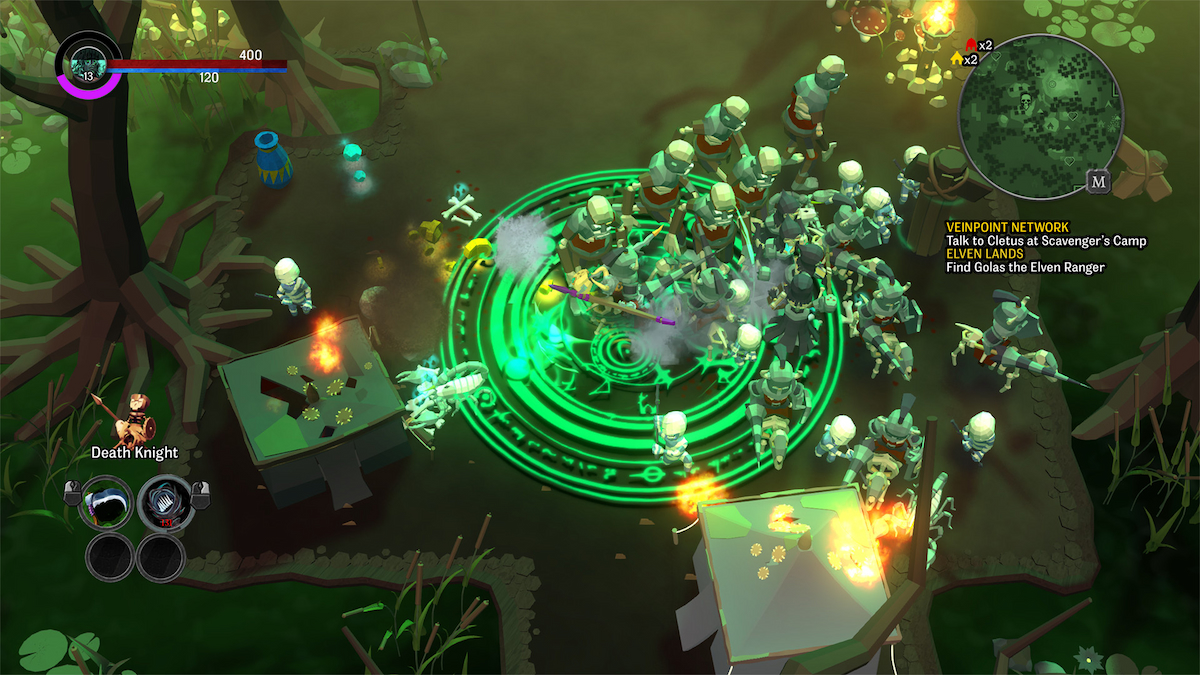







Updated: Sep 21, 2018 01:22 pm