What is the PS4 Pro?
The PS4 Pro is finally out, and PlayStation fans are diving in to check out what potential it may have for the future. Of course, whenever there’s a new console, there are also plenty of questions that go along with it. Don’t worry, though, we’re here to help you out with everything.
To start, let us break down exactly what the PS4 Pro is. It’s not a new console exactly, but rather an upgrade that exists in the current generation. Think of it as a PS4.5. It supports all the same games as the standard PS4 and, as of the time of writing, it is confirmed that it will not receive any exclusive games. That’s not to say, though, that games won’t have exclusive features, which is completely up to the developer of the game. What the new console mainly does is allow games to be updated with 4K visuals, HDR support, better framerates, shorter load times, and more.
Here are the complete specs of the PS4 Pro console directly from PlayStation:
| Product name | PlayStation®4 Pro |
| Product code | CUH-7000 series |
| Main processor | Single-chip custom processor CPU: x86-64 AMD “Jaguar”, 8 cores GPU: 4.20 TFLOPS, AMD Radeon™ based graphics engine |
| Memory | GDDR5 8GB |
| Storage size* | 1TB |
| External dimensions | Approx. 295×55×327 mm (width × height × length) (excludes largest projection) |
| Mass | Approx. 3.3 kg |
| BD/ DVD drive (read only | BD × 6 CAV DVD × 8 CAV |
| Input/ Output | Super-Speed USB (USB 3.1 Gen.1) port × 3 AUX port × 1 |
| Networking | Ethernet (10BASE-T, 100BASE-TX, 1000BASE-T)×1 IEEE 802.11 a/b/g/n/ac Bluetooth® 4.0 (LE) |
| Power | AC 100V, 50/60Hz |
| Power consumption | Max. 310W |
| Operating temperature | 5ºC – 35ºC |
| AV output | HDMI™ out port (supports 4K/HDR) DIGITAL OUT (OPTICAL) port |
How to Set it Up
Setting up the PS4 Pro is very simple, just like the standard console was. In the box you’ll find all the wires you need to hook up to your television. The major difference is making sure you use the proper HDMI port, which is only really an issue if you’re using a 4K television and/or want to take advantage of HDR on your display. This port is usually highlighted with a blue surrounding. As long as you have a power outlet, a television, and everything in the box, you’ll be set.
The next step is to set up your Pro with all of your content. We provided some steps here that you should follow before receiving your updated console. Now, sign into your new console and connect it to your old PS4 using a LAN (Ethernet) cable. You can also just connect the two through the internet or have your saves on an external drive, but this has proven to be the fastest method of transferring everything you have. Once you’re connected and you sign into your PSN account, you’ll receive a prompt with some options on what to transfer and information on how long it will take. Just follow the queues and you’ll be playing in no time.
For a more detailed description of this process, click here.
How Do I Use the PS4 Pro With My TV Type and What Benefits Do I Get?
When it comes to different TVs (4K, HDTV, etc.), the PS4 Pro will actually automatically recognize your display as long as you hook it up correctly. However, there are different benefits depending on your display of choice. As you may already know, the console supports 4K gaming and HDR, but that’s not all it does.
Here’s what you can expect from your console on different displays:
How Do I Know What Games are Supported?
Not every game will utilize the capabilities of the new hardware. Out of the hundreds of games already released on the PS4, only a small portion are upgraded to support the features on day one (to varying degrees of course). Those games are:
- Battlefield 1
- Battlezone
- Bound
- Call Of Duty: Black Ops 3
- Call of Duty: Infinite Warfare
- Call of Duty: Modern Warfare Remastered
- Deus Ex: Mankind Divided
- Dishonored 2
- Driveclub VR
- EA Sports FIFA 17
- Firewatch
- Helldivers
- Hitman
- Hustle Kings
- inFAMOUS First Light
- inFAMOUS Second Son
- Knack
- Mafia III
- Mantis Burn Racing
- Middle-earth: Shadow of Mordor
- NBA 2K17
- Neon Chrome
- Paragon
- PlayStation VR Worlds
- Ratchet & Clank
- Rez Infinite
- Ride 2
- RIGS Mechanized Combat League
- Rise Of The Tomb Raider
- Robinson: The Journey
- Smite
- Super Stardust Ultra
- The Elders Scrolls Online: Tamriel Unlimited
- The Elders Scrolls: Skyrim Special Edition
- The Last Of Us Remastered
- The Last Of Us: Left Behind
- The Playroom VR
- Thumper
- Titanfall 2
- Uncharted 4: A Thief’s End
- Until Dawn: Rush of Blood
- Viking Squad
- Wheels of Aurelia
- World Of Tanks
- XCOM 2
There are also a few unreleased games that are confirmed to support the console upon launch including Watch Dogs 2, Final Fantasy XV, and the Last Guardian.
While not all future games will support the upgrade (all Sony first part exclusives will), you can figure out which ones do by locating the “PS4 Pro Enhanced” sticker or logo on a game’s packing. If you see it, then it’s ready to look even better.
How Do I Get it To Work With PSVR and What Benefits Does it Offer?
Thankfully, since the PS4 Pro is basically just a stronger PS4, the setup with the PSVR headset is exactly the same, although there is one important thing you should note. The PSVR headset does not display in 4K and the hardware, which must be connected between your PS4 and TV, does not output HDR. You can still play games on your TV in 4K if the PSVR is hooked up, but if you want HDR, you will have to disconnect the processing unit and plug your Pro directly into your television again.
One thing that has been relatively unknown is just how the new console will better the VR experience. It turns out that it doesn’t do a whole lot to the games currently on offer, but what it does do is enough to really lift the entire experience. Games will retain their 90 frames per second and 1080p resolutions, but they will run much smoother as visuals are improved and other wrinkles are ironed out with the additional horsepower. There aren’t a lot of different experiences to try out right now, but so far the upgrade has done well for the games it is compatible with. We can only hope that the future holds even grander adventures for fans.

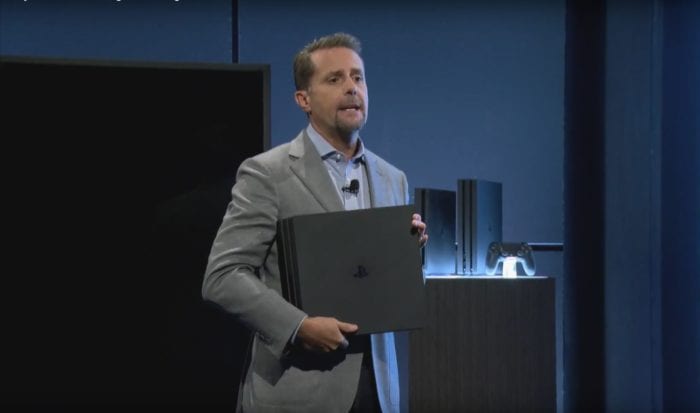








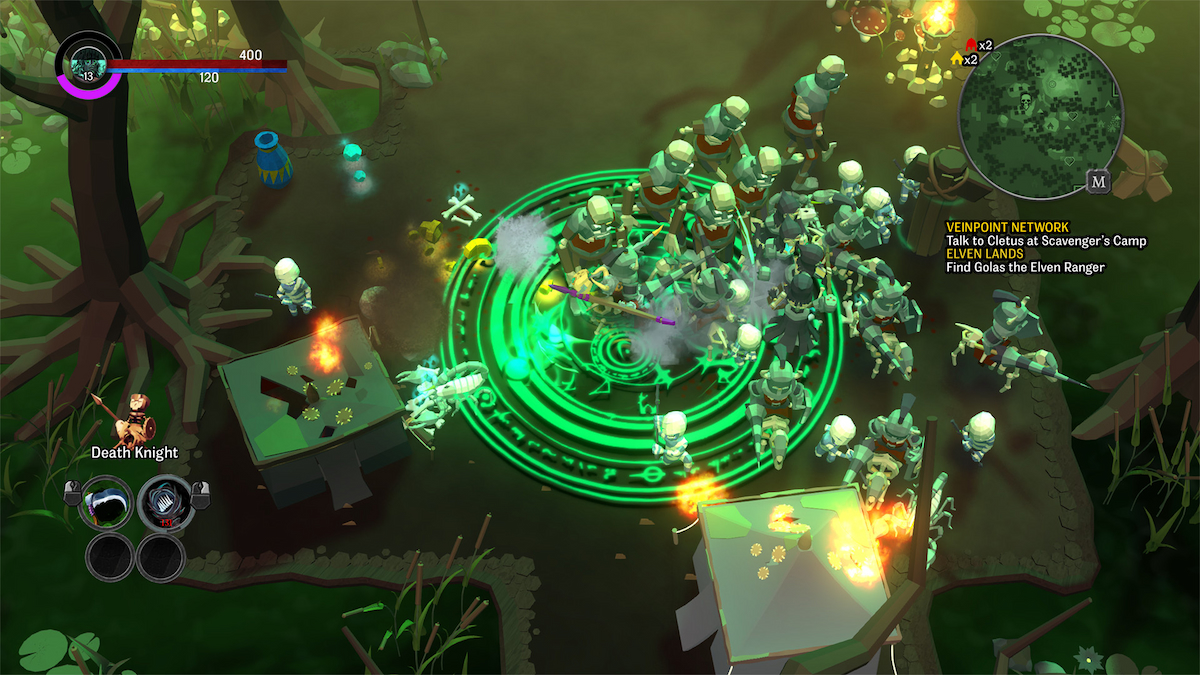







Updated: Nov 10, 2016 01:48 pm