Some Pokemon GO Trainers may encounter a range of errors from time to time when trying to play the game, including the ‘This Account Has Failed to Aunthenticate Error’. If you find yourself struggling in this situation, then we’ve got all the details you’ll need to sort this issue out and jump back into the game in no time, so follow along below.
Pokemon GO Account Authentication Error Fix
Pokemon GO’s ‘This account has failed to authenitcate’ error prevents the player from being able to log into the app and continue their adventures, which makes it quite a significant problem to overcome. Thankfully, there are plenty of users who have experienced this error, so several techniques have been discovered to help overcome this hurdle and get Trainers back into the game.
Quck Fixes
Before jumping into one of the more extensive methods below, there is a few quick fixes that you’ll want to try out in order to fix this error. Take a look at them below, and run through them one by one just to ensure that things won’t be solved with a quick trick:
- Try logging into another Pokemon GO account on your device, or logging onto the account you’re having issues with on another device to pinpoint the issue and work from there.
- remove and re-add your Google account to the device you’re have issues with.
- Change the Date and Time settings on your device to automatic. (if time if off or mismatched to your location, the app can have issues)
Google Account Settings + Hard Restart Device
The first thing you’ll want to check is the google account settings, as there may be something preventing Pokemon GO from working with your account and enabling you to enter the game. In this scenaro, you’ll need to double check that all permissions involving Pokemon GO are granted. After this, do a hard restart/force restart of your device.
How to force restart an Apple device:
- 1 – Press and quickly release the volume up button.
- 2 – Press and quickly release the volume down button.
- 3 – Press and hold the side button.
- 4 – When the Apple logo appears, release the side button.
How to force restart an Android device:
- 1 – Press and hold the volume down button and the power button.
- 2 – Continue holding for around seven seconds.
- 3 – When the Android/Samsung logo appears, release the buttons.
Enable Access to Fitness Data
Some players have also discovered that the error can be caused by Adventure Sync. According to affected users, this has been discovered to occur when Adventure Synch is unable to access the Google Fit data in Android 10 OS & above. To remedy this, players will need to revoke Pokemon GO access to their fitness data on the Google Account Manager page.
In Google Account Manager, select Data & Privacy, and then select Third-party apps with account access. Now simply take a look to see if Pokemon GO is included in the list, and if it is, remove it. Finally, restart your phone, and re-launch the Pokemon GO app, and you should finally be able to jump into the game.
That’s everything you need to know about how to fix the ‘this account has failed to authenticate’ error in Pokemon GO. For more helpful gameplay guides, check out the rest of our content here at Twinfinite. We have a variety of Pokemon GO topics to assist you in your explorations, such as the best eeveelution for PvP, explained.

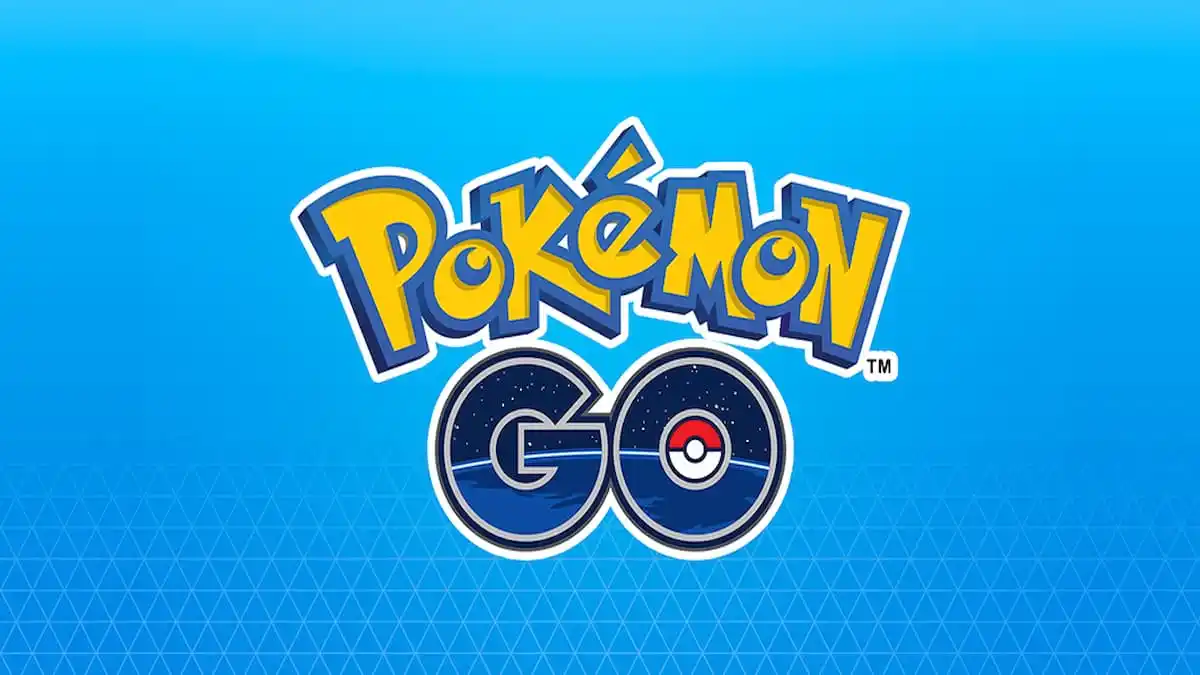



Published: Dec 7, 2023 02:39 am