Today third-party Microsoft Flight Simulator add-on developers had reveals and releases to share across a wide range of products.
We start with Ouroboros, which provided an extensive development update about its freeware Embraer E170-100. This includes videos and screenshots.
First of all, we get a changelog since the last update:
- SDK
- Aircraft Systems being reworked, and experimented on
- Main Panel
- Several fonts were adjusted to a more accurate state
- Autopilot
- Autopilot “Back end” testing round 1 complete
- EXTERIOR
- “One Year Celebration” livery
- Thrust reversers “trial” model
- Engine blades and cone complete
- Polygon distribution fixed
- Flipped to quads
- Pending new “LCSLCB” fuselage in future model
- DISPLAYS
- PFD recived multiple new elements and nearing completion.
- INTERIOR
- Ouroboros EFB Model Generated
Then we hear about the work done on the 3D model:
“Right now I am busy managing the group and helping to plan the future layout of how an aircraft is made. I am driving the group to make “Standards” we can end up replicating throughout the lifecycle of an Ouroboros Jets add-on. I have also kept up working on the XML files for the jet so users can interact with the jet in the most logical way possible. Bringing the jet to life has been serious fun for me to do after the stressful environment of real flying. With Taco’s assistance, we will together be remaking the large majority of asset topology now that we have most of the objects in the correct physical locations as per real life. Having a quickly built model solo was a great thing to keep the ball moving as each developer learned the ropes of the new sim, and uses the current model in-game to test their work. Now we can refine the work to be accurate and well suited for the game engine. Reducing poly counts and addressing shading errors from my previously bad models will ensure the best jet we can possibly make. **Below** is a picture showing the newly formed topology on an existing asset(s). Extensive research is also underway to understand the game and its limitations. What may exist from FSX does not always apply to the new engine.
Other methods for the creation of generalized aircraft within the simulator have cropped up over the past year, and I’m willing to show you a new method we will soon apply to our favorite Ejet family to increase its accuracy. Thanks to our fantastic @embraercrew, we have received information on a scale we can’t even begin to use, but we will apply it to the visualized parts of the aircraft for the simulator. Anything not imminently visible to the user will not be created to save time and performance. While ripping up the floorboards of the jet would be a fun addition, it is rather impractical. (If any other dev does this though hey my hats off!) Below you can see my funky test of a fuselage creation. While the cross-sections of the test subject are inaccurate for a hobbyist model, with the information we now have for the Ejet it is likely possible to get the shape and dimensions of the fuselage accurate within inches, as we cannot afford the time or money to spend on the prized “3D Scan” of an aircraft.”
Next is the changelog for avionics.
“Hello everyone, my name is Taco and I am a screen dev working on the PFD and EICAS for the E-170. Today I will be showcasing our Honeywell Primus Load 27.1 PFD. In the video below you can see the PFD in action during takeoff, Landing, as well as some footage of excessive pitch markings, overspeed logic, and the stall warning markings”
Completed Features:Artificial HorizonAirspeed TapeV-Speed BugsRecommended flap speed bugAP speed && altitude bugsAltimiterVertical Speed NeedleRadio Altimiter (including terrain warning on altitude tape)Baro adjustmentGPS and VOR navigation via HSIWorking overspeed, stall, excessive slip/skid and excessive pitch warningsCurrent NAV and COM frequencies displayed on the bottom of PFD
Tasks that I have started:Vertical and horizontal guidence bugs (currently just static)FMA (waiting for more AP information, only static for the showcase)Projected speed (this needs some fixes)
Tasks that are planned for the future:Alternate map mode (waiting for shared component with MFD)Declutter under excesive pitch or bank
We then move onto SDK and systems development:
“Hi, my name is Lincoln and I work with SDK and systems development. I am currently reworking the aircraft systems and the flight model to be as close to the real aircraft as possible. We are always looking for real references for development and soon we should demonstrate more in-depth how everything works. The fuel system was made based on the real diagram and following the logic from the manuals. As you can see in the image below, the fuel system is very simple when compared to other aircraft. Much of the process is also automated, making the operation of the aircraft even easier. Soon we will show the complete operation in the cockpit along with the electrical system. The flight model is also being redone over the course of more documents so that we can have the correct real-life performance from day one.”
Last, but not least, we get an update on the EFB and fonts.
Hello there, my name’s Vitor and I’m the lead Graphical Artist responsible for the visual identity of the Ouroboros team, decals for the cockpit, font for the screens, EFB’s UI concept and planning, I’m also providing help to our screen developers when needed and now I am starting to work with textures in Substance Painter.
Below you can see all the videos and screenshots. To follow the developer’s progress, you can check out its Discord server.


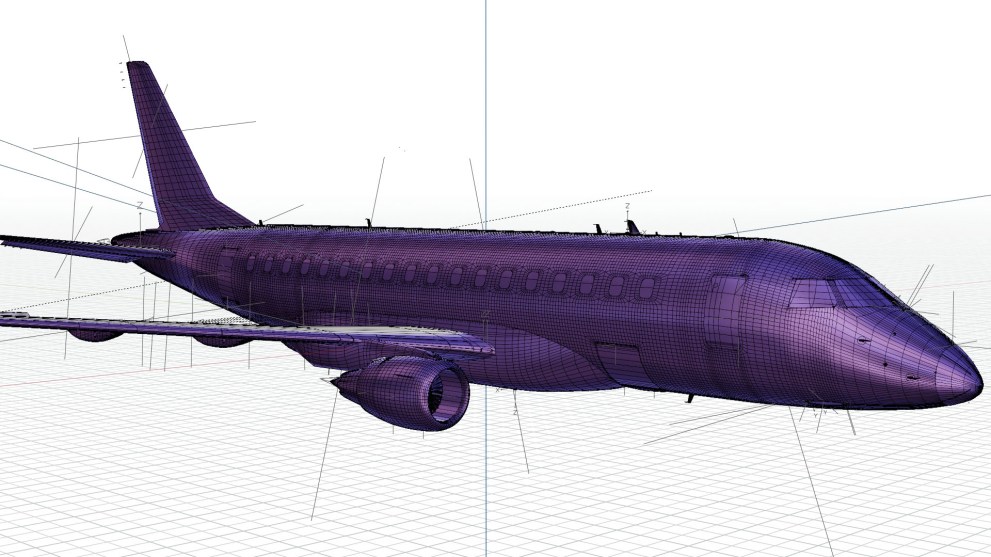

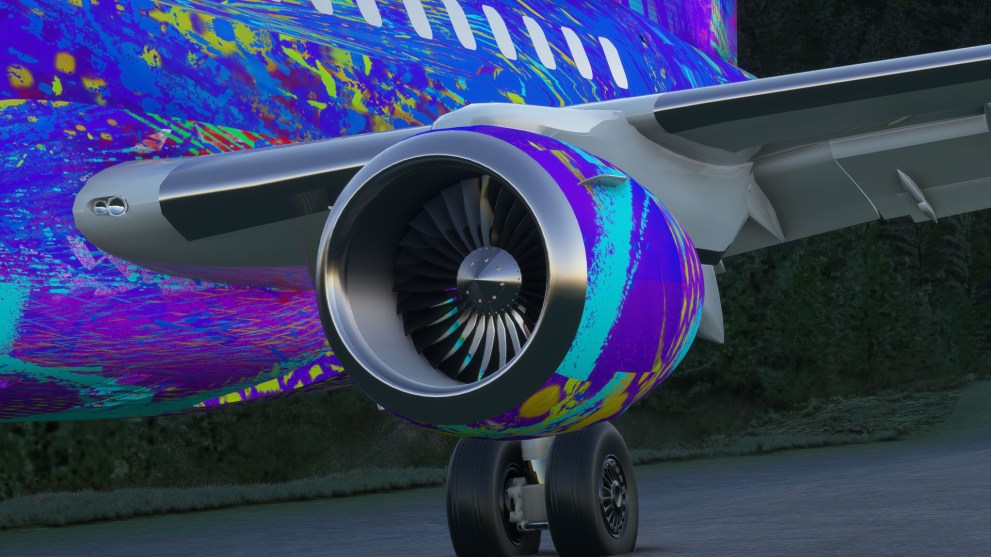
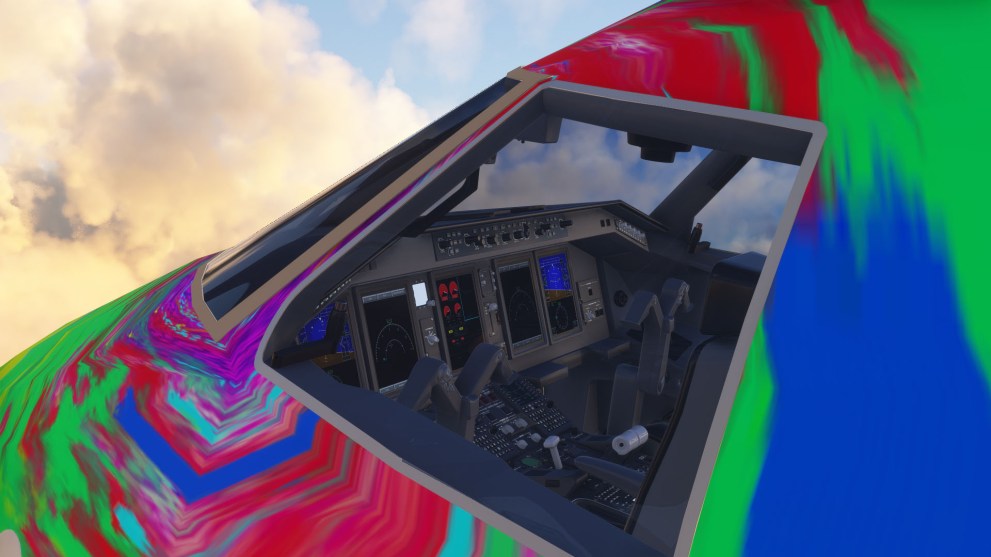
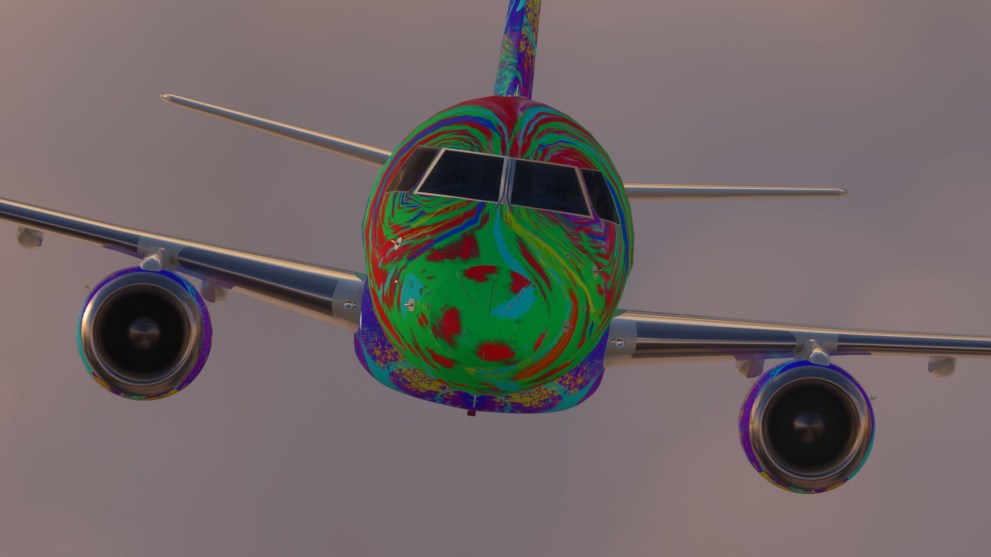

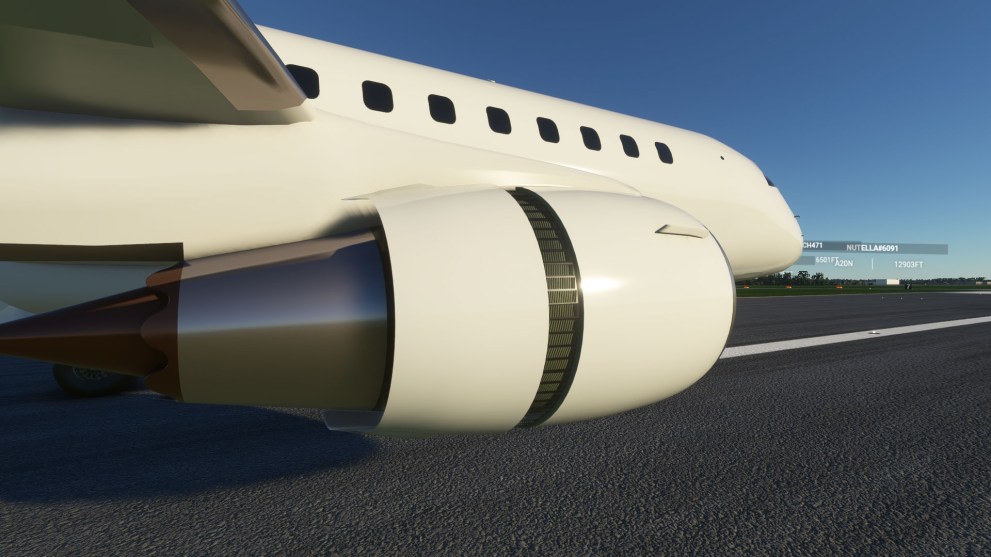






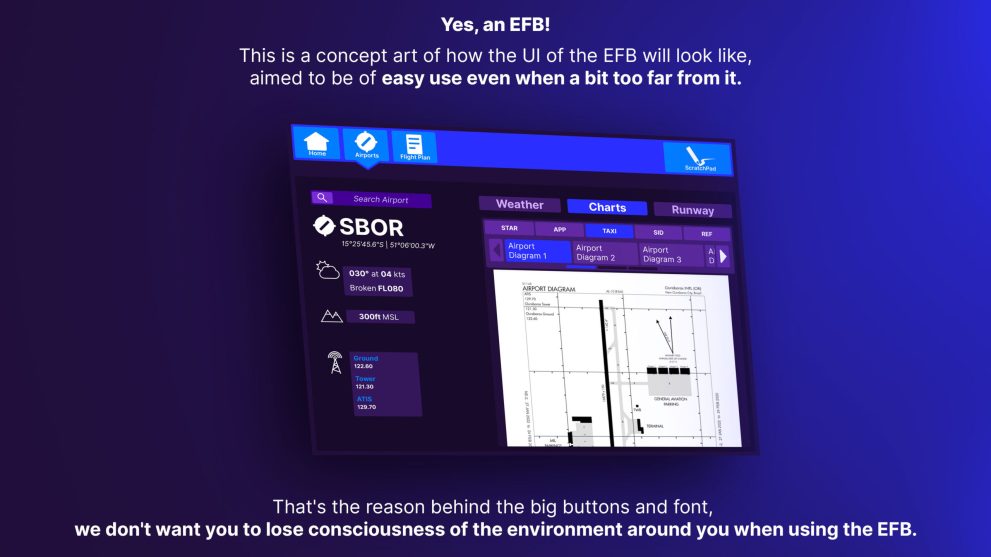
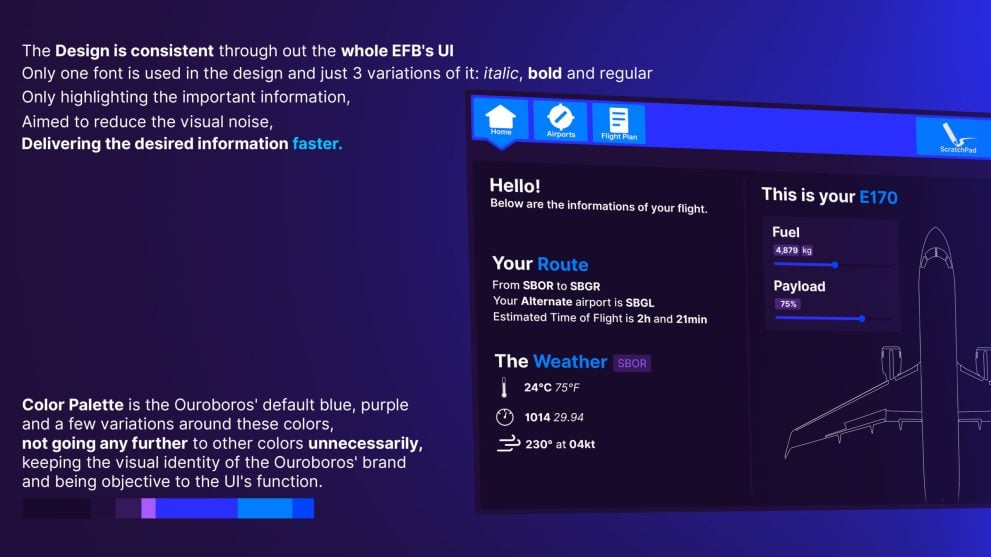
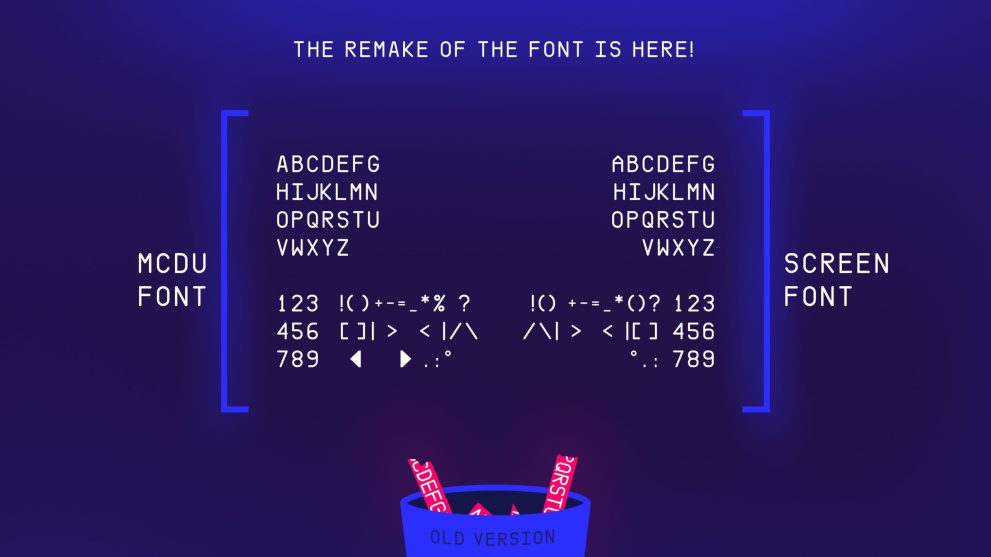

Next, AzurPoly and Vertical Flight Experience announced the French trainer Socata TB-30 Epsilon.
In the late seventies, French Air Force was searching for a light piston aircraft to be used for pilots training. The TB-30 was built on purpose, as a tandem two-seater imitating most of what could be found on fighter aircrafts. More than 30 generations of fighter pilots have been trained on this machine.AzurPoly is proud to annouce his first collaboration in the making of this aircraft, with Vertical Flight Experience.Based near Montpellier, France, they are proposing unique flights to general public in the rare Epsilons converted for civil usage. Aerobatics, air combat, low-level flight, you can live a broad range of adventures aboard.

We stay in the realm of aircraft with a release date and pricing details for the Boeing 247D by Wing42.
The aircraft will be priced at a very affordable $19.99, and will release on April 2.
You can check out a few new screenshots.





Moving on to Airports, we get new screenshots of the much anticipated Brussels Airport (EBBR) in Belgium by Aerosoft. The release is slated for Q1, so it shouldn’t be too far.



Simulación Extrema also showcased new images of its Tarama Airport (RORT) in Japan, mentioning that the project is completed and now it’s a matter of waiting for the release on the official marketplace for both PC and Xbox.


Last, but not least SamScene3D released Gimhae International Airport (RKPK) serving Busan in South Korea.
The airport is available on the developer’s own shop for $13.99 with other stores following next week.
Here’s what you get and a gallery of screenshots:
- Detailed ground textures
- Detailed HD and PBR hangars, airport terminal with interior
- Detailed taxiway, runway and apron
- Custom airport static vehicles and trucks
- Custom night lighting
- Custom animated jetways
- Leading approach lights of Runway 18R with checkerboard
- Animated rail trains travel across the station
- Animated Korean Air maintenance hangar gate
- Some airport surrounding spots, buildings, radar, tower, sport court, etc


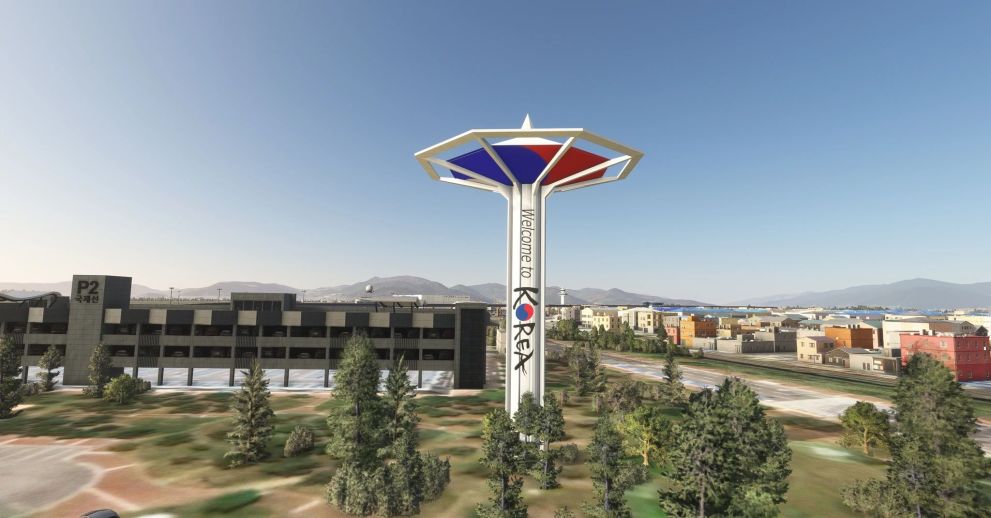






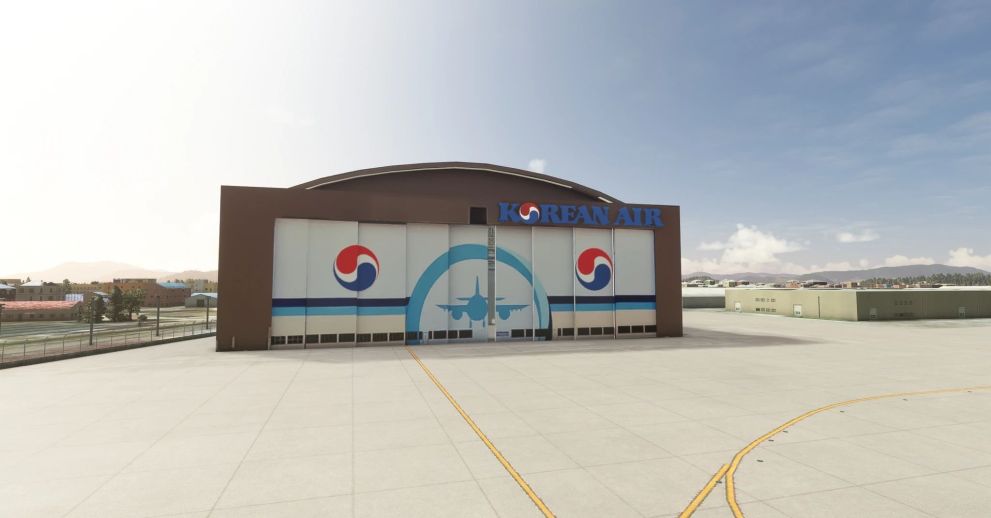
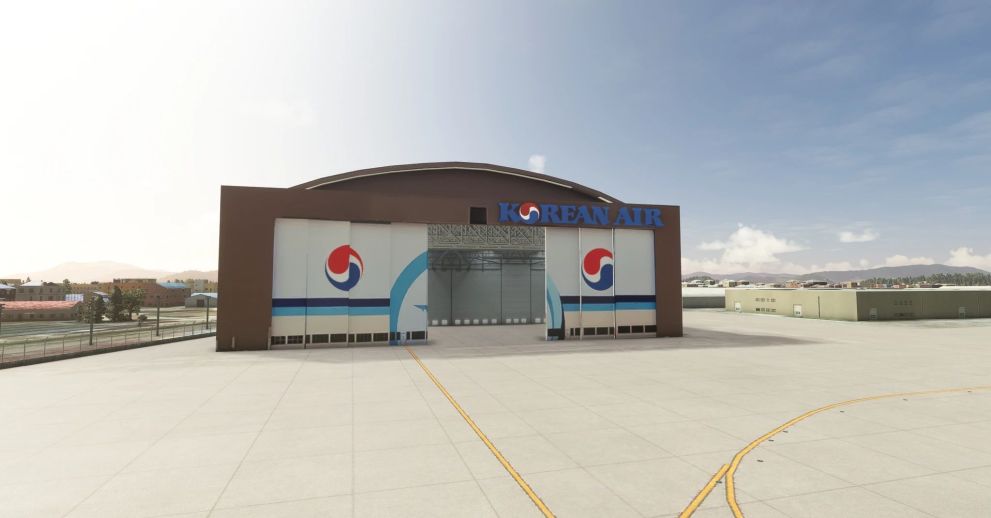











Published: Mar 13, 2022 03:11 pm