Xenoblade Chronicles was originally released for the Wii, but Monolith Soft is finally giving it the attention it deserves by releasing an enhanced Definitive Edition on the Switch. You’ll gain access to multiple playable characters in this game, so here’s how to change your party leader in Xenoblade Chronicles.
Changing Party Leader in Xenoblade Chronicles
Shulk may be the protagonist of Xenoblade Chronicles, but that doesn’t mean you have to just control him the entire time while you’re playing the game. You can also change things up and play as the other characters whenever you feel like it –this can be especially helpful if you want to change up your play style and take on the role of a healing or tanking character.
To do this, bring up the character menu by pressing the X button, then go to the party option and press A. Use the d-pad to select the character you want to set as your party leader, then move them to the leftmost slot on the screen and press A again. This will set them as the leader, which means that you can now control them while exploring the open world.
In addition to that, you’ll also have full control over that character while in combat, allowing you to manually pick and choose their actions and abilities while everyone else is on auto-pilot. Basically every character in the game is a viable party leader, and if you ever feel like Shulk’s play style is getting a little stale, it can be a good idea to play as the other characters to see if they fit you better.
Not to mention the fact that the AI is actually pretty competent in battle, so you’ll hardly have to worry about the other characters not dealing proper damage when you’re not in control of them.
That’s all you need to know about how to change party leader in Xenoblade Chronicles. Be sure to search for Twinfinite for more tips and information on the game.

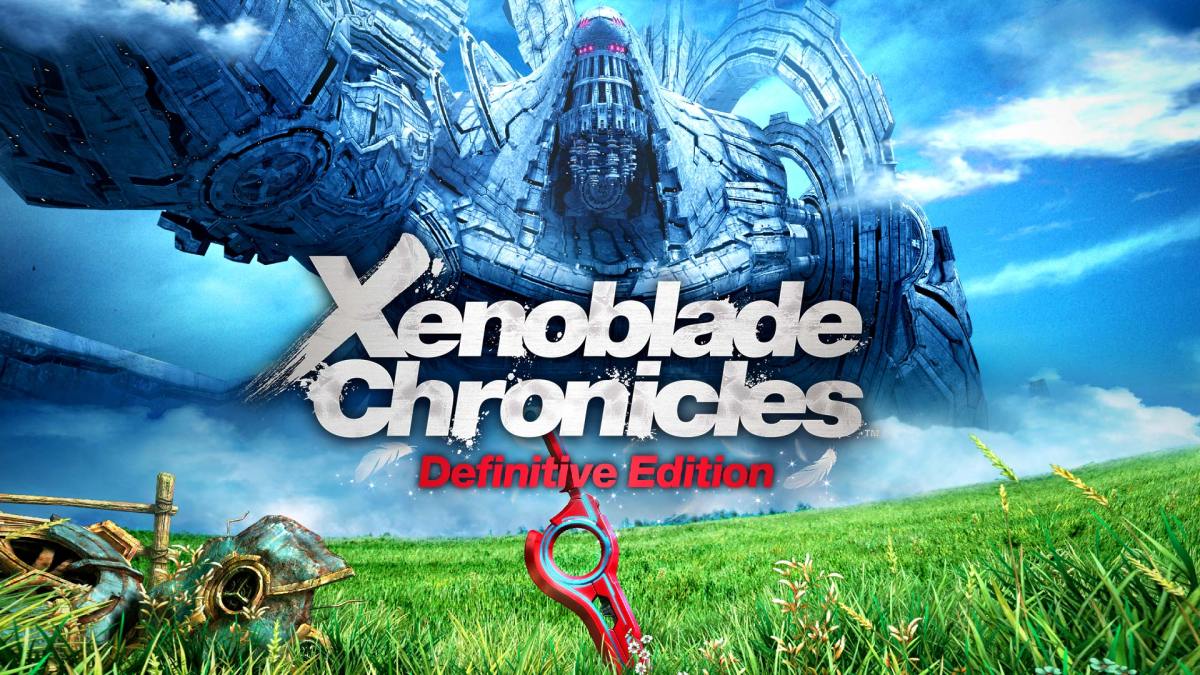











Updated: May 27, 2020 01:59 am