With the release of Shenmue 3 about 18 years after its predecessor dropped, players finally get to return to all that classic, bizarre Shenmue action. Ryo Hazuki is back once again, and players will guide him on this adventure once more. That, unfortunately for Ryo, will mean he’s going to end up getting into a few fights. Here’s how to block in Shenmue 3.
Blocking in Shenmue 3
Honestly, there really isn’t a whole lot to say about this one. To block, all you need to do is press L2 when you’re in combat. Doing so will result in Ryo raising his fists and arms, guarding himself from any incoming attacks.
Press and hold L2 when you’re in combat.
That’s everything you need to know on how to block in Shenmue 3. Head over to our Shenmue 3 guide wiki for more tips and tricks, or check out more of our coverage on the game below.
- “Out Now Special” Looks Back at Series’ History & Details Development Processes
- Is Shenmue 3 Coming to Xbox One? Answered
- Shenmue 3’s PC Requirements Are Surprisingly Low

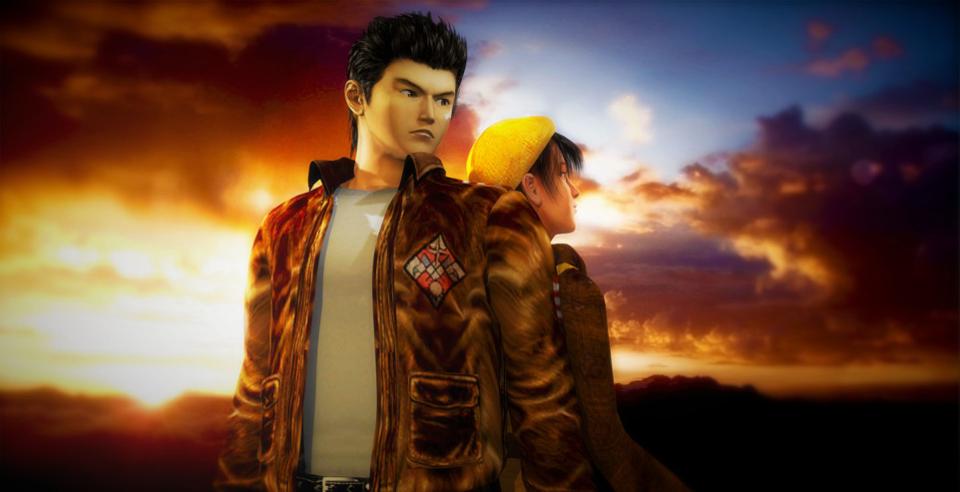



Published: Nov 19, 2019 10:37 am