After the Project Ghoul Trello link? This Tokyo Ghoul-inspired Roblox game is one of the biggest anime RPGs on the platform, meaning it can be hard for newcomers to find their feet. As such, the game’s official Trello board is a great starting point, where you can learn everything you need to know. Let’s get into it!
What Is the Project Ghoul Trello Link?
Click here for the Project Ghoul Trello link.
As with most other Trello boards, all you need to do is follow the link to access all the information contained within. Unlike Discord servers, you don’t need to have an account or verify your details to gain free viewing access. That said, if you have a Trello account you can add it to your favorites by hitting the star icon. That way, it’s only ever one click away once you load up the website.
Equally, feel free to bookmark this page and check it every time you need to find something out about Project Ghoul. It means you can instantly get access to the specifics you need!
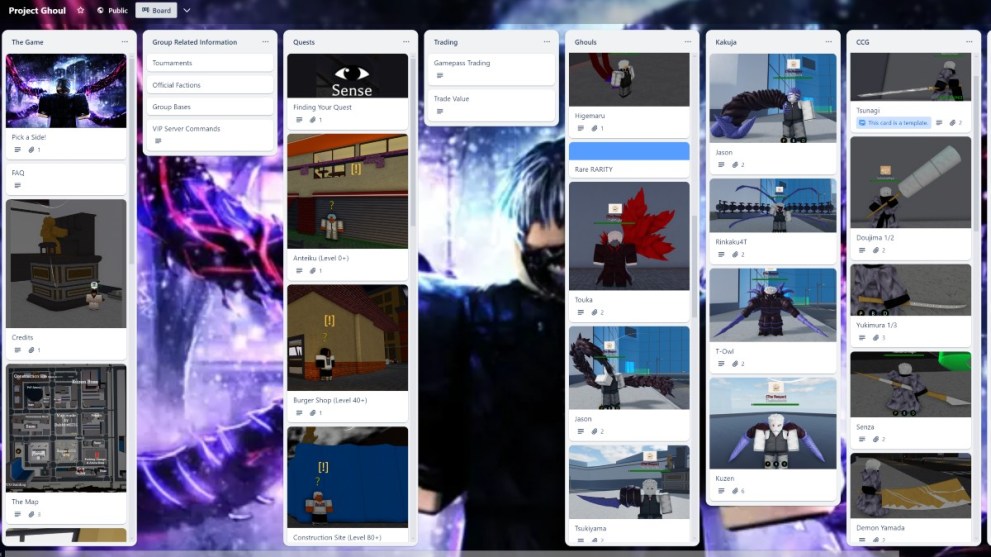
What Is on the Project Ghoul Trello?
As with most other Roblox Trello boards, the Project Ghoul Trello is an ever-evolving archive of information on the game. It contains countless columns that all detail specifics of the game, but it can be hard to know which ones to look out for first.
Most of all, we’d recommend you take a good look at the Trello’s Ghouls column. This lists all the available races in the game, ranked by their rarity and difficulty to unlock via random spins. When you click on each Ghoul, there’s a detailed card listing its stats and move set. That way, you’ll know what each Ghoul does before diving into the game and deciding which one to equip.
Alongside that, there are lots of other helpful columns. There’s a full Quests column that details all the objectives in Project Ghoul, listing their required minimum level and where to find the questgiver NPC in the overworld.
You can also learn all about the equipable clothing items that hugely alter your stats and play style. There are masks, coats, auras, and cases. All of these can come with speed, health, or damage buffs, while others are purely cosmetic.
That’s everything you need to know about the Project Ghoul Trello link! For more like this, check out the Type Soul Trello link and Clover Retribution Trello link. We’ve also got a Five Nights TD tier list, Anime Defenders tier list, and Elemental Duels codes to redeem.




Published: Jul 17, 2024 06:58 am