Pokemon Legends Arceus marks a pretty radical departure from the traditional series formula we all know and love. The game takes place in the Hisui region, set in a rather large open-world that you can explore freely and even free aim your Poke Balls to manually capture Pokemon. Here’s how Mystery Gift redemption works in Pokemon Legends Arceus, and all available gifts at the time of writing.
Unlocking Mystery Gift
First things first, you’ll need to complete the tutorial section before you can access the Mystery Gifts tab in your menu. The tutorial should take around 45 minutes to complete, and even less than that if you’re quick and are already familiar with some basic Pokemon mechanics.
Redeeming Mystery Gifts in Pokemon Legends Arceus
Time needed: 5 minutes
- Press up on the d-pad to open your menu.
- Use the ZL or ZR button to tab over to the Mystery Gifts section.
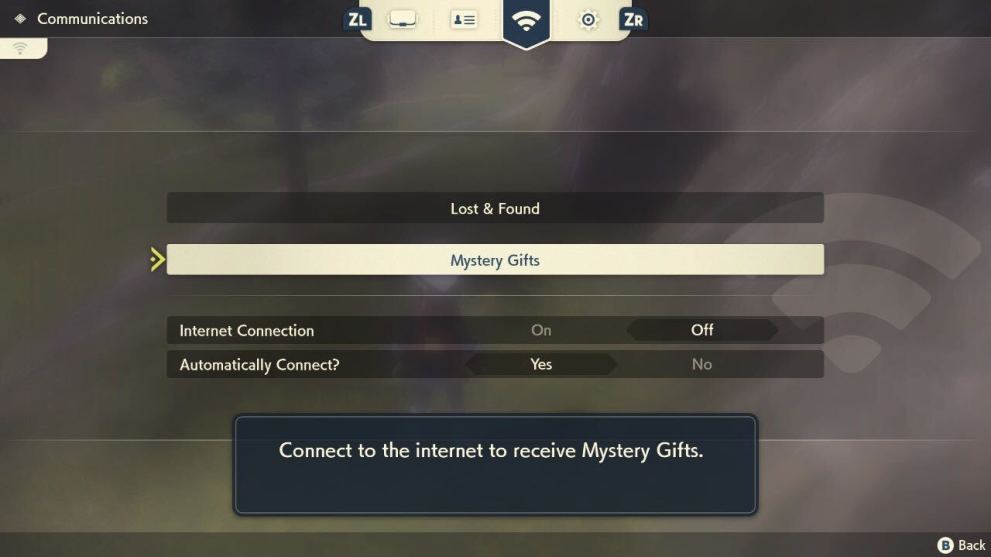
- From here, you can either enter a code to redeem a gift, or connect to the internet.
If you purchased the game early, you should receive a code in your email that allows you to redeem some Heavy Balls. Enter the code and your items should be delivered to your satchel immediately.
Pokemon Legends Arceus Mystery Gift Codes (2022)
There are also a few free gifts you can claim just by connecting to the internet, and we’ve listed them below.
- Hisuian Growlithe Kimono Set – Expires on May 9
- Baneful Fox Mask – Expires on May 9
Unfortunately, as of December 2022, these are the only codes we’ve gotten for Arceus. There have been no updates since then.
That’s all you need to know about how to redeem Mystery Gifts in Pokemon Legends Arceus. Be sure to search for Twinfinite or check our guide wiki for more tips and information on the game, including our take on why Arceus is actually better than Scarlet and Violet.





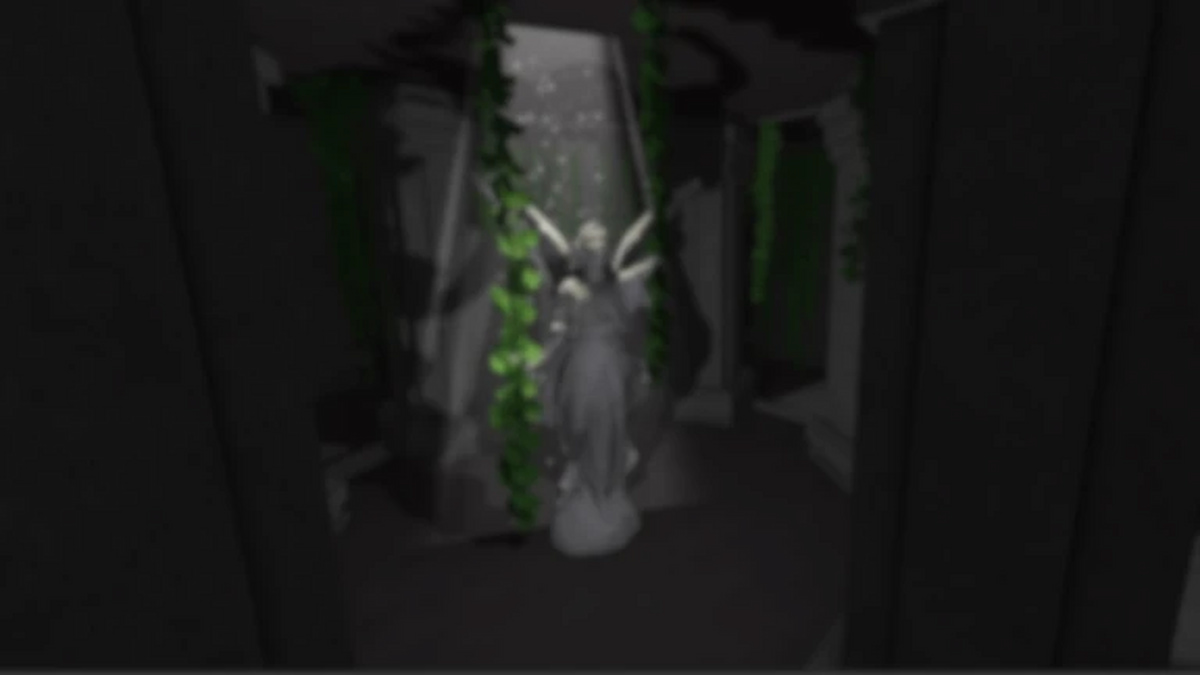







Updated: Mar 7, 2023 12:13 pm