There’s a lot you can do in the world of Persona 5 Strikers, from visiting shops and major landmarks to exploring vast, enemy infested dungeons. However, hoofing it between each location can turn into a lot of time wasted between completing missions and story moments, and hold up the gameplay flow the game tries to establish. Fortunately, there is a way around this, and that’s why we’re here to walk you through how to fast travel in Persona 5 Strikers with a detailed guide.
Before we go any further though, it’s worth noting that the mechanic hinges on whether or not you’ve been activating Checkpoints scattered throughout the game’s Jails. If you need some help figuring out how to find and activate these points, we have a guide you can refer to here.
How to Fast Travel in Persona 5 Strikers
Unlocked in earnest after you’ve explored the first few areas of the Shibuya Jail, fast traveling in Persona 5 Strikers is a quick and easy process, albeit with a few steps. Likewise, it’ll work differently if you’re in the real world versus the Metaverse.
If you’re in the real world, then all you need to do is press either the Touchpad button on PlayStation 4 or the Minus button on the Nintendo Switch. This will open up a map of the different sections of the city you’re in, and allow you to choose which area map you wish to view by moving the left analogue stick.
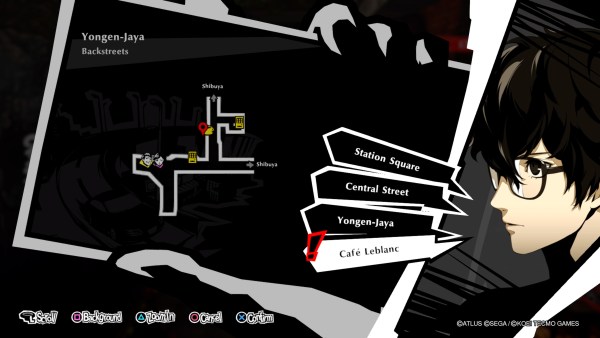
Move through the list of areas until you reach the area you wish to travel to, and then press the X button on PS4 or the A button on Switch. You’ll then automatically be transported to that area after a quick loading screen.
How to Fast Travel in Jails
Fast Traveling in Persona 5 Strikers’ Jails, meanwhile, requires the use of activated checkpoints.
While exploring Jails, you’ll need to interact with activated Checkpoints and choose the “Go to Other Checkpoint” option to fast travel. Not only that, but you’ll only be able to travel to other Checkpoints which you have found and activated. Ones which have been activated will be shown as light green on the map when you pull it up.
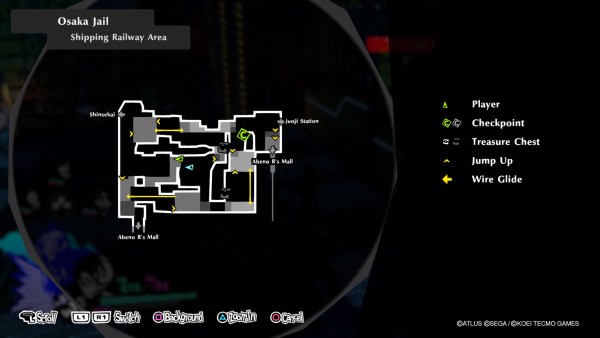
Once you have some checkpoints activated, it’s a straightforward process: Simply select the “Go to Other Checkpoint” option from the Checkpoint menu, move to an activated one in the area you wish to teleport to and select it with X or A.
That’s all there is to know about how to fast travel in Persona 5 Strikers. For more on the game, check out our wiki, or see more of our coverage below.













Updated: Feb 19, 2021 05:24 am