The Dark Pictures Anthology: Little Hope is the latest entry in the series, following on from last year’s Man of Medan. This time, players will follow a group of college kids as they find themselves stranded at night in the creepy Little Hope, a town with an infamous history of witch hunting in the 17th century. As such, prepare for plenty of spooks and scares along the way. If everything gets that little bit too much for you, you might be wondering how to save your game in Little Hope.
Saving in Dark Pictures Anthology: Little Hope
If you’re looking for the option to save your progress manually, you’re all out of luck. Little Hope does not have a manual save option at all, so you’ll have to let the auto-save system do its thing instead.
The auto-save system is pretty rigorous, saving after most of the significant moments that happen in the game’s various scenes.
You’ll know that the game is saving your progress when a little white skull appears in the bottom right-hand corner of the screen, as shown in the screenshot below.
Once this has disappeared, you can quit out of the game knowing that when you return, you can play from that exact moment.
Unfortunately, we have not yet found a way to force the game into auto-saving other than simply making progress.
As a general rule of thumb, we would always try to at least progress to the end of the scene or the start of the next, so you know for certain that your progress will be saved.
That’s everything you need to know on saving your game in Little Hope. For more tips, tricks, and guides, you can search for Twinfinite, or check out more of our coverage on Little Hope specifically, below.





Published: Oct 30, 2020 12:01 am