Last month the unfortunate news broke that service for KH Union X Dark Road will be shutting down in the near future. Luckily, there’s a way you can back up your data so your progress isn’t lost forever. Here’s everything you need to know about how to save data for offline mode in Kingdom Hearts Union X Dark Road.
How To Save Data For Offline Mode in Kingdom Hearts Union X Dark Road
When update 4.4.0 launches on May 30, the Union X story will be complete and Dark Road will not be accessible again until update 5.0.0 launches in September. But you’ll want to download your user data locally before the May 30 update.
That means you’ll have to log in on or before May 30 at 6 PM PT. The update won’t go live immediately. There will be some down time before the game comes back up, but you likely won’t be able to download your data since the servers will be shutting down for good.
With the latest update (4.3.0), a new button has been added to the title screen. In the picture below you can see that there’s a big red button with the text Save User Data on it. It’s kind of hard to miss. Tap on it, then hit OK to start the process.

The download of your save data should only take a few minutes, but this may depend upon your internet speed and how good your phone is. Still, it shouldn’t take terribly long.
Keep in mind that this will download your progress as it is today. If you continue playing, your progress will not be overwritten to the local save file. The file located on your device will only be useable by the game when update 4.4.0 launches on May 30. However, you’ll be able to update the save file located on your device by tapping Save User Data from the main screen again.
To avoid confusion, the best practice would be to download your save file on either May 30 if you want to keep playing up until the servers are shut down or immediately if you don’t plan on playing until the final Union X story update launches.
Time needed: 5 minutes
Here’s a quick summary of how to save data for offline mode in Kingdom Hearts Union X Dark Road:
- Launch Kingdom Hearts Union X Dark Road
- Tap Save User Data
Tap OK on the pop-up.
- Wait for the download to finish
This should only take a few minutes to fully download.
That’s all there is to know about how to save data for offline mode in Kingdom Hearts Union X Dark Road. While you’re here waiting for update 4.4.0, don’t forget to check out our guide about grinding BP in Kingdom Hearts Dark Road. You’ll need it to buy cards in Dark Road following the September update.

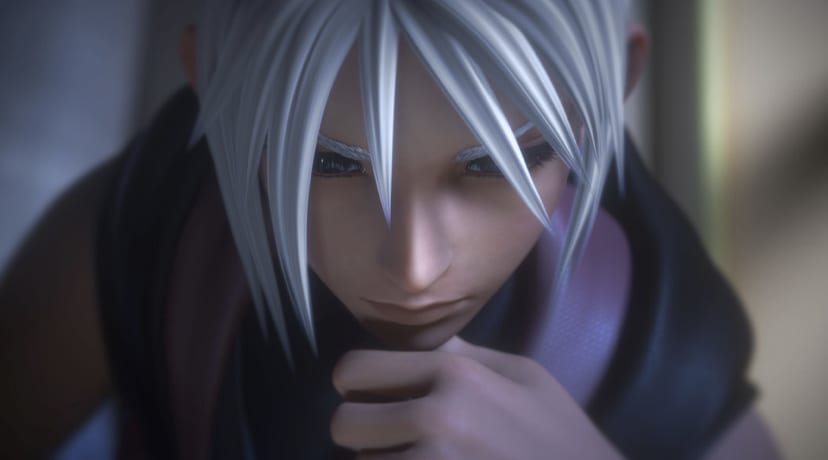



Published: Mar 25, 2021 02:02 pm