Looking for the Jujutsu Lineage Trello link? This Roblox game from Swift’s Testing Group has only just released, so newcomers are swarming to it. If you want a helping hand as you get started but don’t know where to look, the game’s official Trello board is a fantastic resource.
What Is the Jujutsu Lineage Trello Link?
Click here for the Jujutsu Lineage Trello link. The board is currently online and working, this was last check on September 12, 2024.
All you need to do is follow that link and you’ll immediately get access to all the information on the board. Since the board is public, you don’t need to verify your account or even log in. What you can do is, if you have a Trello account, click the star icon next to the board’s name. This will add it to your favorites list, meaning you can come across it instantly each time you log in.
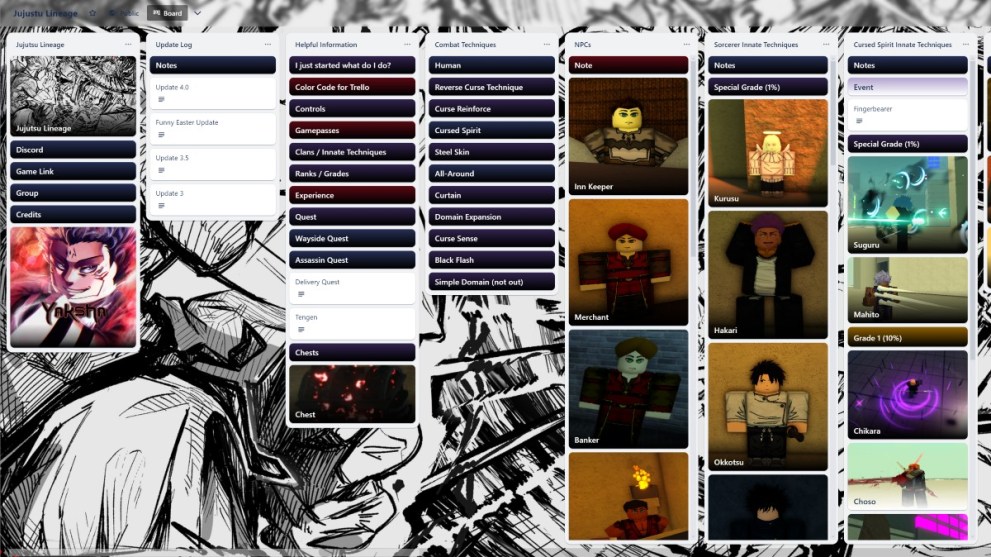
What Is on the Jujutsu Lineage Trello?
Once you’re on the Jujutsu Lineage Trello, you’ll find plenty of information about the game. Most importantly, you will find three columns dedicated to the various classes in the game, ranging from common ones to super and ultra classes. When you click on each column, you will find information on each class, listing the damage stat for each move, alongside GIFs showing how each one looks in-game.
On top of that, there are columns dedicated to all items in the game, ranging from trinkets that you can get from chests to enchantments you apply to weapons for stat buffs. Should you have any questions about your build, or even what specific NPCs can do for you, the Trello board will help you. Remember that if you are looking for specific information, you can find by using Ctrl + F and typing it in directly.
That’s everything you need to know about the Jujutsu Lineage Trello link! For more guides like this, check out Divine Duality codes and Hero Clash codes. We’ve also got the Legacy Piece Trello link, plus fruit and race tier lists.





Published: Apr 17, 2024 10:56 am