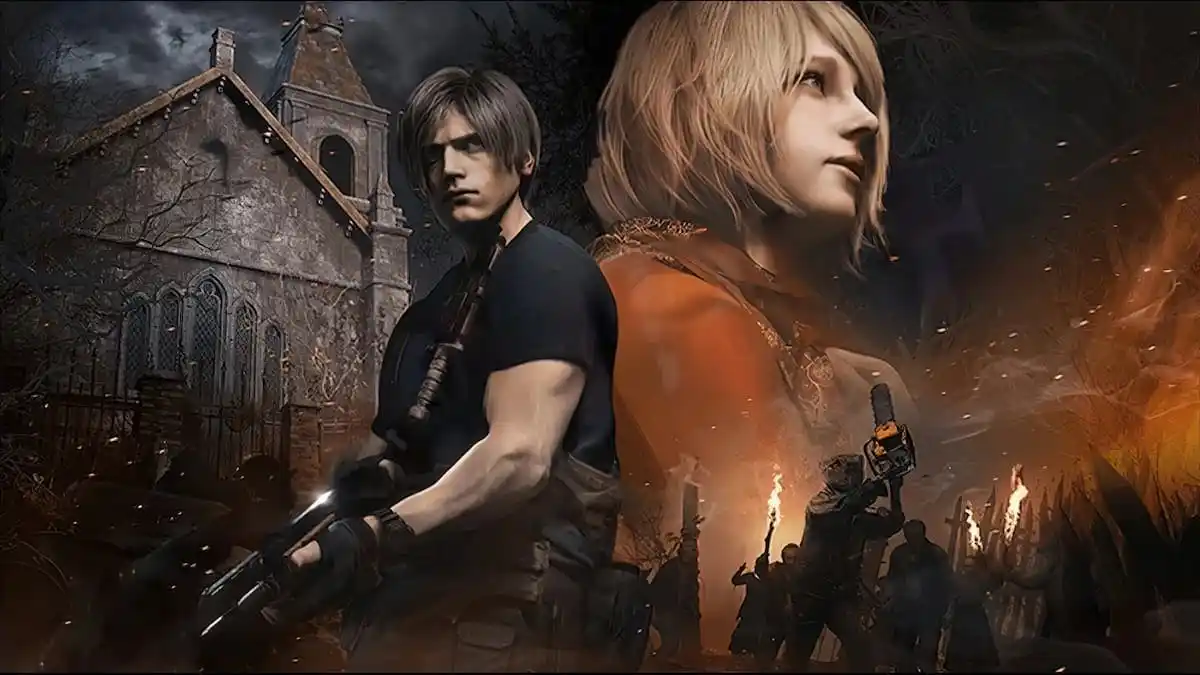Fans of the original 2005 Resident Evil 4 will likely remember that the hardest difficulty setting in that game was not Hardcore, but Professional. It’s a reference to the movie Léon: The Professional, and even his handgun Matilda was a nod to it, so of course Capcom brought it back for the remake as well. Here’s how to unlock Professional Mode in Resident Evil 4 Remake.
Unlocking Professional Difficulty in Resident Evil 4 Remake
Professional Mode can only be accessed once you’ve beaten Resident Evil 4 Remake at least once, on any difficulty setting. After beating the game, you can start a new game or new game plus, and select Professional from the difficulty setting screen.
Just like with Hardcore mode, you cannot lower the difficulty once you’ve started and you must see it through to the end. Here are the differences and changes you can expect:
- Enemies are tougher and hit harder.
- Some items are more expensive.
- No auto-saves.
- Parries are limited to perfect parries.
- All weapon upgrades are available from the start.
In addition to enemies being much deadlier and having to scrounge up more money to buy items from the Merchant, you will also not be able to fall back on the safety net of your auto-saves in Resident Evil 4 Remake. This means that whenever you die, you’ll need to load your last manual save file.
Further, while you could spam L1 to parry attacks on the other settings, Professional Mode requires you to actually time it properly for it to count. The good news is that all weapon upgrades will be available for purchase from the get-go, but good luck getting enough money for those.
That’s all you need to know about how to unlock Professional Mode in Resident Evil 4 Remake. Be sure to search for Twinfinite for more tips and information on the game.