Good movement is essential if you wish to excel at MW3 multiplayer but Dive is one of those settings that could make or break multiplayer for you. If you don’t use diving, disabling it can reduce input latency for sliding and make movement feel more responsive. With that in mind, here’s how to turn off dive in Modern Warfare 3.
How To Disable Dive MW3
To turn off dive in MW3, you’ll need to carry out the following steps:
- Go to Settings
- Open Controller Settings
- Switch to Gameplay
- Find Slide/Dive Behavior under Movement Behaviors
- Switch the setting to Slide Only
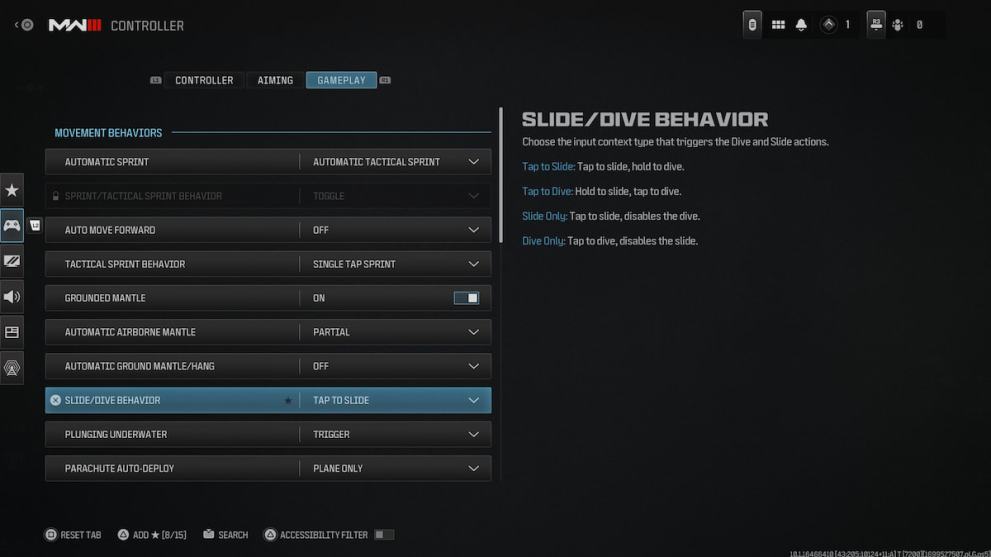
Now, you will not jump into a dive when you hold the slide button. The slide activation and animation start will have a bit smaller of a delay, and you will get back that Modern Warfare 2019 feel of slide canceling. However, there is something else to consider.
Should You Turn Off Dive?
Turning dive off could be a serious drawback. One of the most important movement mechanics for maneuvering between buildings in Warzone is the dive chute. Disabling this feature means you won’t be able to use this movement trick at all. This, in turn, can significantly limit your options when it comes to taking over roofs or pushing people camping in nearby buildings.
As such, it’s highly recommended you only disable it whenever you are not playing Warzone. It’s just one setting that you need to change, but it could make a big difference for you. In the end, it’s always best for you to test it out in a game and see how it feels for you.
Now that you know how to turn dive on and off, we will leave you to try it out in the MW3 multiplayer lobby. To further improve your gameplay, check out this guide on the Best Controller Settings in MW3. Also, make sure to follow Twinfinite for all the news and guides about Call of Duty, Warzone, and more.














Updated: Nov 9, 2023 09:04 am