The animations for opening packs in Ultimate Team change with each new entry into the EA FC franchise. This keeps pack openings fresh and fun, allowing fans to figure out which subtle little difference in animation will give them the higher-rated Walkout players. So now, with FC 25 finally having come out in early access, we can tell you everything you need to know on how to tell if you packed a Walkout in FC 25 Ultimate Team.
How to Tell if You Pack a Walkout in EA FC 25
Fortunately, in FC 25 you can tell if a pack is going to give you a Walkout player almost straight off the bat, just a split second after they start walking down the tunnel. There’s a very stark variation in animation that will tell you which packs you don’t want to skip.
As your player starts walking out, two lights will travel behind them from the rails on the ground. This is where the divergence will occur. If you pack a Walkout player, once the light from the rails disappears behind them, lines of light forming a trapezoid will appear directly behind them. You can see what this will look like in the image below.

On the other hand, if the character you pack is not a Walkout, then the light from the rails disappears and dissipates behind them, and the area behind the player remains unlit. Unlike previous games, the animation has been revamped where most pack openings will get you a walk-up animation, but a walk-out only happens if you see the Trapezoid of light. EA has improved the pack animations to be a lot more aesthetic and entertaining for FC 25.
That’s all you need to know about how to tell if you packed a Walkout in EA FC 25. We hope this helped you know when and when not to skip your packs. For more on the game, read up on the best players to use in Rush and the best Starter Nation to choose in Ultimate Team.







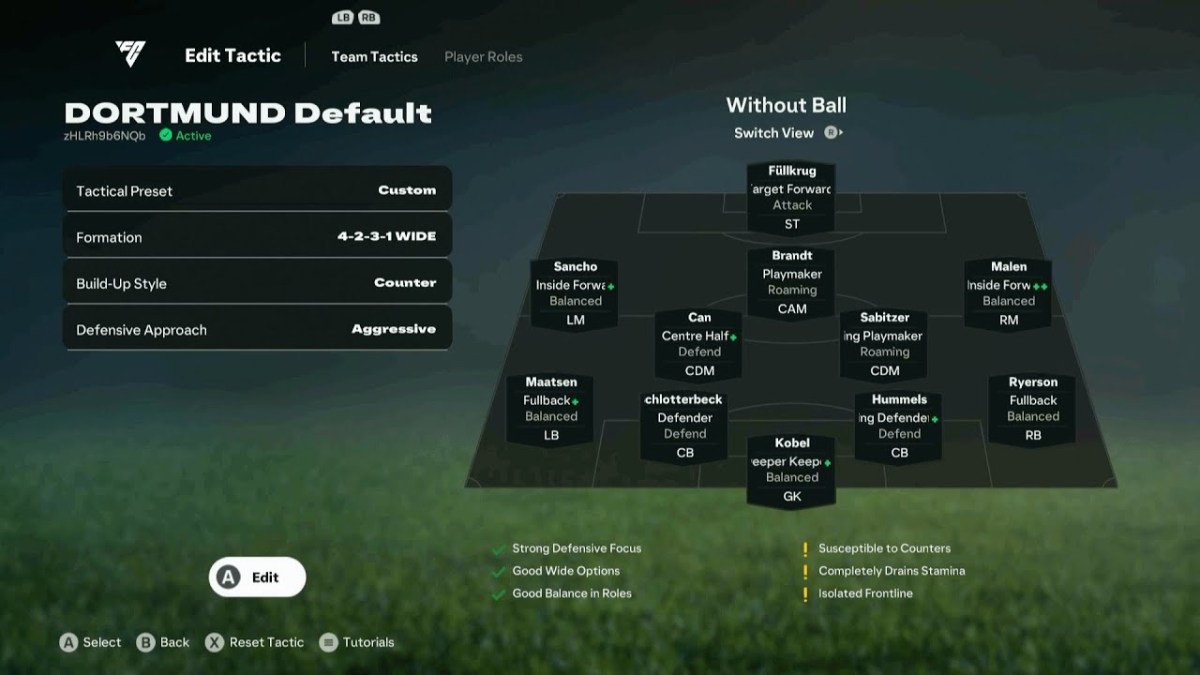





Updated: Sep 20, 2024 06:35 am