The 2023 iteration of Winterfest has changed things up a little. This time, there’s a special holiday-themed LTM to play. It’s not just for fun, either, as this mode also ties into unlocking things in the Winterfest quests.
It’s not entirely obvious where to find the Ship It! Express LTM, though.
How to Start Ship It! Express LTM
For some strange reason, the search bar for easily finding creative maps refuses to find this LTM. It could be because it lacks an Island Code. This just means you’ll have to go digging in the lobby map browser. Fortunately, as this is an official Epic Games mode, you shouldn’t have to dig all that deeply.
Regardless of whatever mode you currently have selected, move down to bring up the game’s other modes. For us, Ship It! Express was the sixth option on the first row. However, it was also in the By Epic section, but it was seventh in line.
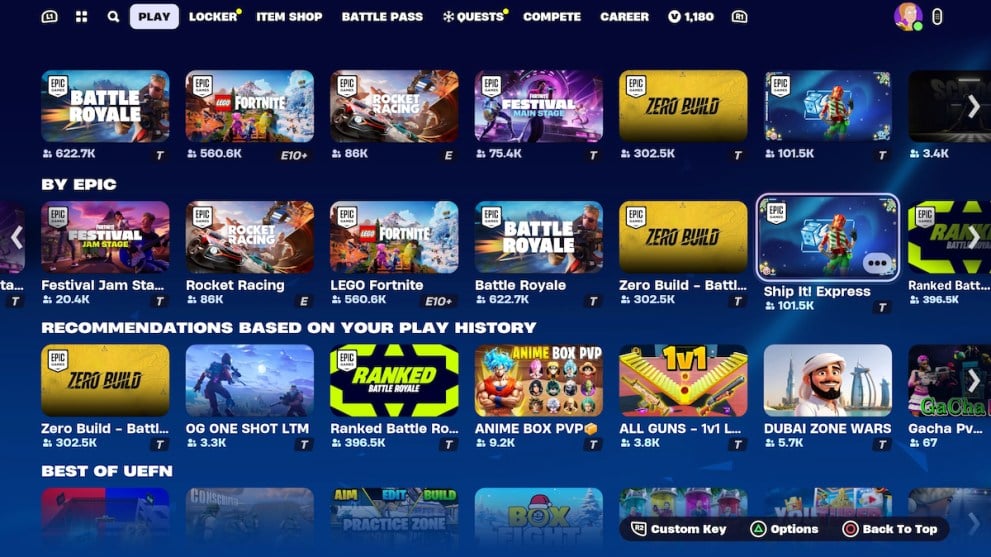
What Is Ship It! Express?
Once you have selected this mode, you can toggle it to Fill or No Fill. This is your choice if you want to play with fewer than four friends, as by default, you play Ship It! Express as part of a squad. Though this mode is still technically Zero Build, there aren’t any guns to be found.
Instead, you will only be able to find throwing weapons (C4, Clinger Bombs, Proximity Mines) to deal damage to enemies. But, in fitting with the Winterfest spirit, Snowball Launchers can also be found across the map. Considering the craziness and constant explosions, you’ll want to be much more careful about where you land.
Ship It! Express is all about giving the gift of holiday cheer with explosions! You’ll be needing this mode to complete some of the Winterfest quests, so it would help to favorite it in the information window so it can’t slip elsewhere in the browser. If you need any further Winterfest help, be sure to check out our links below.





Published: Dec 14, 2023 12:03 pm