Though the Blade Ball game in Roblox is extremely fast-paced and typically free-for-all, there’s still a way to represent a team. The game has a clan system that lets players create their own group and add other players. This isn’t exactly an easy process, but if you want to create your own Blade Ball clan, it’s worth it.
How to Create a Blade Ball Clan
Once you’ve loaded into Blade Ball, the game will instantly be going, so be aware that any menu time will likely mean your defeat. Either way, you can easily access the Clan menu at the bottom left of the screen. You have the option of Create Clan or My Invites, so you’ll want to open the top one. However, if you are just starting, it will let you know that you cannot make a clan unless you have either earned 10 wins or spent 500 Robux in the game.

Considering a lot goes into 10 wins, this might take a fair bit of time. Once you’ve done either, you can give your clan a name, tag, and fill out the description. The creation window does let you know that you can only have 12 members in your clan.
How to Join a Clan in Blade Ball
Joining a Blade Ball clan is a little more difficult than making one, honestly. There’s really no comprehensive clan list to work with. Your only hopes here are either a friend creates one or a player with a clan notices you and sends an invite. There doesn’t seem to be any additional way, as the My Invites window doesn’t let you see a list of clans, only whatever invites you receive.
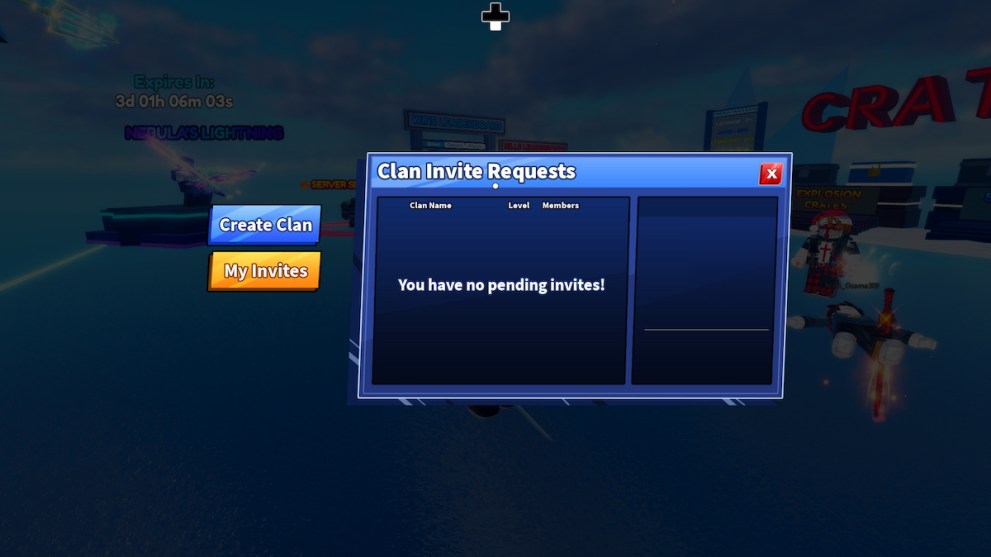
If you do well in Blade Ball, you’re guaranteed to either quickly gain the ability to make your own clan or get an invite to one. For more of our Roblox coverage, check out our links below.













Updated: Dec 18, 2023 10:51 am