Hogwarts Legacy is now out for PC and consoles, offering a variety of performance options to get the best out of whichever platform you are playing on. Some prioritize graphics over framerate, while others are about pure performance. Here is how to improve performance in Hogwarts Legacy.
Performance Mode in Hogwarts Legacy
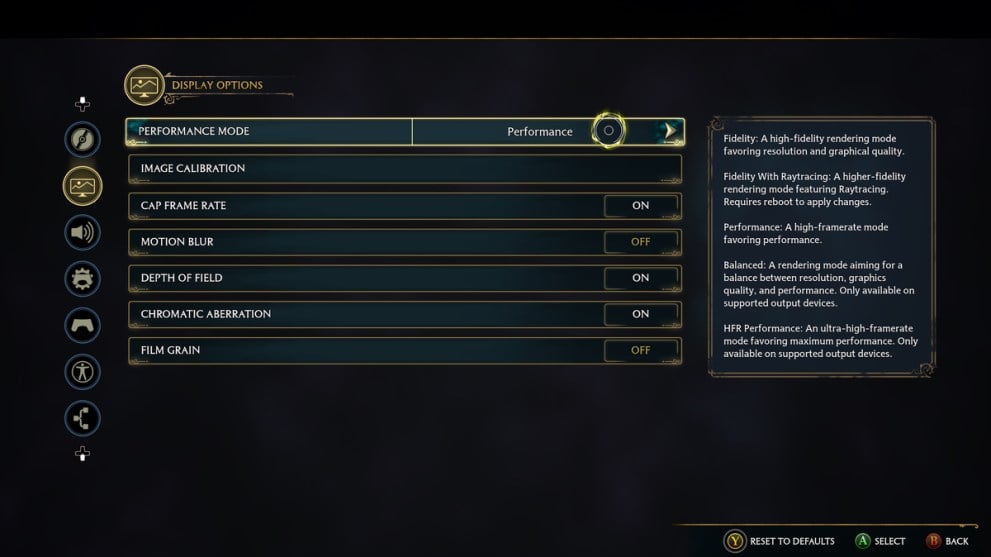
Hogwarts Legacy comes with five Performance Modes in the display options that will tweak how the game will look and run. Only two of the modes prioritize performance over graphics and resolution, but you may only have access to one of the two depending on your platform.
The best option is the Performance setting, which provides 60fps at 1080p resolution. While the game might not look the absolute best on a 4K television, it will certainly feel a lot smoother to play with a stable framerate.
The other option is the HFR Performance setting, which extends the framerate to 120 fps while still keeping the 1080p resolution. Although, that option may not be available to you if playing on a last-generation console, or have a television or monitor that does not support HDMI 2.1.
There are also other graphical settings that can be changed if available depending on which setting is chosen. Depth of Field and Motion Blur can be toggled on and off to one’s preference for better performance, and the framerate cap can be unlocked if you do not mind an uneven, faster framerate.
That is how to improve performance in Hogwarts Legacy. Come back to Twinfinite for more Hogwarts Legacy coverage and check out the links below for other helpful guides, like how to pick Hufflepuff as your House.





Published: Feb 7, 2023 11:01 am