When it comes to fending off hordes of Gobos in Towerborne, survivability is just as important as the weapon you’re carrying, and knowing how to survive is half the challenge. In case you’re wondering exactly how it works, here’s our handy guide for how to heal and revive in Towerborne.
How to Heal in Towerborne
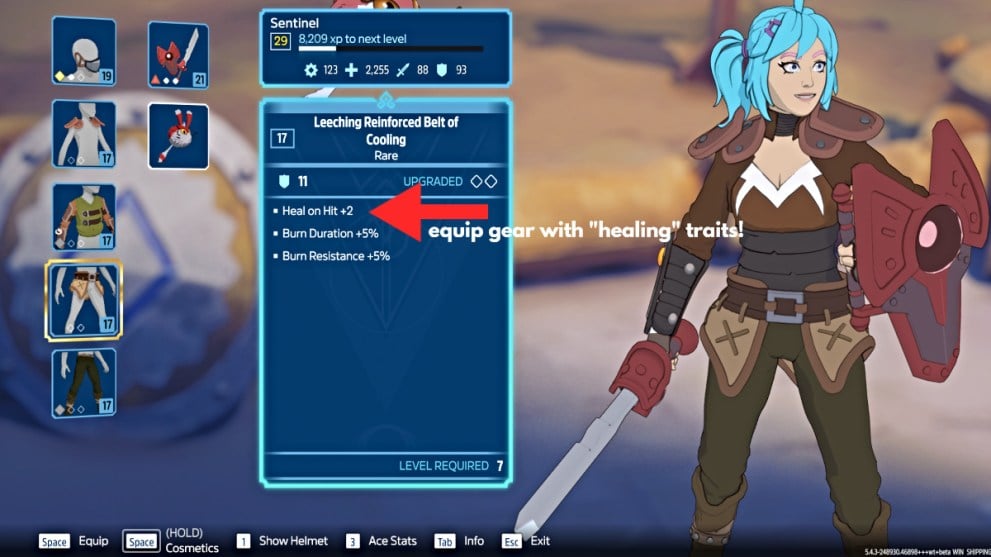
While many other RPGs in the genre provide a plethora of restorative resources for you to keep yourself and your party alive in battle, survivability works a little differently in Towerborne. There are no healing potions that you can obtain or other consumable items that can heal or revive you or others. Also, among the classes in the game that are currently available to play, none include healing abilities.
Instead, healing your character can only be done by equipping certain gear items that have restorative traits. For example, you can equip a weapon or gear piece that has a “Heal on Hit” ability. This means that every time you land a hit on an enemy, you gain HP. A gear piece may also have a passive healing ability that helps you gradually restore HP over time.
How to Revive in Towerborne
If your character goes down in battle and needs revival, there are two ways of doing so. They depend on whether you’re playing solo or in a party. If you’re going solo, upon “death” your character will expend one of your two extra “lives” (ironically similar to a classic platformer) and automatically revive. Any enemies nearby will also get knocked back in the process.

You can check how many lives you have at any time during a mission thanks to the “life meter” by your character’s icon in the top left corner (as seen above).
However, if you’re playing with a party, it will be up to your party members to revive you. Similarly, you’ll need to manually revive them. When a teammate goes down, approach them and press the appropriate button to start reviving them. It takes several seconds and leaves you vulnerable to attack, so be sure to time it properly.
Unlike other games, in Towerborne there’s no time limit for how long your teammate can stay “downed” before they permanently die. You can take as much time as you need before it’s safe to revive them.
For more on the game, check out how to upgrade weapons in Towerborne, how to dismantle gear, and all Umbras in the game.














Updated: Sep 11, 2024 04:11 am