As the third global edition of Pokemon GO Fest draws near, Niantic has finally added the option to gift event tickets to your friends. That means if you have some disposable income, you can now pay for your friends to begrudgingly play the game with you. Here’s everything you need to know about how to gift event tickets to friends in Pokemon GO.
How to Gift Event Tickets to Friends in Pokemon GO
First, all you need to do is go into the game shop like you’re going to purchase a ticket for an upcoming event. Scroll through until you get to the ticket listing in the shop and tap on it. You can’t send tickets that are already sitting in your bag.
In the past, there would be a single green button that says Buy on it. Now, you’ll see a pink button below that one that says Gift on it. Tap on this new button to start the gifting process.
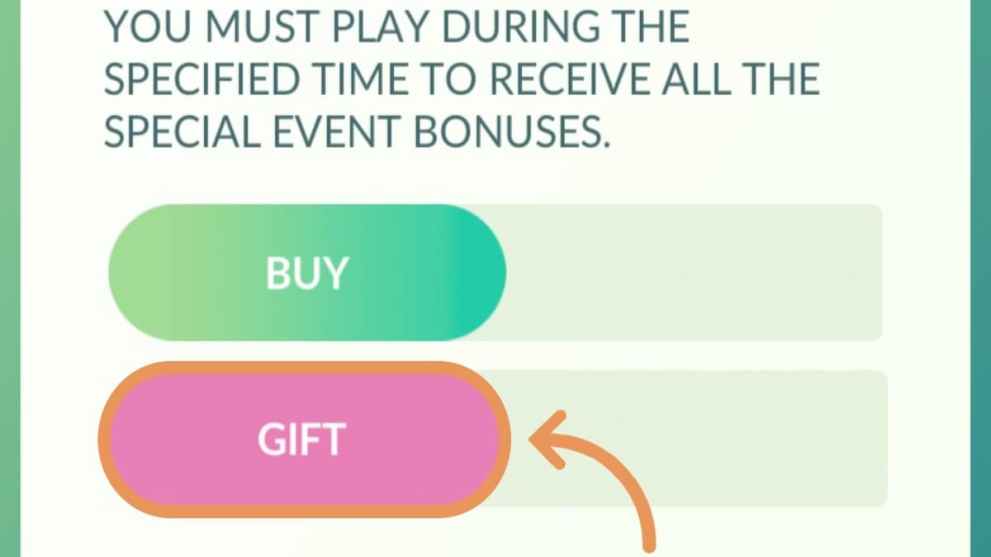
After you click Gift, you’ll be sent to a screen with a list of your friends on it. You must be at least Great Friends with another trainer in order for them to show up on this gifting list. If a friend already has the ticket via purchasing it or receiving it as a gift, then you won’t be able to send them a second ticket.
After selecting your friend, it’ll ask you to confirm that you want to purchase a ticket for your friend. Hit Confirm, use your payment method of choice, and the ticket will be on its way to your friend.
While you’re buying tickets for friends, it’s important to keep these three facts in mind:
- You cannot gift tickets to friends more than 20 times in a single day
- Tickets are non-refundable
- Tickets cannot be canceled once gifted
Time needed: 1 minute
Here’s a quick rundown on how to gift event tickets to friends in Pokemon GO:
- Tap on Shop
This opens the Shop menu
- Tap the image for the event
This opens the ticket purchasing menu
- Tap on the Gift button
Or you can tap buy to purchase a ticket for yourself
- Select a friend
You must be at least Great Friends with someone to send them a ticket. If they already have a ticket, you can’t gift them another one.
- Confirm & Pay
The ticket is now on its way to your friend
That’s all there is to know about how to gift event tickets to friends in Pokemon GO.
Featured Image Source: Niantic













Updated: May 17, 2022 06:30 pm