Aside from frantic, fast-paced FPS action, Call of Duty has been known for creating tons of memories with friends. Through various game modes and memorable moments, Call of Duty is at its finest when you and your squad are on a winning streak or just messing around. However, new additions to gaming have made the game more inclusive than ever with the option for crossplay involved. If you have friends you want to play with, but aren’t sure how to, keep reading. Here’s what you need to know on how to add and play with friends in CoD Modern Warfare 2.
Adding and Playing with Friends in CoD Modern Warfare 2
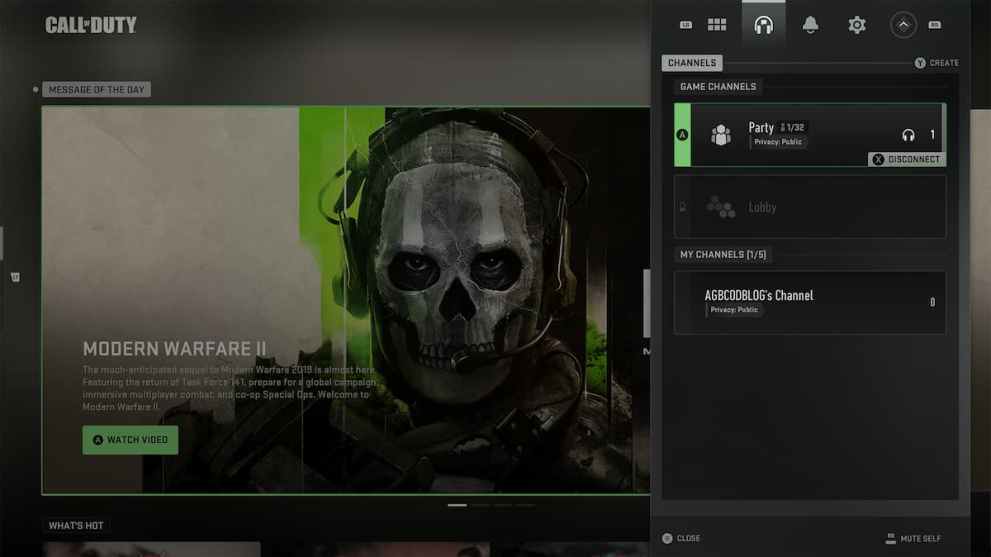
Adding friends in Modern Warfare 2 is a little tricky due to the abundance of menus. However, here’s what you need to do in order to add a friend:
- On console, click on your right analog stick or press the Options/Start button. On PC, the area you’re looking for is in the top right next to your multiplayer rank.
- Click on “Social“
- Switch tabs to “Friends“
- Select “Add Friends“
From there you can add friends on your platform or on a different platform. It’s important to know your Activision ID when it comes to adding friends on a different platform. To find your Activision ID:
- Click on your right analog stick or press the options/start button
- Switch tabs over to “Settings“
- Scroll down to “Account & Network“
- The third option down will be “Activision Account” which will give you the information you need to share with friends.
Now that you’ve added your friends, the next logical step is to play with them. Here’s what you have to do so you can play with your friends:
- Head on back to your “Social” tab
- Click on a friend is is online and select “Invite to Party“
That’s all you need to know on how to add and play with friends in CoD Modern Warfare 2. We have plenty of useful guides to help you navigate through the multiplayer portion of Modern Warfare 2, such as how to play Domination, the best SMGs, and more.













Updated: Nov 3, 2022 04:28 am