Resident Evil 4 Remake features various difficulty modes that allow players to choose the level of challenges they will face in their playthrough. However, picking which mode to play on can be daunting, and you may want to know whether you can change the difficulty setting in Resident Evil 4 Remake. Luckily, you’ve come to the right place because we can answer that question for you.
Can You Change the Difficulty in Resident Evil 4 Remake?
You can only change the mode from Standard to Assisted, but you cannot increase the difficulty level in the middle of a playthrough. The only chance to change the mode is when you die during a Standard run. The game will allow you to lower the difficulty to Assisted, making encounters against enemies much easier.
Here are all the difficulty levels in Resident Evil 4 Remake:
- Assisted
- Aim Assist is active by default.
- You can obtain extra ammo when crafting.
- Leon can regenerate some of his health while in DANGER status.
- The merchant gives discounts for some items.
- Standard
- You can lower the difficulty to Assisted mode.
- Enemies’ health and damage are unmodified.
- The merchant does not give any discount.
- Hardcore
- Enemies are stronger and faster.
- The merchant increases the prices of some items.
- Professional
- Ammos are harder to find.
- Enemy encounters are even more challenging than in the Hardcore mode.
The last mode can only be unlocked after completing the game once. The game will also let you access the New Game Plus mode to start your journey with all your weapons, items, and upgrades.
That is the end of our guide on how to change the difficulty in Resident Evil 4 Remake. If you need more help beating Los Iluminados, check other Twinfinite articles below.


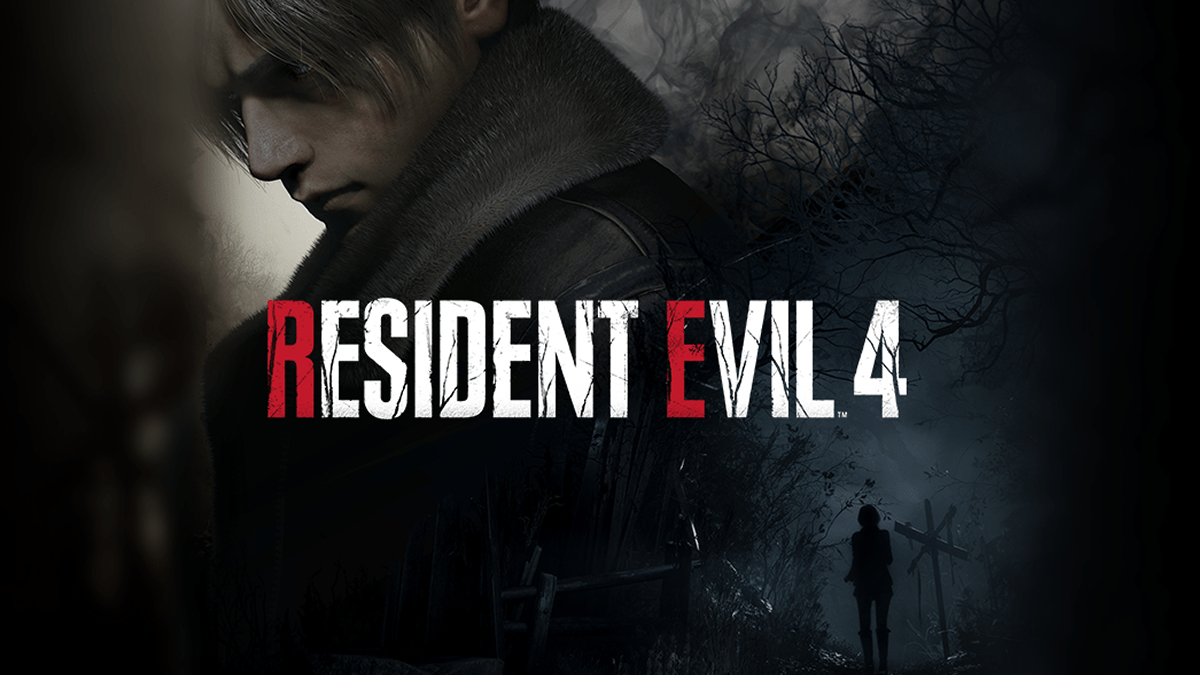



Published: Mar 24, 2023 04:53 am