God of War Ragnarok feels like it ramps up the level of challenge over its predecessor on the default difficulty setting. As such, chances are you’re probably going to want to change difficulty at one point or another to get the balance just right for your skill level. Well, fear not, as we’re here to explain everything you need to know about changing difficulty and what the different difficulty settings change in God of War Ragnarok, so you’re all up-to-speed and in the know.
Changing Difficulty in God of War Ragnarok
To change difficulty, press the Options button on your controller and then select ‘Settings’ from the pause menu.
From here, go to ‘Gameplay’ and you’ll find at the very top of this screen that there’s a ‘Difficulty’ option. Select this and then use left and right on the d-pad to switch between the various difficulty settings.
There are five difficulty settings you can choose from when starting a new game at the start menu. These are:
- Give Me Story: For those who want an experience with the least focus on combat.
- Give Me Grace: For players who want story-focused gameplay with some focus on combat.
- Give Me Balance: Equally focused on combat and gameplay.
- Give Me No Mercy: For those who want more demanding combat.
- Give Me God of War: For those who want the game as difficult as possible.
It’s worth noting, however, that Give Me God of War difficulty can only be selected when starting a new game from the main menu. It cannot be switched to from the Difficulty setting option in the pause menu once you’ve started a game, which we’ve noted above.
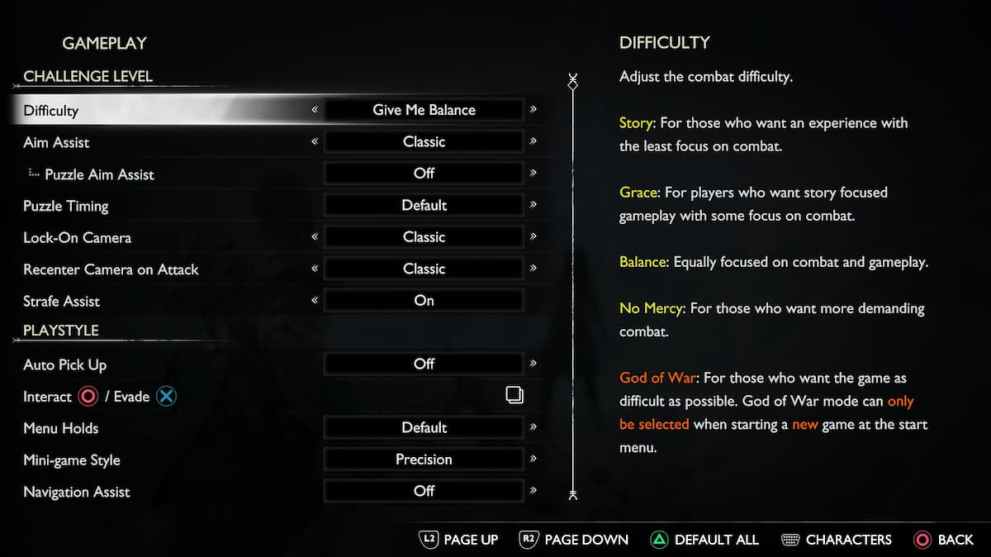
When you’ve found the one you want to choose, simply leave it selected and back out of the menus.
What’s Different on Each Difficulty Setting?
Essentially, the only thing the difficulty is changing is how challenging the combat will be in God of War Ragnarok. The traversal and puzzles will all remain the same across all difficulty options available, but enemies will take more damage, deal out more damage, and have shorter parry windows on higher difficulty settings.
In other words, if you’re finding the combat too hard or too easy, changing the difficulty should help you out nicely. If you’re looking to really just enjoy the story without having to worry about brutal boss battles, then you’ll want to select Give Me Story. For those wanting a ‘default’ experience ‘as the developers intended’ so to speak, you’ll want to choose the ‘Give Me Balance’ difficulty.
That’s everything you need to know on how to change difficulty in God of War Ragnarok. Now that you’ve finished up here, you may find our guide on God of War Ragnarok difficulty trophies of interest. We’ve also got guides on how to heal and how to get Hacksilver fast, should you need a helping hand.




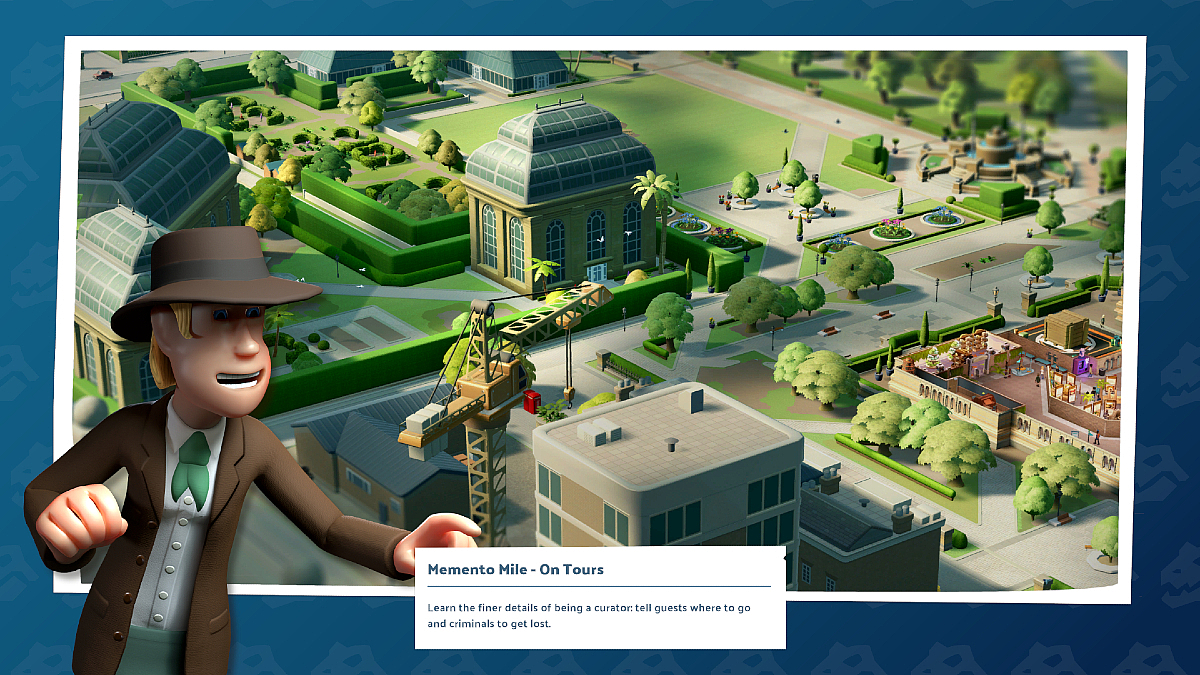
Published: Nov 8, 2022 06:00 am