Palworld is finally out and interest in the game is huge from day one. That means that millions of gamers around the world are trying to access it and that could lead to bugs and errors. Here is our guide on how to fix Palworld Failed to Host Multiplayer Session error.
Can You Fix Palworld “Failed To Host Multiplayer Session” Error?
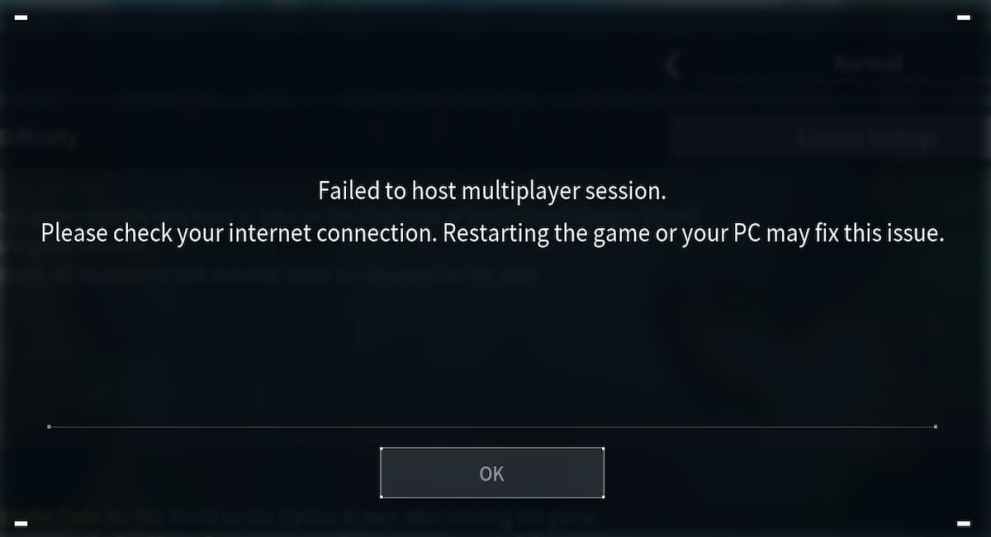
The “Failed To Host Multiplayer Session” error means that you are not able to currently create a multiplayer world in Palworld.
The error shows in two different ways. The first one is with the “Failed to host multiplayer session” message that appears on your screen and the second sends a prompt that says “OnCreateSessionCompleteDelegateFalse”.
Unfortunately, there is no solution to this error right now besides patience and persistence. With over a million copies of Palworld sold in the first eight hours after the release, game servers are overwhelmed.
This error happens to both Xbox and PC players of Palword. Even the developers from Pocketpair confessed that this problem exists on the official Discord server of Palworld. They have a couple of pieces of advice for those who encountered the “Failed To Host Multiplayer Session” error.
Don’t give up after the first attempt to create a multiplayer world, try two or three times. Or, after you launch a game, wait for some time and then try to create a server.
That’s basically all you can do at the moment when you get the “Failed To Host Multiplayer Session” error in Palworld. Be patient and persistent. If the error still occurs, that means that Palworld’s servers are extremely overwhelmed.
If that’s the case, wait for a time when fewer players are trying to launch the game and create a multiplayer server. Anyhow, we are sure that in time the developers will make the necessary updates and remove this kind of error once and for all.





Published: Jan 19, 2024 11:48 am