Even though this new Fire Emblem is quite a faithful port, it does have some added nuances. One of these is the addition of the turn rewind mechanic. Here is everything you need to know about how to use turn rewind in Fire Emblem Shadow Dragon and the Blade of Light.
Like newer Fire Emblem games, you’re able to rewind turns to fix previous mistakes. Maybe one of your characters has died, or maybe you dropped an item that you didn’t mean to.
The difference with this game is that you’re able to turn back time as many times as you want. You can even go back to previous chapters if you want. Despite this being a new addition, the game doesn’t really explain how it works or even how to do it.
How to Use Turn Rewind in Fire Emblem Shadow Dragon and the Blade of Light
Here’s a helpful little guide on how to use the turn rewind mechanic. First press the “X” button anywhere on the map
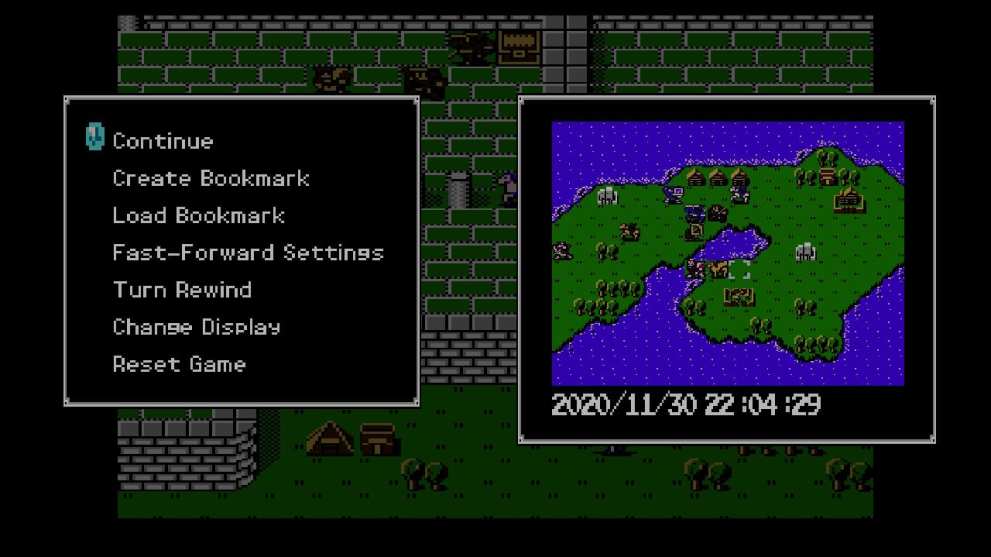
Then select the turn rewind tab
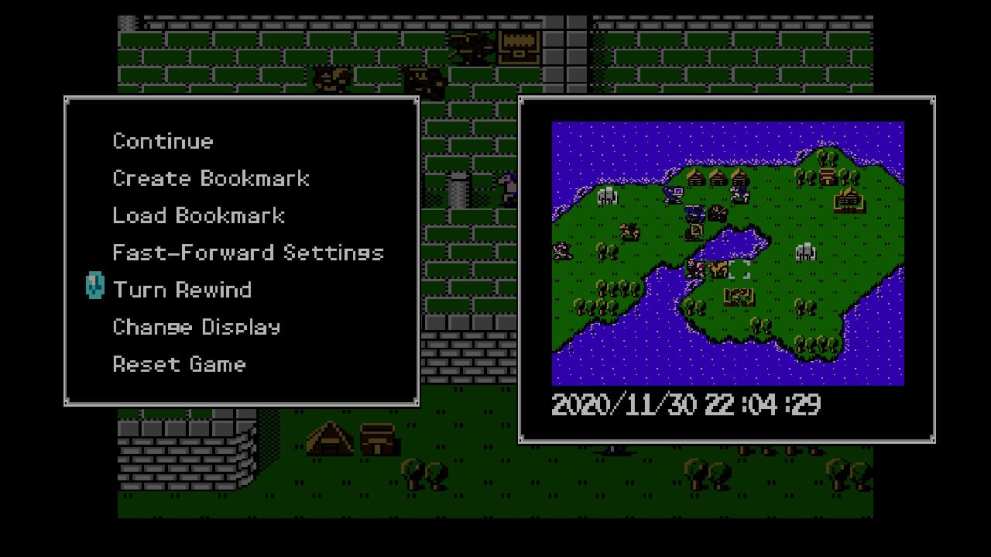
Press left on the right stick/direction pad to go back as many as nineteen turns. This includes going back to earlier chapters.

If you wish to cancel out of turn rewind in Fire Emblem Shadow Dragon and the Blade of Light, just select the cancel page.

Just select the turn you wish to turn back to and that’s it. It’s pretty simple to do.
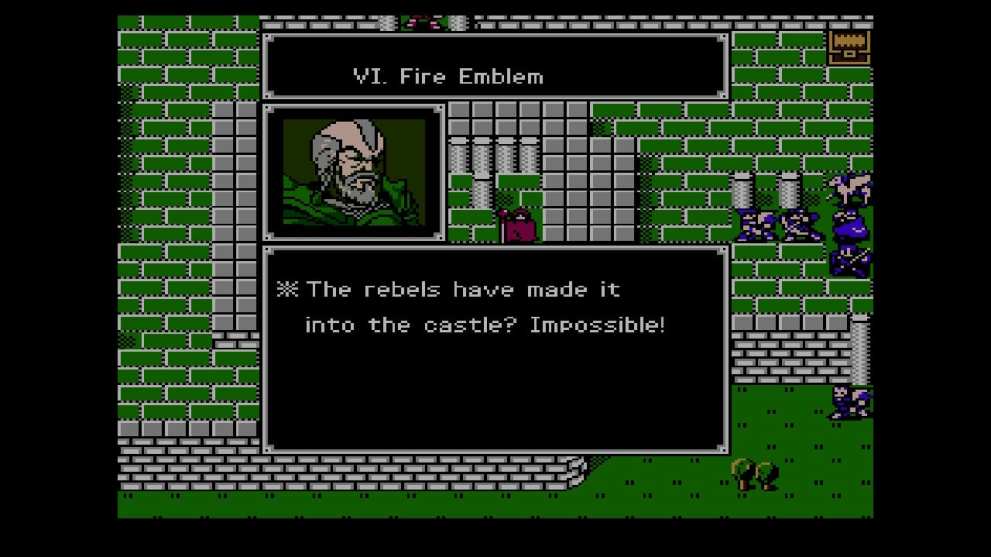
Turn rewind is a really handy tool if you ever get hit with a critical attack that you didn’t see coming. The game doesn’t have a combat window like newer Fire Emblem titles, so you don’t really know what you’re getting into when fighting.
This mechanic will be very useful for people who have never played a Fire Emblem game before, and even veteran players who are used to the rewind mechanic in newer games.
That’s it for everything you need to know about how to use turn rewind in Fire Emblem Shadow Dragon and the Blade of Light. Check out our other guides on Fire Emblem Shadow Dragon and the Blade of Light like which characters you should use or how to trade items.













Updated: Dec 4, 2020 03:14 pm