Doom Eternal encourages players to explore and delve into secret nooks and crannies more so than its predecessor. Improving upon Doom 2016’s little exploration tidbits, there are quite a number of collectibles and treasures to discover. We’re talking about a lot. To help players find them, a fast travel mechanic has been implemented into the game. So, to help you 100% each level, here’s all you need to know about how to fast travel in Doom Eternal.
Fast Travel in Doom Eternal
Fast traveling is actually a rather simple process. It only becomes an option once you nearly reach the end of the level. Unfortunately, this is the only time fast travelling becomes available. You’ll have to wait until you’ve run through every section of the level to jump back to previous locations.

So, once it’s availability pops up on screen, you know you’re almost done with the level you’re playing.
To fast travel, bring up the map and, in the bottom left corner, you’ll see an option to fast travel. Selecting it will bring up all of the available locations you can warp to throughout the level. You can’t warp to every spot on the map but you can travel to designated locations that encompass a wide area.
If you missed a collectible or simply want to explore before the level ends, this is the best way to backtrack.
In short, to fast travel in Doom Eternal
- Play through a level until the very end but don’t complete it.
- Open the map and select the option to fast travel, which is square/X.
- Pick your desired location.
- Hit select and warp to the location.
That’s all you need to know about how to fast travel in Doom Eternal so get out there and explore to your heart’s content.
Be sure to check out our Doom Eternal wiki for more guides and tips on the game’s mechanics. And, of course, keep an eye on Twinfinite for more.

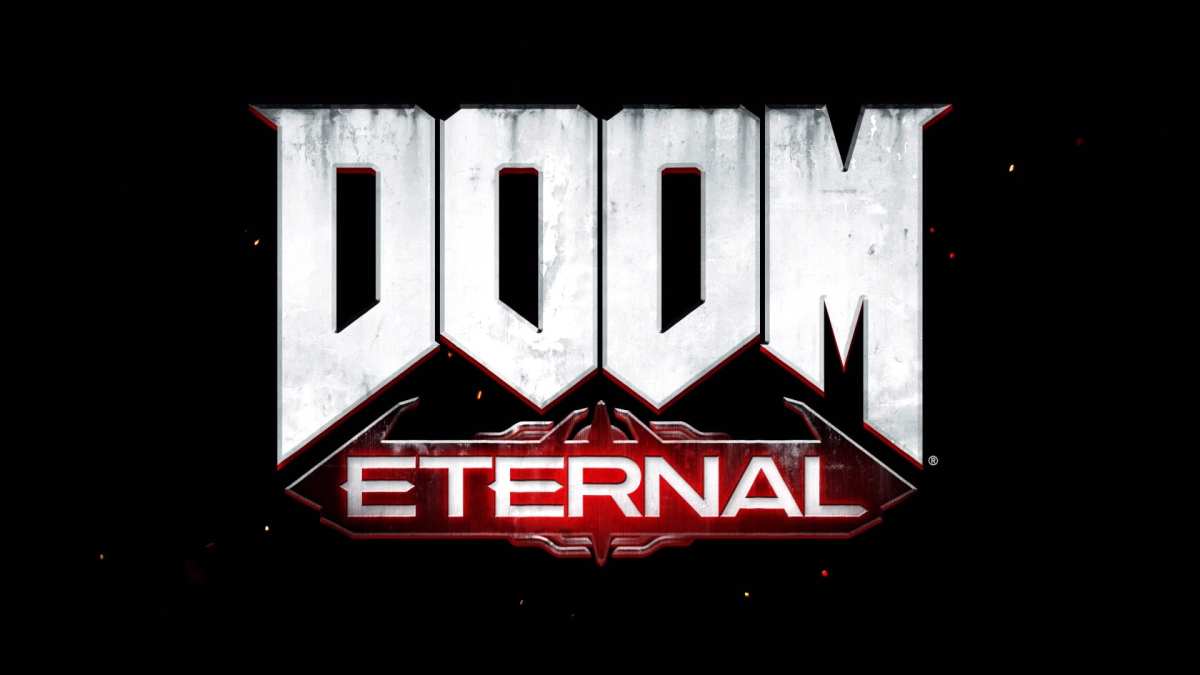











Updated: Mar 23, 2020 09:56 am