Looking for the Blood Samurai 2 Trello link? This re-released version of the hit Roblox action game is packed full of moves, abilities, and weapons to harness. This can be intimidating for newcomers, which is why a Trello board can be such a useful resource. Let’s look at how to access it!
What Is the Blood Samurai 2 Trello Link?
Click here for the Blood Samurai 2 Trello link. This was last checked and confirmed as working on August 15, 2024.
All you need to do is follow that link and you’ll instantly get full viewing access to the Trello board. If you have a Trello account, you can add it to your favorites by clicking the star icon. If not, it’s best to bookmark this page and check back each time you need Blood Samurai 2 details. In case the current page goes down and is swapped for another, we’ll update our link so you’ve always got the latest one.
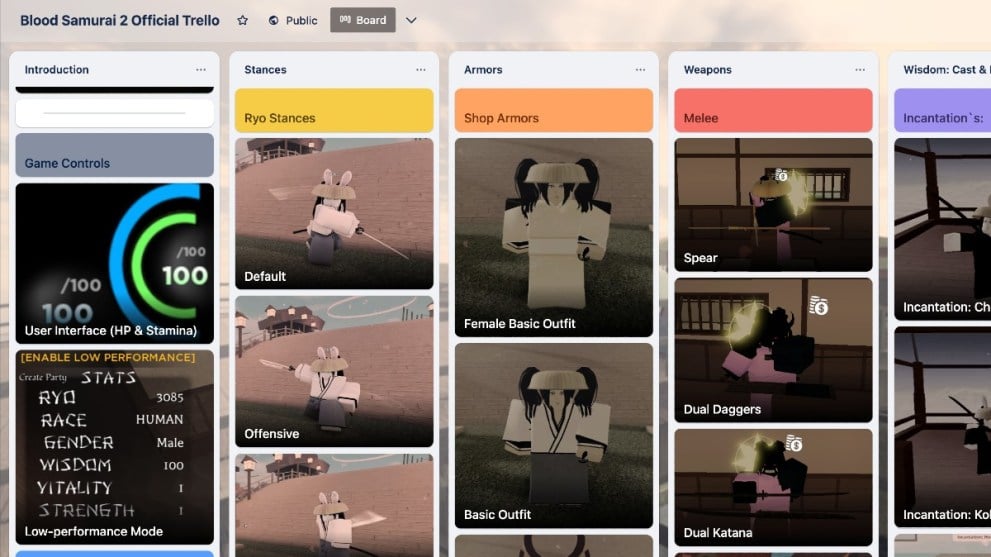
What Is on the Blood Samurai 2 Trello?
The Blood Samurai 2 Trello starts off with the usual contextual column containing everything you need to know about the game’s basics. That includes the controls, an explanation of the UI, and an FAQ.
From there, it dives into the specifics of your character’s build, ranging from fighting stances to your race, armor, and weapons. You’ll want to read these columns carefully, as each card details the item’s passive abilities, damage stats, and overall HP.
Next up, there are columns exploring the map and the POIs it contains. The descriptions for these cards are much thinner, but there are images so you can cross-reference them against what you see in-game. Then you get to learn about all the NPCs in the game, including their location and the items they sell.
Lastly, you can brush up on details of all cosmetics, game passes, and raids available to take on. If you need a specific card, it’s easiest to hit Ctrl + F and search directly for it.
That’s everything you need to know about the Blood Samurai 2 Trello board! For more like this, check out the Type Soul Trello link, Kengan Trello link, and The Strongest Battlegrounds cape IDs. We’ve also got Blood Samurai 2 codes, Gravity Falls website codes, and Longest Answer Wins codes.













Updated: Aug 15, 2024 07:11 am