Pokemon Legends Arceus isn’t just a copy-paste of the last few Pokemon games set in an open-ish world. While yes, the core of the gameplay that has defined the series for years is still there, there are still a lot of things that you want to know first before you get going in Pokemon Legends Arceus. Here are some tips & tricks to kick off your marathoning this weekend.
Evolution Has Been Changed
Pokemon Legends Arceus Tips & Tricks

This is one that is going to shock longtime fans of the series. Evolution does not work the same as it did in past Pokemon games. Keep the pitchforks low, though, because while it’s different, unless you’re a purist, it’s hard to argue that it isn’t just a straight up objective improvement.
The main change is that instead of Pokemon automatically trying to level up when they hit certain requirements, you’ll be able to trigger the evolution from the main menu. You’ll get a notification that your Pokemon is ready to evolve and you can opt-in or out of it. Some Pokemon still need items to level up, and once the Pokemon is ready to evolve, you can still use the item to trigger the evolution.
You Can Swap Moves In and Out
Pokemon Legends Arceus Tips & Tricks

This is perhaps the best quality of life change that has been added to Pokemon since the Physical/Special split. When Pokemon learn moves, instead of forcing you to make a life decision for it on the spot, it just gets added to a move bank of sorts that can permanently be accessed from the menu.
You can access this list of learned moves for each Pokemon in Legends Arceus and swap in the four that you want to have equipped. No more having to delete moves and then remember them later on if you want them back. What about the move tutor you ask? Well, the Move Tutor still exists, but now you just simply pay them to permanently learn a move that will be in that Pokemon’s move bank.
You Can Fast Travel Before Fly
Pokemon Legends Arceus Tips & Tricks

Here’s something that doesn’t really get properly explained to you at the beginning of Pokemon Legends Arceus. You can fast travel back to the main camp where the professor resides to quickly return back to town, rest, or check in with the Professor.
Simply just open up the map with the – button, and then hover over the campfire icon on your local map. Select it, and you’ll have the option to warp all the way back to camp so you can report your progress to the professor, heal your Pokemon or just quickly head back to town without having to run all the way back.
Gathering and Inventory Management is Key
Pokemon Legends Arceus Tips & Tricks

Crafting is a big part of Pokemon Legends Arceus. You can buy a lot of things you need like Poke Balls, but in the early game when cash is tight, you will quickly run out of dollars if you’re constantly going to the mart to buy your own Poke Balls. You should be trying to make them instead.
This is why you want to gather every time you can. Bring out a Pokemon from your ball whenever you see a tree with berries/apricots, minerals from a stone, etc. That way you have a fresh supply of everything you need to keep your Pokemon healthy and ensure that you always have Poke Balls to catch new Pokemon. After all, the main point of Legends Arceus isn’t necessarily to be the best like no one ever was. It’s more about exploring and research, and you need Poke Balls for that.
With that in mind though, know that your satchel is limited. You can only carry a small number of items at once. You can store more back at your house in Jubilife City, but when you’re on the field, you can only have so much. So make sure you’re taking some time to properly manage your inventory and don’t carry around stuff that you don’t need. Try and do all you crafting before you leave town, not after.
Save Those Heavy Balls for Alphas
Pokemon Legends Arceus Tips & Tricks

You probably have noticed red-eyed Alpha Pokemon while exploring the Hisui region, even early on in the game. These Pokemon are generally much higher-level than the other Pokemon in the area and can be dangerous and difficult to catch.
Eventually, though, you’re going to be up for the task through having a high enough star rank and a strong enough team and will have a chance to battle them or even just catch them straight up. However, what you’re going to find is that regular Poke Balls might not be up for the task. Do you know what is good against Alphas, though? Heavy Balls.
Heavy Balls give you your best chance to catch an Alpha if you can sneak up on them and get real close since they don’t fly very far as the description points out.
Try and save them if possible for Alphas so that way you’re not having to buy them or craft them constantly. However, if you need to, you’ll be able to make Heavy Balls using an Apricot and a Black Tumblestone once you are a high enough rank.
For more tips, tricks and FAQs answered, check out our guide wiki filled with lots of useful guides for you to peruse during your adventure.





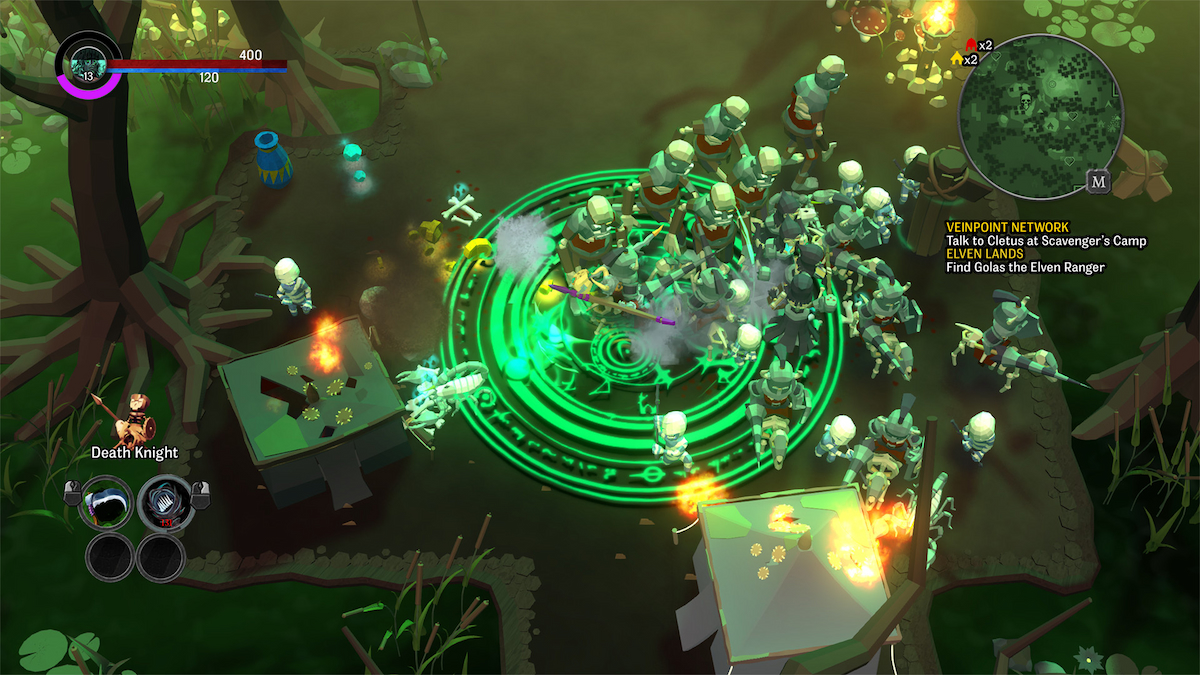







Updated: Jan 29, 2022 02:03 pm