As Sony and Microsoft move further into the next-gen with their latest console upgrades, the focus has been on 4K gaming. This is the next rational evolutionary step for the medium, and though it may not be essential right now, in a few years I’m sure it will be considered the norm.
Terms such as ‘Upscaled 4K’ and ‘Native 4K’ have seeped into the public gaming consciousness thanks to the announcement of the in-between consoles, the Xbox One S and PS4 Pro, and it’s time they had a good thorough explanation.
First off, it’d be useful to know what 4K is. The usual standard resolution used across consoles and PC is 1080p, or 1920 x 1080, but 4K resolution is 4096 x 2160, which is essentially four times the detail of 1080p.

This is of course a very luxury technological advantage, only really available for those with a very powerful PC gaming rig, as well as a capable 4K monitor. It’s not yet cheap enough to be the standard, and that’s why the PS4 Pro/ Xbox One S are using a process called ‘Upscaling.’
Upscaling is where we take the native 1080p resolution and stretch it to 4K. This of course, looks very different to ‘Native 4K’, which would require more power as it is the native resolution. Both also require a 4K display. This technology is coming very soon for console gaming, with the Scorpio offering true native 4K, and the PS4 Pro supporting native for a few select games. A good way to look at it is like, take an image to use as your desktop background from Google at 1080p. Now take it into paint and resize it to 4K. It’ll look better, but if you find the same image at a native 4k resolution, where it hasn’t been altered, it will look far more detailed. This is because you’re looking at the natural or ‘native’ resolution of the image, not stretching it out.
However, the way the Xbox One S and PS4 Pro capitalize on this is through upscaled interpolated resolutions, interpolation being an algorithmic function that essentially makes educated guesses where the pixels should be by averaging those found in the vicinity and inserting where needed. This sounds great, and will make the image look better, but comes at a distinct cost.

Interpolation is not perfect and often creates problematic artifacts in the image. These can make the image more blurry or blocky and create Halo artifacts, which blow out the colors and make the image look poor. The algorithm works by compromising these 3 artifact types to create a standardized image which looks better, but in the long run, does not compare at all to the native resolution. The PS4 Pro and Xbox One S use an updated version of this upscaling method called Checkerboard upscaling, which means that the image will look even better.
To put things into perspective, when you play games upscaled to 4K on your PS4 Pro or Xbox One S, you’re getting an interpolated, stretched 1080p rather than a native 4K resolution. When you play games that support native 4K, you’re getting the real deal. Microsoft’s ‘Project Scorpio’ has claimed to render all first party games at a native 4K, which will be a great selling point for the console. These methods will inevitably change how we view games, and hopefully push towards 4K being the industry standard from then on!
Upscaling is basically the middle ground between 1080p and native 4K, which will make older games look a lot better, but don’t expect it to be as mind-blowing as say, a powerful graphics card hooked up to a 4K resolution monitor. Sony have already made it clear that the majority of games on the PS4 Pro won’t run at native 4K, beyond a few special titles like The Last Of Us.
Hopefully that’s cleared these terms up. While the methods use to upscale games on the PS4 Pro and Xbox One S will be offering a distinct visual upgrade, it looks like native 4K visuals will deliver the next major step.





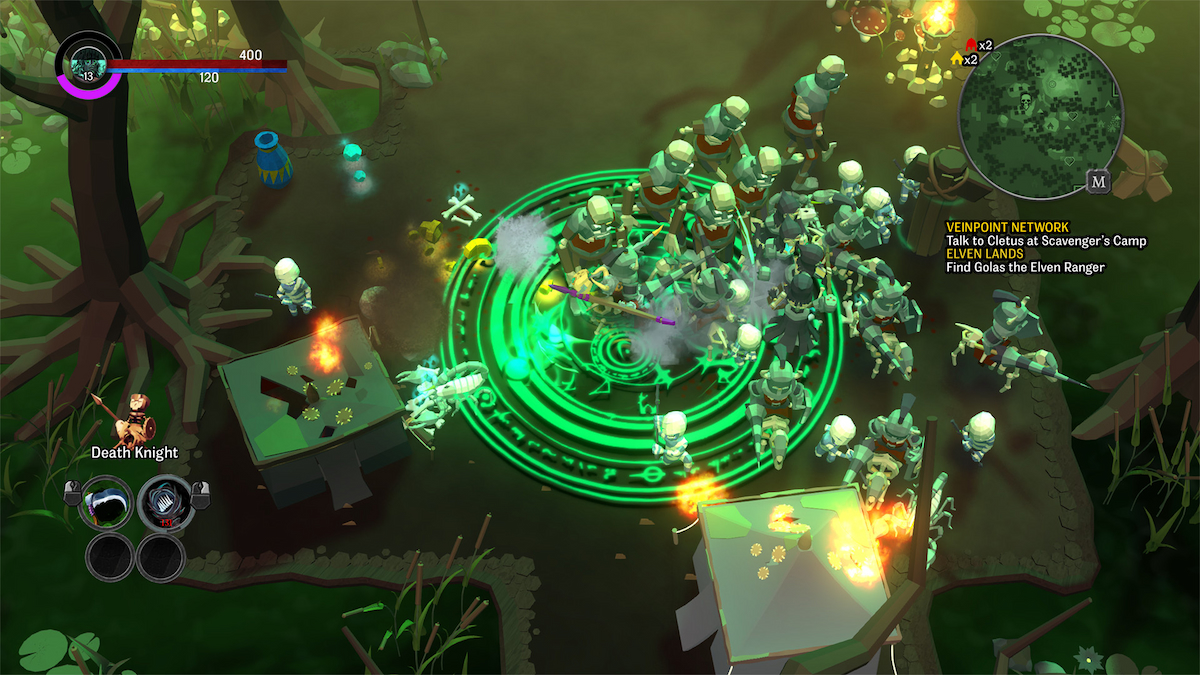







Updated: Oct 18, 2016 11:28 am