Cyberpunk 2077 is definitely notorious for quest issues. While those have been mostly ironed out, the Phantom Liberty DLC has brought with it new quests and new problems. One side quest in particular, called Balls to the Wall, appears to be causing players frustration. If you’re currently not able to get through this quest, there are a couple of things to try.
Update: the 2.01 patch released by CD Projekt RED should have resolved any issues players might have with this quest, and it can be resumed (or started) without issue. The patch notes state:
Balls to the Wall – When talking to Paco, repeating the blue dialogue option from the Corpo lifepath will no longer block progress.
Balls to the Wall Quest Fix
Players have been reporting separate issues with this quest. One player says that the progression of the quest following the second hit of Deep Dive makes the game hang on a black screen. Another says they get past that spot but then load into an incomplete section where not all the enemies spawn, so progression stops there.
You’re not guaranteed to have these issues, of course. Cyberpunk 2077 glitches are never one size fits all. This means there’s no harm in still trying to do this quest. However, make sure to save before making any progress on the quest. You can save as you go through it, but one save at the start without making any headway will give you a clean restart should something mess up.
While it makes sense to move on if this quest gives you trouble, know that progress through the main storyline will lock this quest completely. If you don’t do it before the You Know My Name quest, it will be unavailable unless you start a new playthrough. If you actually want to do Balls to the Wall and it’s bugged, you’ll have to wait until the 2.01 patch hits that CD Projekt RED has promised is coming.
This should hopefully answer any questions about Balls to the Wall. If you are experiencing any other Phantom Liberty bugs that we haven’t covered, we’d like to know about it in the comments.




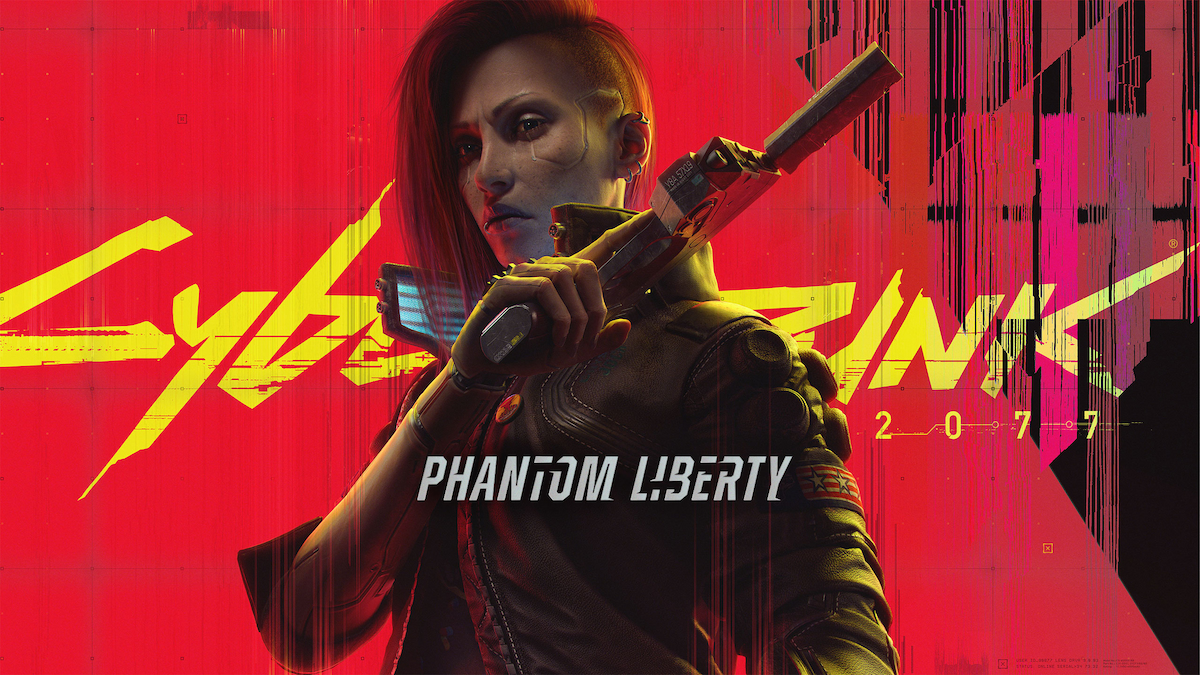






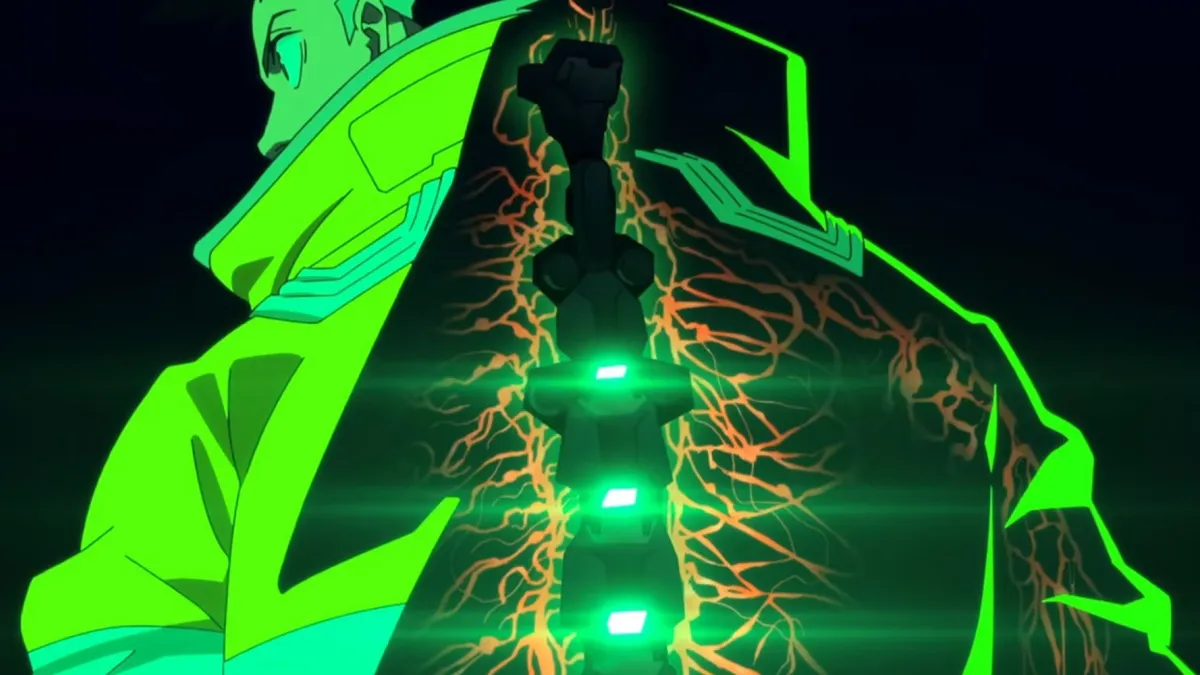
Updated: Oct 5, 2023 09:38 am