Graphics vs FPS
Things to Do First in Jedi Fallen Order

Let’s just get this one out of the way quickly. If you’re playing on Xbox One X or PS4 Pro, Star Wars Jedi: Fallen Order will give players the option to either play in an FPS-focused mode, or one that prioritizes graphical fidelity.
Which one you choose is completely up to you, but our advice would be to go for the FPS mode. This is because the Fallen Order will run at 60 FPS in this mode, making all of the action look buttery smooth. The visuals still look great in this mode, too, but if you’ve got a 4K display, you might want to opt for the graphics mode instead.
Redeem Preorder DLC
Things to Do First in Star Wars Jedi: Fallen Order

If you preordered Star Wars Jedi: Fallen Order, you’ll have some content you’ll want to redeem in-game. Specifically, there’s an orange lightsaber blade color, Mygeeto and Umbraran lightsaber hilts, and a skin for your droid BD-1.
As soon as you’ve got the game installed, make sure that you’ve redeemed your preorder DLC code. Once you’ve done that, it’s simply a case of pressing the touchpad on PS4, or View button on Xbox One to open the Map. You can then tab over to ‘Customization,’ where you’ll find all of your cosmetic items ready to be applied.
Explore the First Planet
Things to Do First in Jedi Fallen Order

Now that we’ve got all those little – but important – bits out of the way, it’s now time to jump into the real meat of the adventure. The first planet you’ll find yourself on is Bogano. You’ll be tasked with reaching the shrine in the distance.
To get there, you’ll need to navigate your way through the maze of paths to get you there. There are also a bunch of routes that lead to collectibles and secrets in the world. While a lot of these you won’t be able to access yet because you require abilities for BD-1 or Jedi powers you’ve not yet discovered, it’s still worth seeing everything you possibly can.
That includes Oggdo Bogdo, a mini-boss that can be found down some holes on the little island to the right if you’re stood with your back to the Mantis (at the landing spot). The more you explore, the more XP you’ll likely earn, meaning you can get more abilities and skills for the adventure ahead.
Get to Grips With Parry System
Things to Do First in Star Wars Jedi: Fallen Order

If I could only give you one tip for Star Wars Jedi: Fallen Order, it’d be to nail down the parry system. While the time window you’ve got to execute a parry varies depending on the difficulty setting you’re playing on, it can still be difficult on the Jedi Knight difficulty.
In Fallen Order, both you and your enemies have stamina gauges. Blocking consistently will slowly drain this gauge, and parrying an enemy’s incoming attack can wipe off a chunk from their stamina. This, in turn, opens them up for more attacks, which you can use to actually finish them off.
While it’s possible to get through the whole game without using the parry system all that often, we’d definitely advise it. It’ll help you beat enemies more quickly, and is generally a very handy way to protect yourself from incoming damage and immediately flip the tide of battle in your favor.
The enemies on Bogano aren’t all that dangerous, so you’re best using this first planet as an opportunity to get to grips with parrying.
Customize Cal
Things to Do First in Jedi Fallen Order

After exploring around Bogano for a little while, you’ll have no doubt found a fair few of the chests scattered around the place. Inside, you’ll find a variety of cosmetic items. These can be new designs and colors for Cal’s poncho or underlayers, skins for BD-1 or the Mantis, or just new lightsaber parts (more on those later).
While they don’t have any effect on the gameplay, customizing Cal, BD-1, and Mantis’ look is a neat way to personalize the experience and get Cal looking like the bad-ass Jedi you want him to be.
Customize Your Lightsaber
Things to Do First in Star Wars Jedi: Fallen Order

The most important tool in a Jedi’s arsenal is their lightsaber. With plenty of parts for you to choose from, and even the ability to change the color of your lightsaber, you’ll definitely want to make sure you take the time early on to customize your lightsaber and get it decked out just the way you want to.
As we noted above, more lightsaber parts can be obtained by opening chests on Fallen Order’s five different worlds, and some upgrades for your blade can only be obtained by seeking out workbenches on each of the planets.
At the beginning, you’ll likely have a limited amount of customization options and you’ll want to change your lightsaber’s lookup as you find more, but it’s always worth customizing right at the beginning as a starting point.
Get Used to the Map
Things to Do First in Jedi Fallen Order

This might seem like another silly one, but BD-1’s map can initially be a bit tricky to understand and navigate. At the same time, it’s also crucial to helping you find all of the chests and secrets on each planet, not to mention your main objective.
It’ll only take a few minutes, but just spend some time getting used to the Map screen and the controls you have here at your disposal. Familiarize yourself with the game’s color-coding system and the different levels and you’ll be all set to take on anything the Empire throws at you.





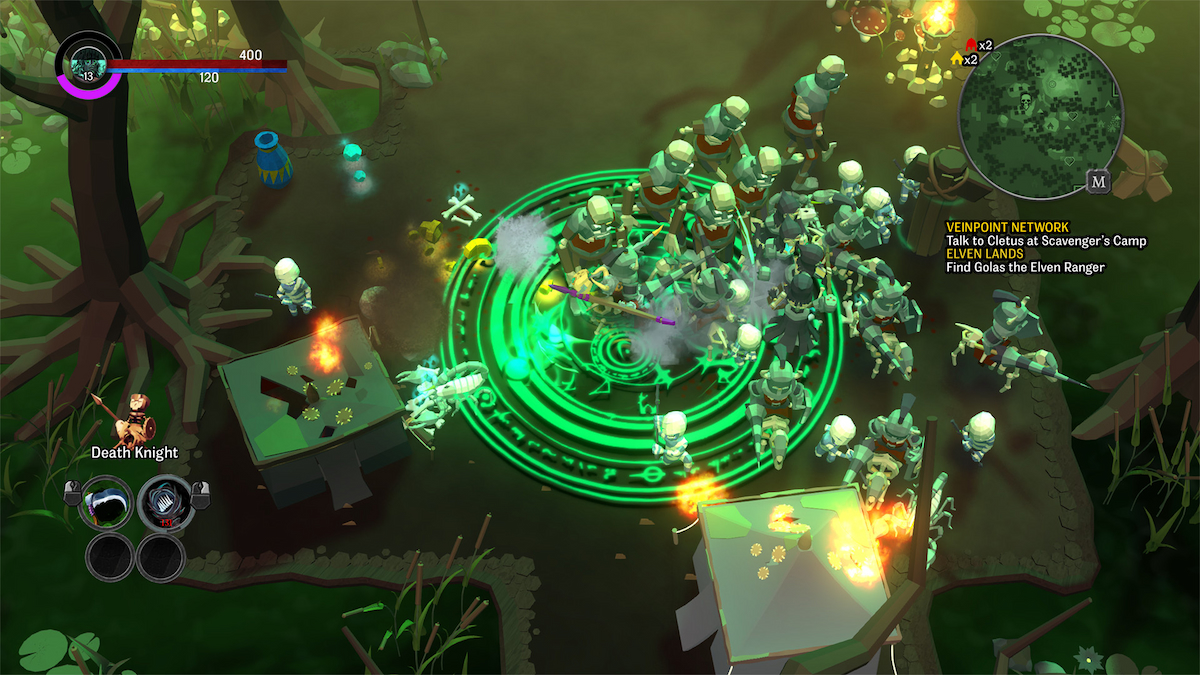







Updated: Nov 14, 2019 10:52 am