Updated: September 1, 2025
We checked for new codes!
If you are a fan of anime fighting games, then this Roblox experience might definitely entice you. But what if you want to get more out of it? Then you might need some Shonen Smash codes, so you can get freebies and free unlocks. Keep reading to find out how to use them and what they do.
Shonen Smash Codes
Shonen Smash Codes (Working)
- RELEASE! – get 900 coins and 900 crystals
- SHONENSMASH! – get 9000 coins and 900 crystals
Shonen Smash Codes (Expired)
There are no expired codes at the moment.
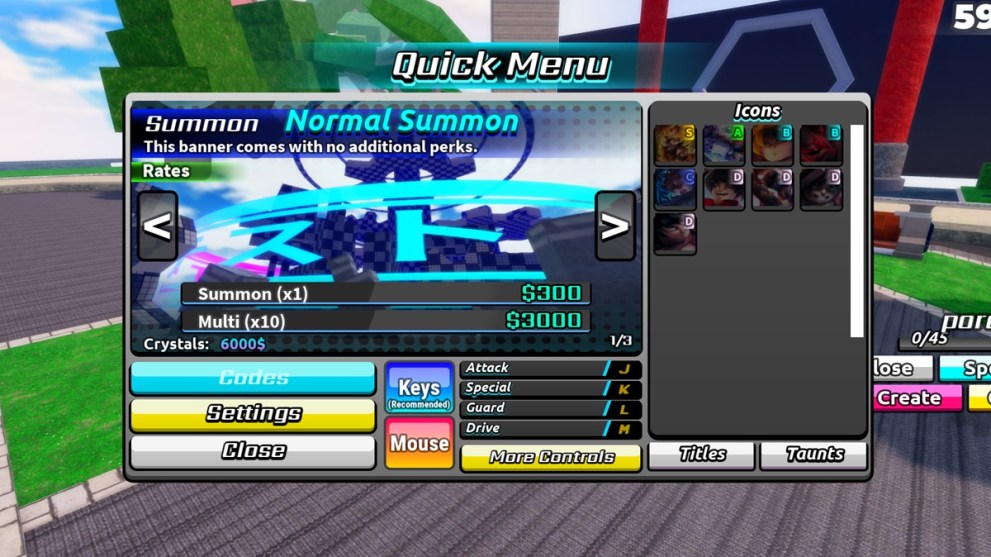
How to Redeem Codes In Shonen Smash
In order to redeem codes in Shonen Smash, first you need to complete (or skip) the tutorial level and training battle. Then, once you are in the lobby area, follow these simple steps:
- Click on the “Menu” button.
- Find the “Codes” text box, in the menu.
- Copy and paste the code you want to use.
- Press Enter.
- Enjoy the free rewards!
How to Get More Shonen Smash Codes
In order to get more codes for Shonen Smash, you might want to join the developers’ Discord server. You might also want to follow their X social media account. But of course, another great way to get ahold of all the latest codes is to bookmark this page and check back often.
Why Are My Codes Not Working?
If your codes do not seem to be working, you might want to check for any typos. In particular, check that you added the exclamation point at the end, and that the codes are in all caps, or they might not work. If they still do not seem to be working, then the problem might be that they have expired since publishing.
For more codes for other exciting Roblox adventures, check out our articles on Anime Dimensions codes and Bifelike Miami 2 codes.













Updated: Sep 1, 2025 05:50 am