What do you get when you come a bunch of anime characters with Pokemon catching mechanics? Why, you get Anime Catcher Simulator! Imagine creating a powerful team with your favorite anime characters. And you know what else? You can redeem Anime Catcher Simulator codes for easy rewards!
All Available Codes in Anime Catcher Simulator
As usual, we did the busy work finding and testing every code tied to the game. These codes can still be redeemed for their listed reward in Anime Catcher Simulator:
- 5KLikes—Redeem for free rewards (New)
- Update13—Redeem for free rewards (New)
- BLEACH—Redeem for a Special Surprise (New)
- FixingSkill—Redeem for 500 Gems
- MYHERO—Redeem for 1200 Gems
- 2KLIKES—Redeem for Gems (New servers only)
- UpdateFix—Redeem for 300 Gems
- TutorialFix—Redeem for 1000 Gems
- 1klikes—Redeem for 800 Gems, 5 Essences, and 5 Sword Fragments
- 1KACTIVETHANKYOU—Redeem for 1500 Gems, 5 Essences, and 5 Sword Fragments
- BLACKCLOVER: Use this code for Gems
- TutorialFix: Use this code for an easy x1000 Gems
- Update0.5: Another code you can redeem for x500 Gems
- Release: Use this code for a x200 Gems
- SorryBugs: Another code that awards x200 Gems
You’ll notice this time around Anime Catcher Simulator is giving away a lot of Gems. They’re particularly useful for ranking up your anime characters. So, if you’ve hit a wall in terms of performance, these can give you a nice boost.
Every Expired Code in Anime Catcher Simulator
Unfortunately, when we tried testing these codes in Anime Catcher Simulator, they didn’t provide any rewards. That’s a sure sign they don’t work anymore, so don’t bother with these in-game:
- Likes2k
- Likes1K
- Members2k
- Likes500
- FreeSpins
- Members1k
- Demo
- Shutdown2
- Shutdown1
How to Redeem Roblox Codes In-Game

Similar to A Piece, Anime Catcher Simulator doesn’t make collecting free gifts a hassle. You don’t even have to finish the tutorial, if you’re a new player! After you launch Roblox and join the game, start by:
- Open up the game menu using the tile icon on the left-hand side, just above the Fighters menu. It’s the four squares in a group.
- In the secondary menu, choose Codes. It’s the gift icon at the bottom of the second menu.
- Use a working code, being mindful of spelling and select ‘Redeem.’ Codes aren’t case-sensitive, so you don’t have to capitalize.
Once the Anime Catcher Simulator codes are redeemed, you’ll get your free rewards right away. Don’t spend it all in one place, and be sure to check back every now and then for new codes. Of course, you’ll also find a plethora of code guides here at Twinfinite!




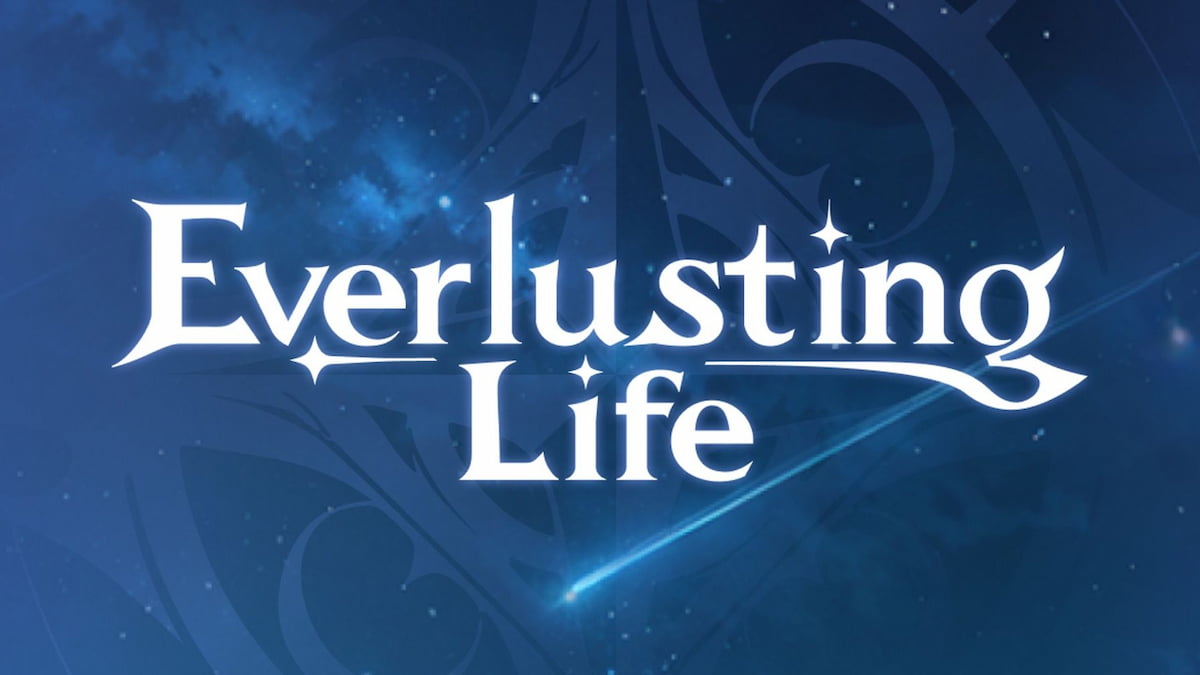








Updated: Jun 3, 2024 06:24 am