Is your dream city hiding a tangle of unsightly underground pipes? If you need to hit reset on your electrical, water, and drainage works, here’s how to remove underground pipes in Cities Skylines 2, explained in-depth to make sure you don’t miss any important details.
How To Bulldoze Underground Pipes in Cities Skylines 2
To remove underground pipes in Cities Skylines 2, you first need to click on the Bulldoze icon and then click the tab to enter Underground Mode.
The Underground Mode tab pops up when you enter Bulldoze mode. Unfortunately, it isn’t clearly indicated among the rest of the game’s user interface. The Bulldoze icon can be found toward the right of the taskbar along the bottom of the screen, while the Underground Mode button appears in a separate tab found just above the main taskbar, toward the left side of the screen.

After you’ve clicked on Underground Mode, all underground pipes on your map will be highlighted. Simply click on the pipe you want to remove and the pipe will be gone. Alternatively, click and drag across multiple pipes to get rid of them all even faster.
While you will receive a refund for removed pipes, it is only equal to 75 percent of the initial cost. Therefore, it’s wise to think about your pipe placement before you lay them if you want to make money fast.
When you’re in Underground Mode, you also won’t be able to bulldoze any objects above ground. To switch between the two different modes, all you need to do is click the Underground Mode button again. Remember, in Cities: Skylines 2, roads automatically have electrical and water pipes built in beneath them. As such, these pipes can only be removed by deleting the entire road in the regular Bulldozer mode.
Now you know how to remove underground pipes in Cities: Skylines 2. Now that your map’s underside is neat and tidy, be sure to check out our guide on how to reverse road direction. Your city will be operating at peak efficiency in no time.

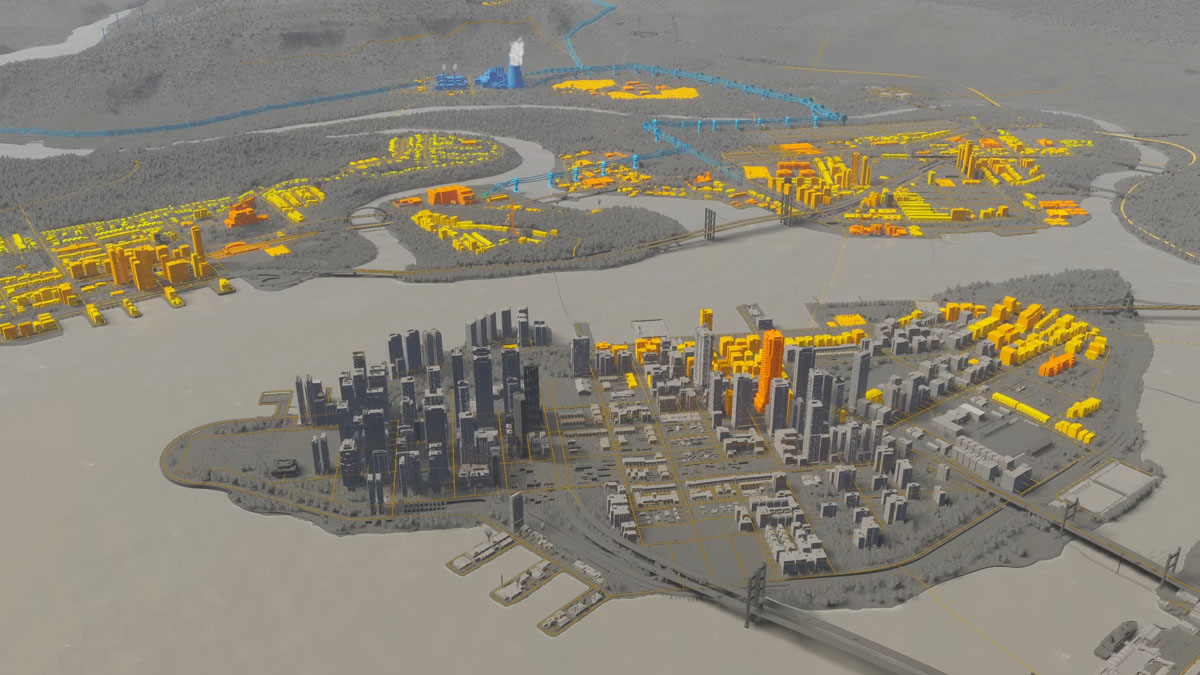











Updated: Oct 30, 2023 12:23 pm