What’s in a name? Sometimes, everything. Or, maybe, whatever you want it to be. Fortunately, if you’re a Pokemon trainer, you can change the names of your most coveted creatures on a whim. So, without further ado, we’re going to walk you through how to change Pokemon nicknames in Pokemon Scarlet and Violet.
Changing Nicknames in Scarlet & Violet
While a relatively straightforward process, changing your Pokemon’s name does require a little menu hopping. That said, the only thing you’ll need access to in order to alter names is the main menu — meaning you cannot be locked in dialogue, battle, and so on.
Changing Pokemon Nicknames
- Access the Main Menu by pressing X.
Select the Pokemon whose name you want to change.

- Select Check Summary.
The Pokemon whose name you’re changing must be in your party.

- Press X to change your Pokemon’s Nickname.
Get creative!
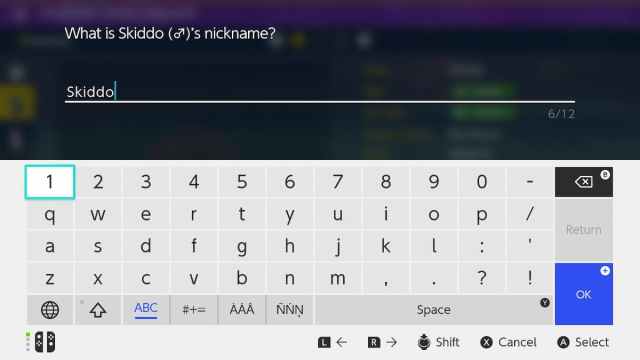
And that’s it! With a few simple steps, you’ll be able to give your Pokemon the name you’ve always wanted. The most crucial thing is to make sure the Pokemon whose name you want to change is actually in your party. While you can check the summary of any Pokemon in your various boxes, accessing the nickname only works if they’re in your party.
That’s how to change Pokemon nicknames in Pokemon Scarlet and Violet. If you’re looking for more in-game tips, such as where to find Nacli and Wiglett, be sure to stay right here on Twinfinite. And, do not forget to follow the endless amount of information at the links below.




